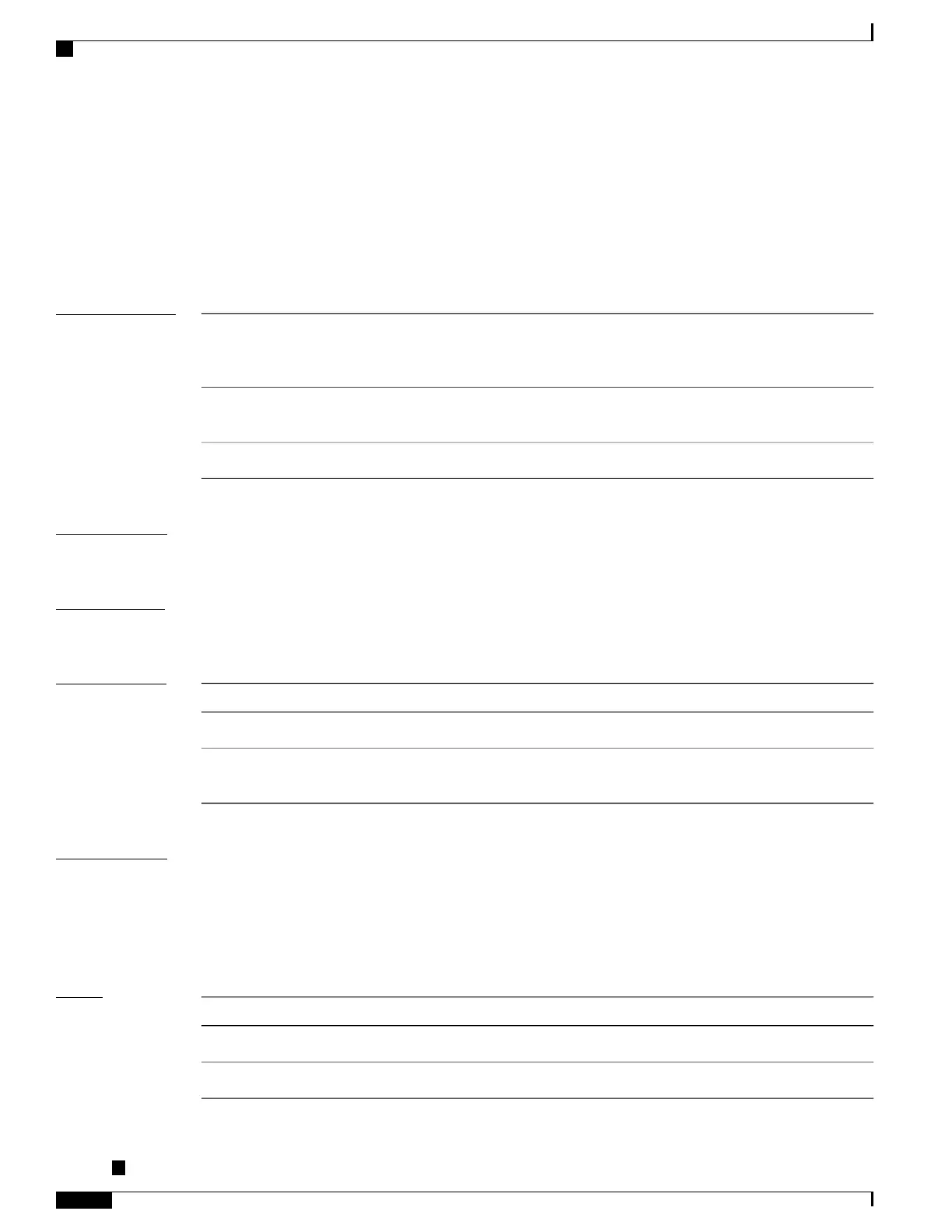priority (Access Gateway)
To set the bridge priority for the current MSTI or VLAN, use the priority command in the MSTAG, REPAG,
PVSTAG or PVRSTAG instance configuration submodes.
priority priority [startup-value startup-priority]
Syntax Description
Specifies the bridge priority. For MSTAG, REPAG and PVRSTAG, the range
is between 0 to 61440 in multiples of 4096. For PVSTAG, the range is between
0 to 65535.
priority
Sets an alternate value to use when the interface first comes up, while the
preempt delay timer is running.
startup-value
Specifies the startup priority.
startup-priority
Command Default
Default value is 32768. If the startup value is not specified while the standard value is, the startup value
defaults to the standard value.
Command Modes
MSTAG instance configuration, REPAG instance configuration, PVSTAG VLAN configuration, PVRSTAG
VLAN configuration
Command History
ModificationRelease
This command was introduced.Release 3.7.1
This command was supported in the PVSTAG and PVRSTAG
configuration mode.
Release 4.0.0
Usage Guidelines
To use this command, you must be in a user group associated with a task group that includes appropriate task
IDs. If the user group assignment is preventing you from using a command, contact your AAA administrator
for assistance.
This command is used when configuring Access Gateway to set the bridge priority that is advertised for this
MSTI or VLAN in the BPDUs sent from this interface.
Task ID
OperationsTask ID
read, writeethernet-services (PVSTAG and PVRSTAG only)
read, writeinterface (MSTAG and REPAG only)
Cisco ASR 9000 Series Aggregation Services Router VPN and Ethernet Services Command Reference, Release
6.1.x
562
Multiple Spanning Tree Protocol Commands
priority (Access Gateway)
