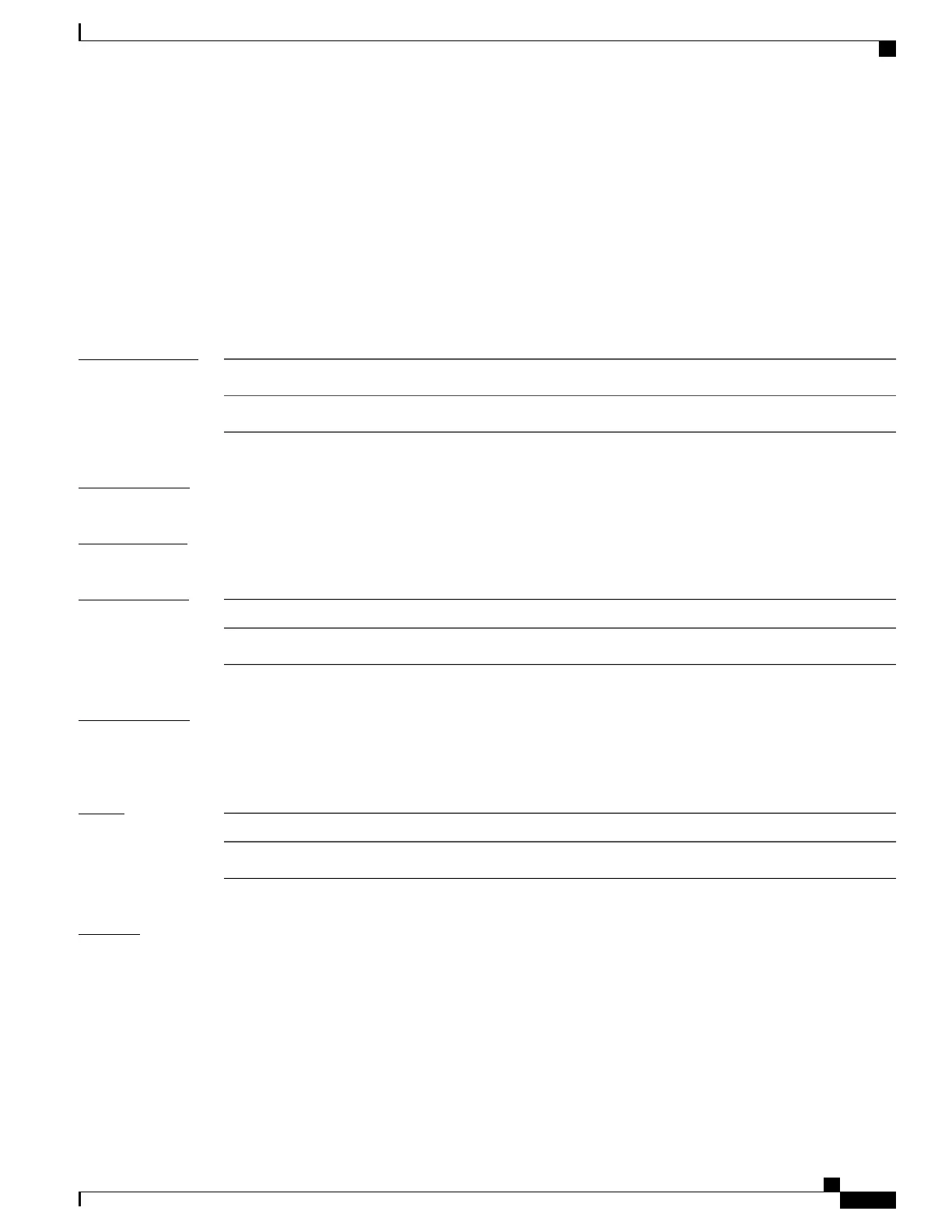debug spanning-tree mst protocol-state
To enable debugging protocol-state changes such as port role or state changes, topology change notification,
use the debug spanning-tree mst protocol-state command in EXEC mode. To disable debugging, use the
no form of this command.
debug spanning-tree mst protocol-state [instance instance-id] [interface interface-name]
no debug spanning-tree mst protocol-state [instance instance-id] [interface interface-name]
Syntax Description
View debug for a specific MSTI.
instance instance-id
View debug for a specific interface.
interface interface-name
Command Default
If no instance or interface is specified, debug is enabled for all instances and interfaces.
Command Modes
EXEC
Command History
ModificationRelease
This command was introduced.Release 4.0.1
Usage Guidelines
To use this command, you must be in a user group associated with a task group that includes appropriate task
IDs. If the user group assignment is preventing you from using a command, contact your AAA administrator
for assistance.
Task ID
OperationsTask ID
readinterface
Examples
The following example shows how to enable protocol state debugging:
RP/0/RSP0/CPU0:router#debug spanning-tree mst protocol-state
Mon Nov 15 20:53:52.793 PST
RP/0/RSP0/CPU0:router#debug spanning-tree mst protocol-state interface gigabitEthernet
0/0/0/1
Mon Nov 15 20:54:57.310 PST
RP/0/RSP0/CPU0:router#debug spanning-tree mst protocol-state instance 4094
Mon Nov 15 20:59:35.860 PST
Cisco ASR 9000 Series Aggregation Services Router VPN and Ethernet Services Command Reference, Release
6.1.x
481
Multiple Spanning Tree Protocol Commands
debug spanning-tree mst protocol-state
