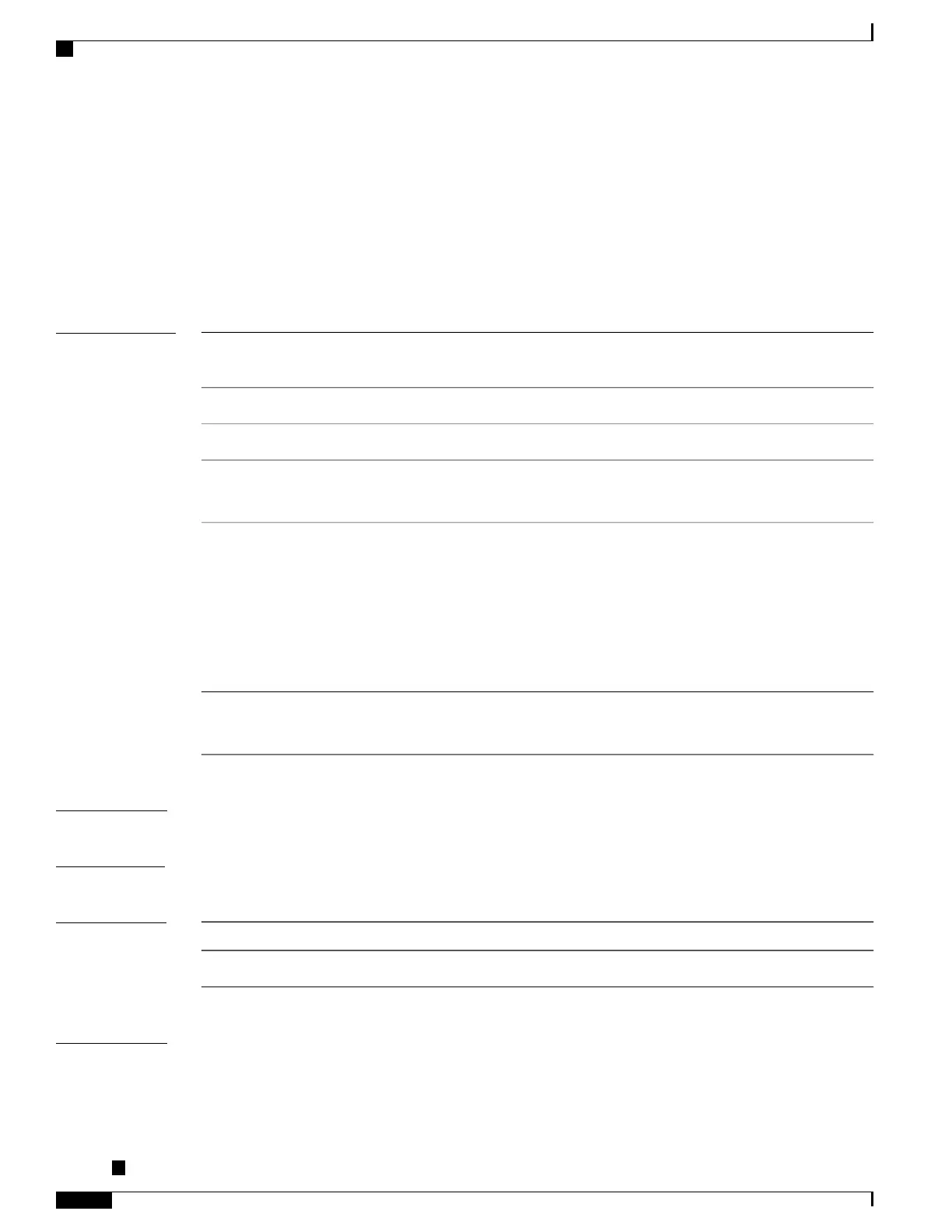show bgp l2vpn evpn
To display BGP routes associated with EVPN under L2VPN address family, use the show bgp l2vpn evpn
command in EXEC mode.
show bgp l2vpn evpn {bridge-domain bridge-domain-name | rd {all | IPv4 address:nn | 4-byte as-number:nn
| 2-byte as-number:nn}}
Syntax Description
Displays the bridges by the bridge ID. The bridge-domain-name argument is
used to name a bridge domain.
bridge-domain
bridge-domain-name
Displays routes with specific route distinguisher.rd
Displays specified routes in all RDs.all
Specifies the IPv4 address of the route distinguisher.
nn: 16-bit number
IPv4 address:nn
Specifies 4-byte AS number in asdot (X.Y) format or in asplain format.
•
For 4-byte AS number in asdot (X.Y) format, the range is from 1 to
65535. The format is: <1-65535>.<0-65535>:<0-65535>
•
For 4-byte AS number in asplain format, the range is from 65536 to
4294967295. The format is: <65536-4294967295>:
nn: 32-bit number
4-byte as-number:nn
Specifies 2-byte as-number. The range is from 1 to 65535.
nn: 32-bit number
2-byte as-number:nn
Command Default
None
Command Modes
EXEC
Command History
ModificationRelease
This command was introduced.Release 6.1.2
Usage Guidelines
To use this command, you must be in a user group associated with a task group that includes appropriate task
IDs. If the user group assignment is preventing you from using a command, contact your AAA administrator
for assistance.
Cisco ASR 9000 Series Aggregation Services Router VPN and Ethernet Services Command Reference, Release
6.1.x
140
Point to Point Layer 2 Services Commands
show bgp l2vpn evpn
