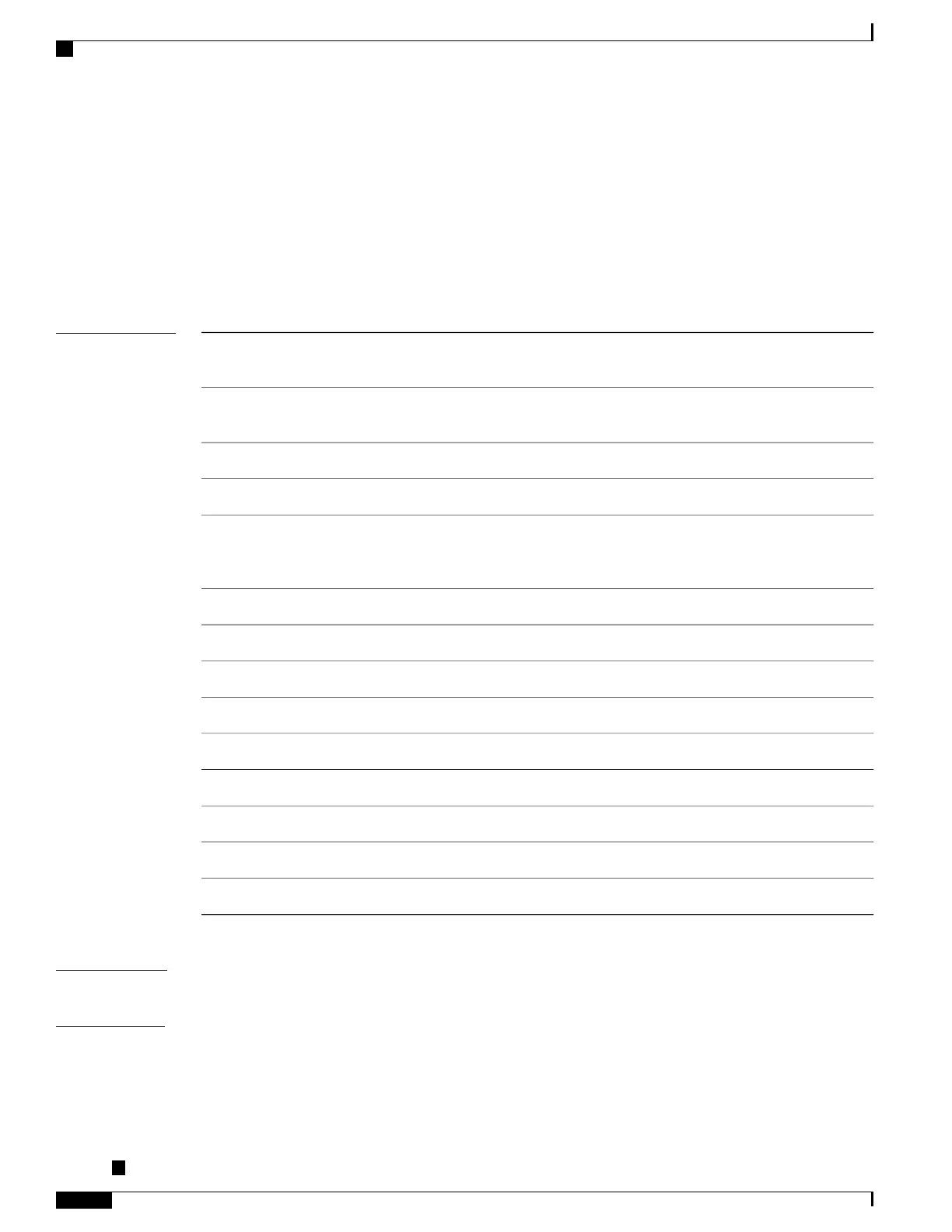show access-lists ethernet-services
To display the contents of current Ethernet services access lists, use the show access-lists ethernet-services
command in EXEC mode.
show access-lists ethernet-services [access-list-name| maximum| standby| summary] [hardware| usage]
[ingress| egress] [implicit| detail| sequence| location location]
Syntax Description
(Optional) Name of a specific Ethernet services access list. The name cannot
contain a spaces or quotation marks, but can include numbers.
access-list-name
(Optional) Show the maximum number of configurable Ethernet services
ACLs and ACEs.
maximum
(Optional) Display all access lists in standby mode.standby
(Optional) Display a summary of Ethernet services access lists.summary
(Optional) Display Ethernet services access list entries in hardware including
the match count for a specific ACL in a particular direction across the line
card.
hardware
(Optional) Display the usage of this ACL in a given location.usage
(Optional) Filters on inbound packets.ingress
(Optional) Filters on outbound packets.egress
(Optional) Display the count of packets implicitly denied by a particular ACL.implicit
(Optional) Display TCAM entries.detail
(Optional) Display statistics for a specific sequence number.sequence
Sequence number value. Range is 1 to 2147483647.
sequence-number
(Optional) Display information for a specific node number.location
Fully qualified location specification
location
Command Default
The contents of all Ethernet services access lists are displayed.
Command Modes
EXEC
Cisco ASR 9000 Series Aggregation Services Router VPN and Ethernet Services Command Reference, Release
6.1.x
662
Layer 2 Access List Commands
show access-lists ethernet-services
