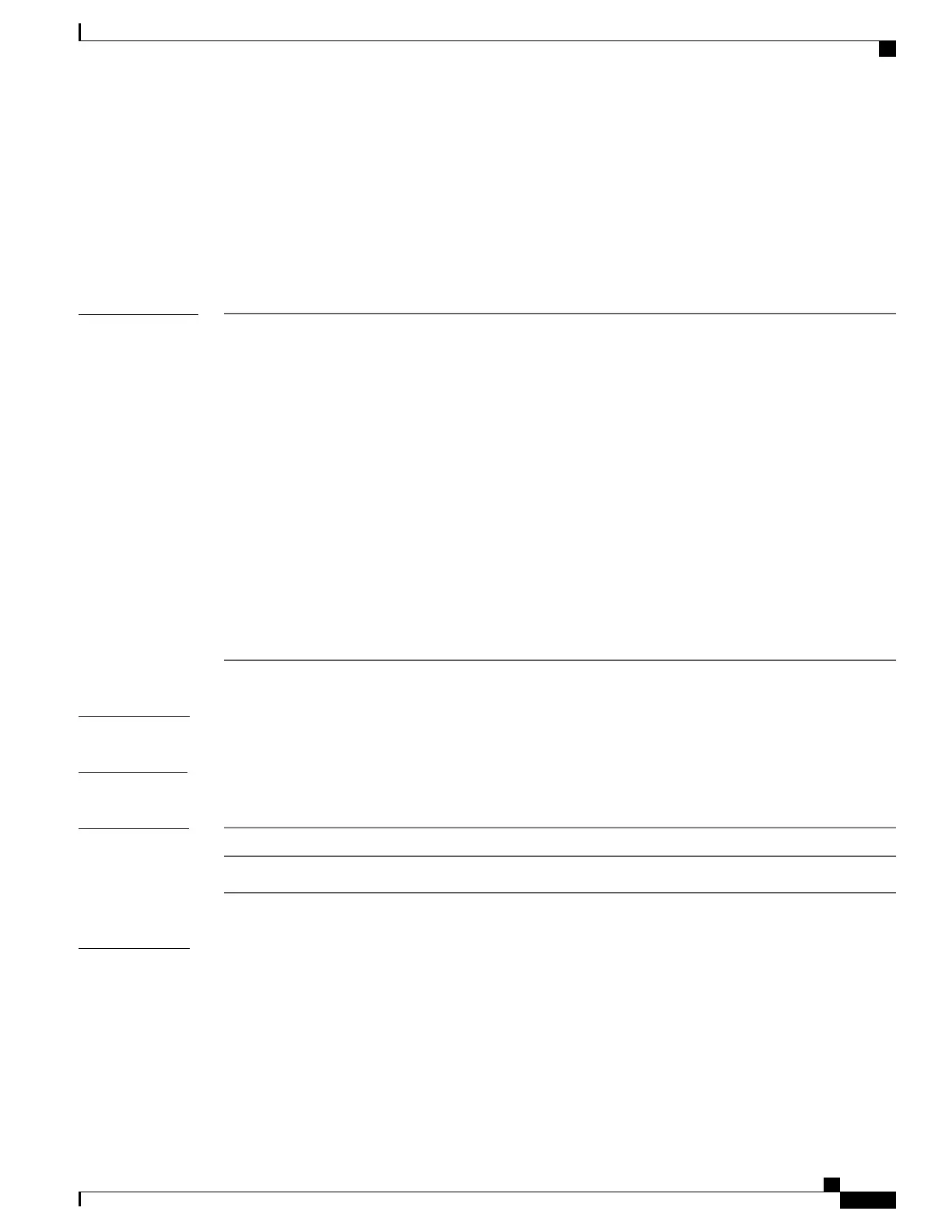interface (MSTAG/REPAG)
To enter the MSTAG interface configuration submode, and to enable MSTAG for the specified port, use the
interface command in MSTAG configuration submode.
interface {Bundle-Ether| GigabitEthernet| TenGigE} instance.subinterface
Syntax Description
Physical interface instance, followed by the subinterface identifier. Naming notation
is instance.subinterface, and a period between arguments is required as part of the
notation.
•
Replace the instance argument with the following physical interface instance.
Naming notation is rack/slot/module/port and a slash between values is required
as part of the notation.
◦ rack—Chassis number of the rack.
◦ slot—Physical slot number of the card.
◦ module—Module number. A physical layer interface module (PLIM) is
always 0.
◦ port—Physical port number of the interface.
•
Replace the subinterface argument with the subinterface value. Range is from 0
through 4095.
instance.subinterface
Command Default
None
Command Modes
MSTAG configuration, REPAG configuration
Command History
ModificationRelease
This command was introduced.Release 3.7.1
Usage Guidelines
To use this command, you must be in a user group associated with a task group that includes appropriate task
IDs. If the user group assignment is preventing you from using a command, contact your AAA administrator
for assistance.
The specified subinterface must be configured to match untagged packets, i.e., it must be configured with
encapsulation untagged. Only a single subinterface on any given port may be specified.
A given port may only be enabled with one of MSTP, MSTAG, REPAG, PVSTAG or PVRSTAG.
Cisco ASR 9000 Series Aggregation Services Router VPN and Ethernet Services Command Reference, Release
6.1.x
523
Multiple Spanning Tree Protocol Commands
interface (MSTAG/REPAG)
