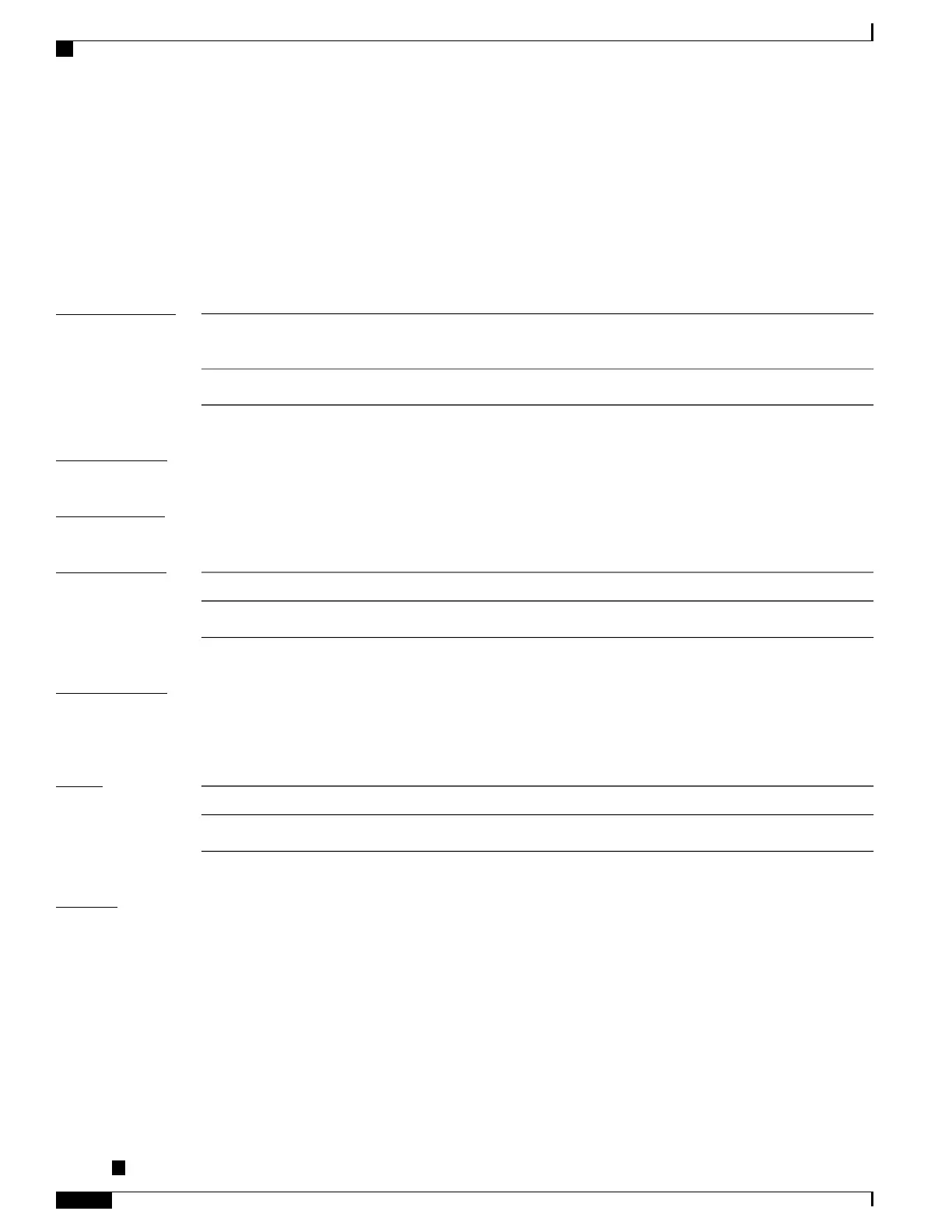show evpn internal-label
To display EVPN internal label associated configuration information, use the show evpn internal-label
command in the EXEC mode.
show evpn internal-label [vpn-id evi [detail]]
Syntax Description
Displays information for a specified
E-VPN Identifier.
vpn-id evi
Displays detailed information.detail
Command Default
None
Command Modes
EXEC
Command History
ModificationRelease
This command was introduced.Release 6.1.2
Usage Guidelines
To use this command, you must be in a user group associated with a task group that includes appropriate task
IDs. If the user group assignment is preventing you from using a command, contact your AAA administrator
for assistance.
Task ID
OperationTask ID
readl2vpn
Examples
This sample output shows the EVPN internal label associated configuration information.
show evpn internal-label vpn-id 1 detail
Tue Jun 14 16:18:51.563 EDT
EVI Ethernet Segment Id EtherTag Label
----- --------------------------------------- -------- --------
1 0088.0000.0000.0000.0001 0 24036
Multi-paths resolved: TRUE
Multi-paths local label: 24036
Pathlists:
MAC 1 entries
EAD/ES 203.0.113.1 0
209.165.200.225 0
Cisco ASR 9000 Series Aggregation Services Router VPN and Ethernet Services Command Reference, Release
6.1.x
146
Point to Point Layer 2 Services Commands
show evpn internal-label
