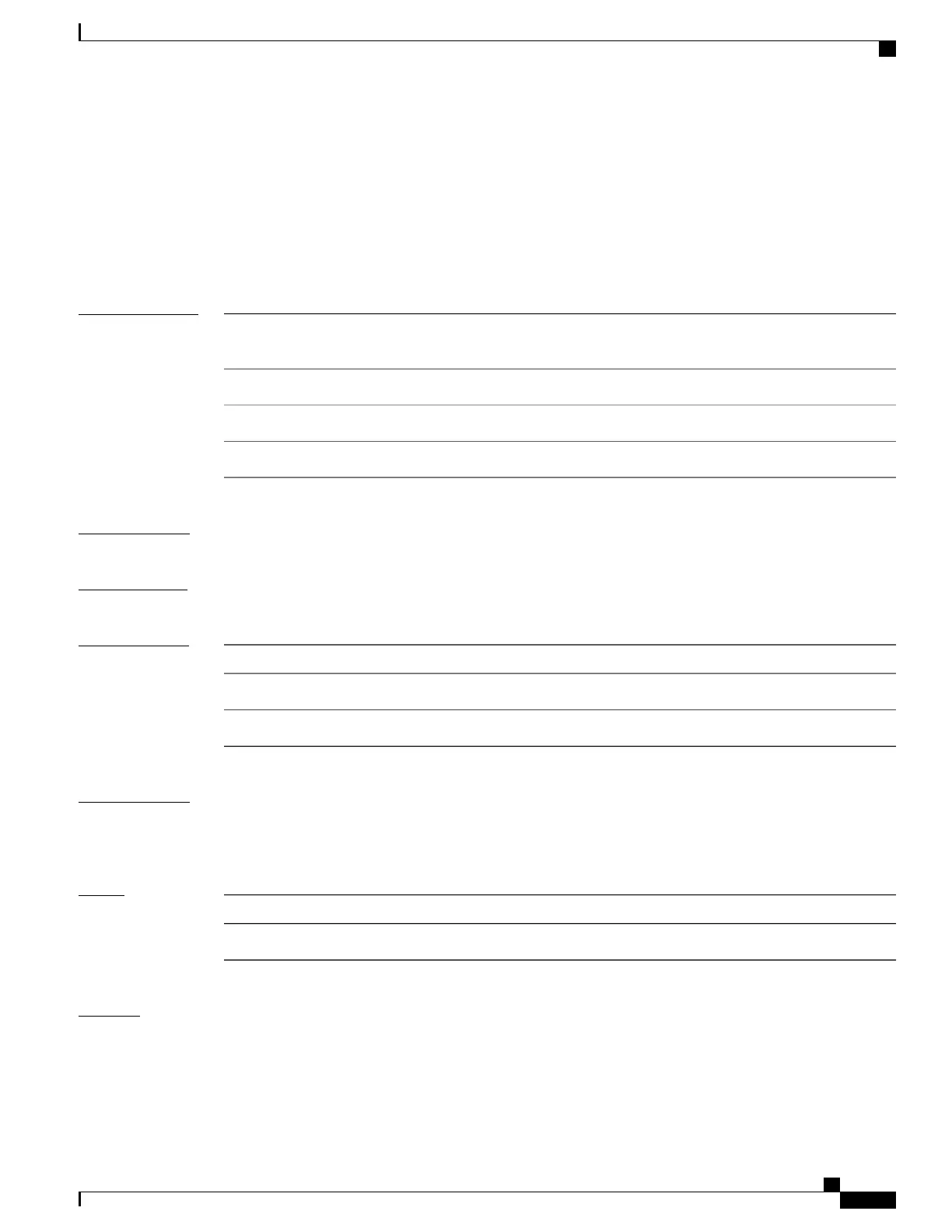show spanning-tree mst
To display the multiple spanning tree protocol status information, use the show spanning-tree mst command
in EXEC mode.
show spanning-tree mst protocol instance identifier [instance instance-id] [blocked-ports| brief]
Syntax Description
String of a maximum of 25 characters that identifies the protocol
instance.
protocol instance identifier
Forward interface in rack/slot/instance/port format.
instance instance-id
Displays a summary of MST information only.brief
Displays MST information for blocked ports only.blocked-ports
Command Default
None
Command Modes
EXEC
Command History
ModificationRelease
This command was introduced.Release 3.7.1
The topology-change keyword was added.Release 3.9.1
Usage Guidelines
To use this command, you must be in a user group associated with a task group that includes appropriate task
IDs. If the user group assignment is preventing you from using a command, contact your AAA administrator
for assistance.
Task ID
OperationsTask ID
readinterface
Examples
The following example shows the output from the show spanning-tree mst command, which produces an
overview of the spanning tree protocol state:
RP/0/RSP0/CPU0:router# show spanning-tree mst a instance 0
Cisco ASR 9000 Series Aggregation Services Router VPN and Ethernet Services Command Reference, Release
6.1.x
589
Multiple Spanning Tree Protocol Commands
show spanning-tree mst
