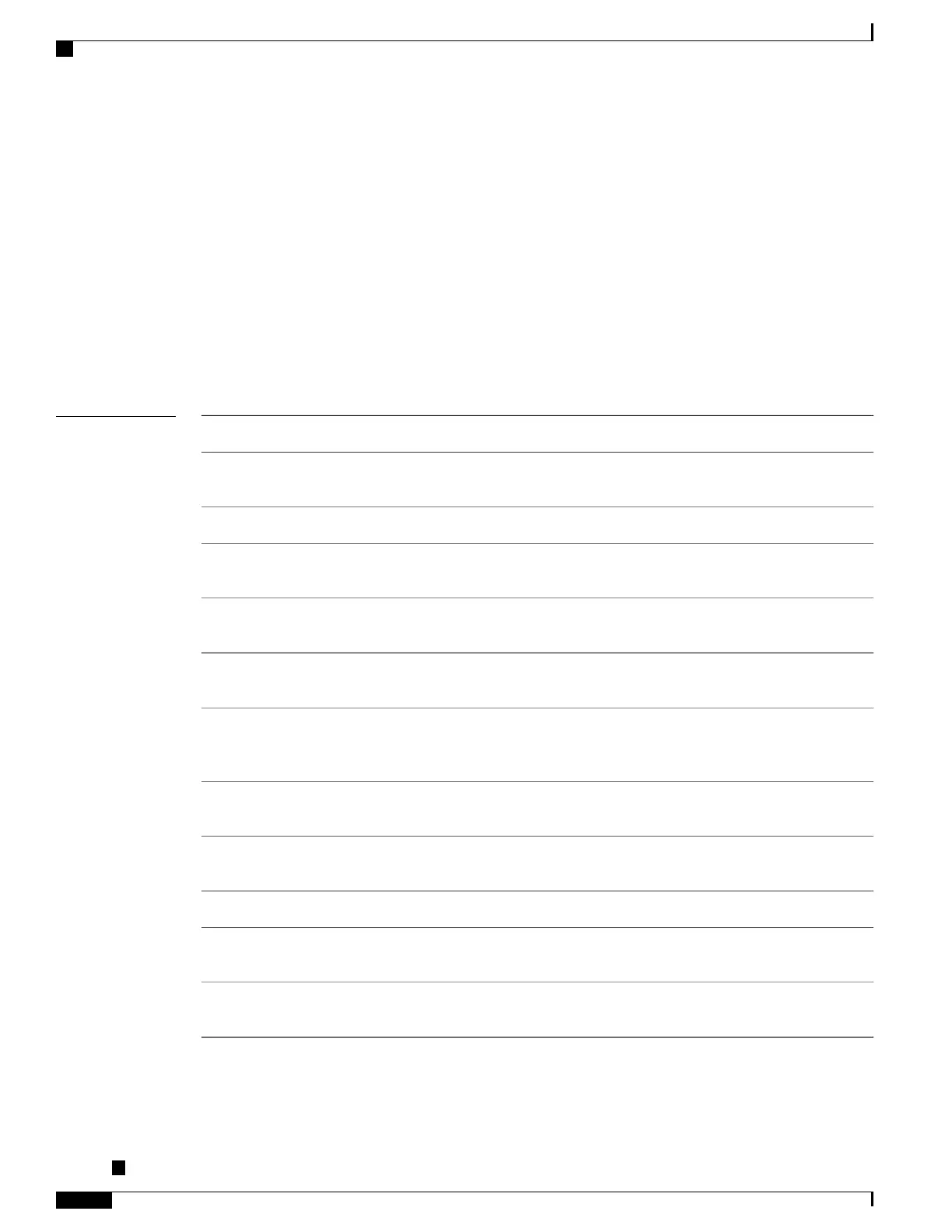pw-class encapsulation mpls
To configure MPLS pseudowire encapsulation, use the pw-class encapsulation mpls command in L2VPN
pseudowire class configuration mode. To undo the configuration, use the no form of this command.
pw-class class-name encapsulation mpls {control word| ipv4| load-balancing flow-label| preferred-path|
protocol ldp| redundancy one-way| sequencing| switching tlv| tag-rewrite| transport-mode| vccv
verification-type none}
no pw-class class-name encapsulation mpls {control word| ipv4| load-balancing flow-label| preferred-path|
protocol ldp| redundancy one-way| sequencing| switching tlv| tag-rewrite| transport-mode| vccv
verification-type none}
Syntax Description
Encapsulation class name.
class-name
Disables control word for MPLS
encapsulation. Disabled by default.
control word
Sets the local source IPv4 address.ipv4
Sets flow label-based load
balancing.
load-balancing flow-label
Configures the preferred path
tunnel settings.
preferred-path
Configures LDP as the signaling
protocol for this pseudowire class.
protocol ldp
Configures one-way PW
redundancy behavior in the
Redundancy Group.
redundancy one-way
Configures sequencing on receive
or transmit.
sequencing
Configures switching TLV to be
hidden or not.
switching tlv
Configures VLAN tag rewrite.tag-rewrite
Configures transport mode to be
either Ethernet or VLAN.
transport-mode
Enables or disables the VCCV
verification type.
vccv none
Cisco ASR 9000 Series Aggregation Services Router VPN and Ethernet Services Command Reference, Release
6.1.x
128
Point to Point Layer 2 Services Commands
pw-class encapsulation mpls
