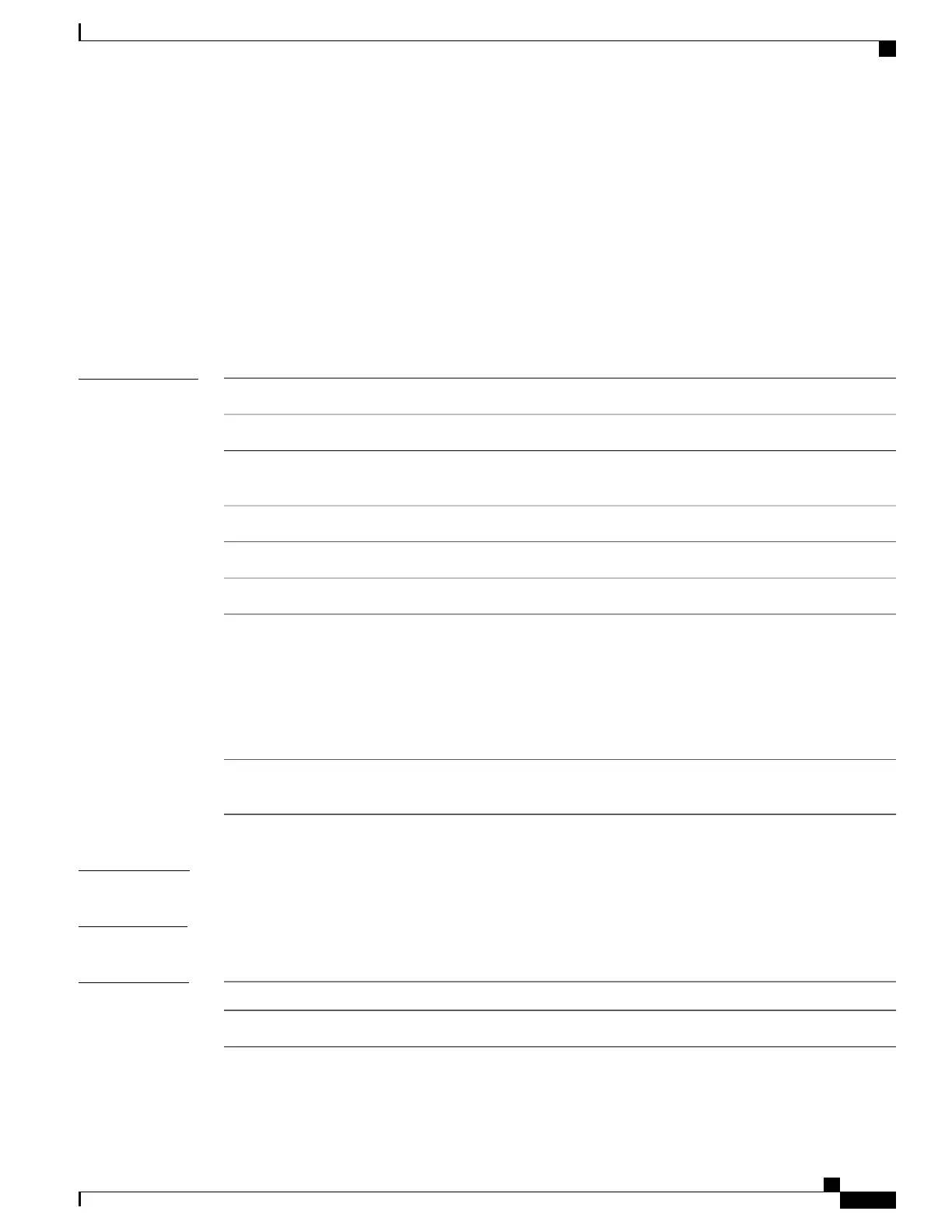debug ethernet mvrp packets
To enable debugging of sent and received MVRP packets, use the debug ethernet mvrp packets command
in the EXEC mode. To disable debugging, use the no form of this command.
debug ethernet mvrp packets {brief| full| hexdump} [direction {received| sent}] [interface interface-name|
location node-id]
no debug ethernet mvrp packets {brief| full| hexdump} [direction {received| sent}] [interface
interface-name| location node-id]
Syntax Description
Enables brief debugging output.brief
Enables full debugging output.full
Enables full debugging output along with the raw contexts of the packet in
hex.
hexdump
{Optional} Restricts output to a packet direction.direction
Indicates packets received.received
Indicates packets sent.sent
{Optional} Filters by interface.
Physical interface or a virtual interface.
Use the show interfaces command to see a list of all possible
interfaces currently configured on the router.
Note
For more information about the syntax for the router, use the question mark
(?) online help function.
interface interface-name
(Optional) Indicates the location. The node-id argument is entered in the
rack/slot/module notation.
location node-id
Command Default
By default, debugging is enabled for both directions for all interfaces.
Command Modes
EXEC
Command History
ModificationRelease
This command was introduced.Release 4.0.1
Cisco ASR 9000 Series Aggregation Services Router VPN and Ethernet Services Command Reference, Release
6.1.x
475
Multiple Spanning Tree Protocol Commands
debug ethernet mvrp packets
