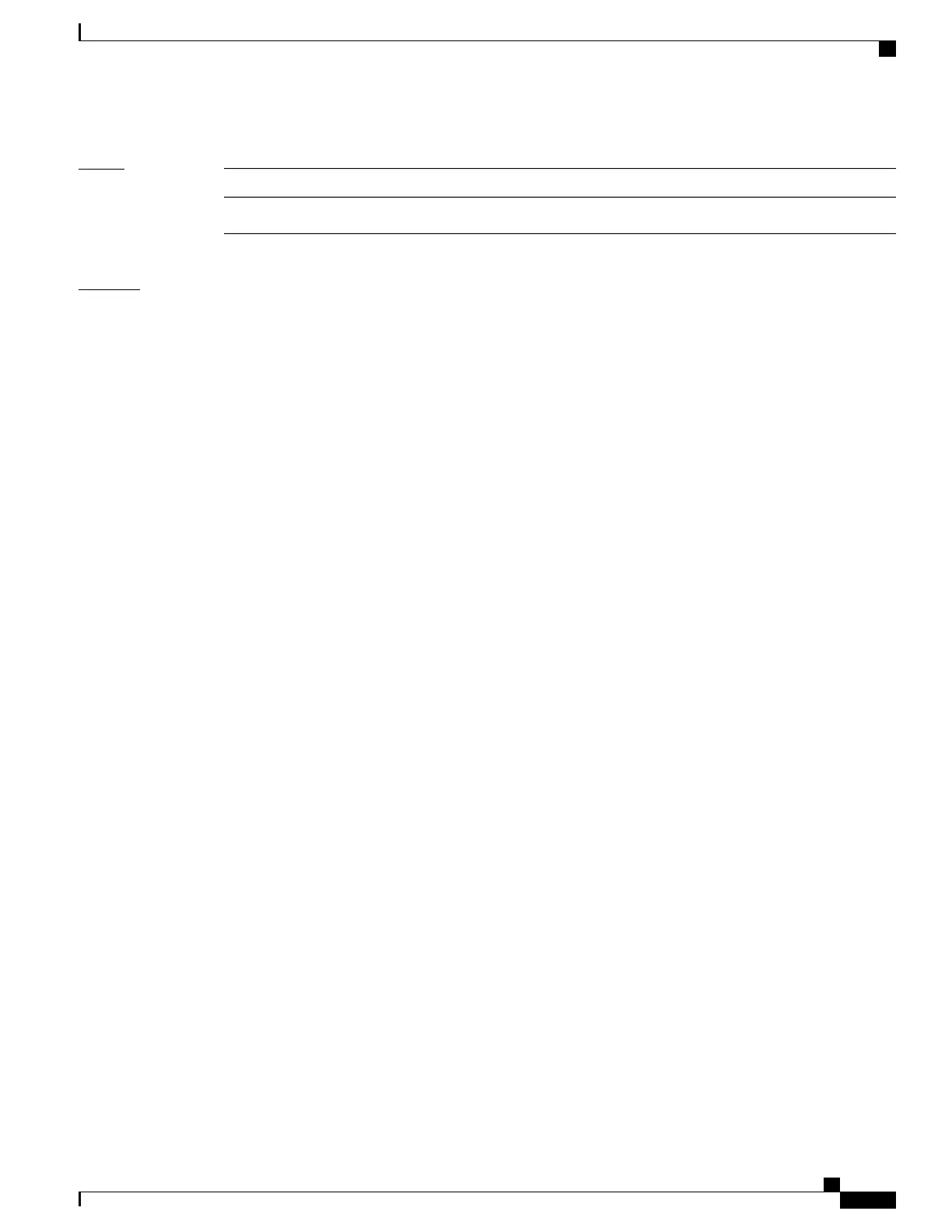Task ID
OperationsTask ID
readl2vpn
Examples
The following examples shows the output from the show l2vpn bridge-domain pbb command:
#show l2vpn bridge-domain isid 1234
Bridge group: g2, bridge-domain: pbb-bd1, id: 1, state: up, ShgId: 0, MSTi: 0
Type: pbb-edge, I-SID: 1234
Aging: 300 s, MAC limit: 4000, Action: none, Notification: syslog
Filter MAC addresses: 0
ACs: 1 (1 up), VFIs: 0, PWs: 0 (0 up), PBBs: 1 (1 up)
List of PBBs:
PBB Edge, state: up, Static MAC addresses: 0
List of ACs:
Gi0/2/0/0, state: up, Static MAC addresses: 2, MSTi: 0
For IOS-XR 5.3.1 and earlier releases.
#show l2vpn bridge-domain detail isid 1234
Bridge group: g2, bridge-domain: pbb-bd1, id: 1, state: up, ShgId: 0, MSTi: 0
Type: pbb-edge, I-SID: 1234
Core-bridge: pbb-bd2
MAC learning: enabled
MAC withdraw: disabled
Flooding:
Broadcast & Multicast: enabled
Unknown unicast: enabled
MAC aging time: 300 s, Type: inactivity
MAC limit: 4000, Action: none, Notification: syslog
MAC limit reached: yes
Security: disabled
DHCPv4 snooping: disabled
MTU: 1500
Filter MAC addresses:
ACs: 1 (1 up), VFIs: 0, PWs: 0 (0 up), PBBs: 1 (1 up)
List of PBBs:
PBB Edge, state is up
XC ID 0x2000001
MAC learning: enabled
Flooding:
Broadcast & Multicast: enabled
Unknown unicast: enabled
MAC aging time: 300 s, Type: inactivity
MAC limit: 4000, Action: none, Notification: syslog
MAC limit reached: yes
Split Horizon Group: none
DHCPv4 snooping: disabled
IGMP Snooping profile:
Storm Control: disabled
Unknown-unicast-bmac: 666.777.888
CMAC to BMAC Mapping Table:
CMAC | BMAC
-------------------------------------------------
222.333.444 | 777.888.999
333.444.555 | 888.999.111
Statistics:
packet totals: receive 3919680,send 9328
byte totals: receive 305735040,send 15022146
List of ACs:
AC: GigabitEthernet0/1/0/0, state is up
Type Ethernet
MTU 1500; XC ID 0x2000001; interworking none; MSTi 0
Cisco ASR 9000 Series Aggregation Services Router VPN and Ethernet Services Command Reference, Release
6.1.x
443
Provider Backbone Bridge Commands
show l2vpn bridge-domain pbb
