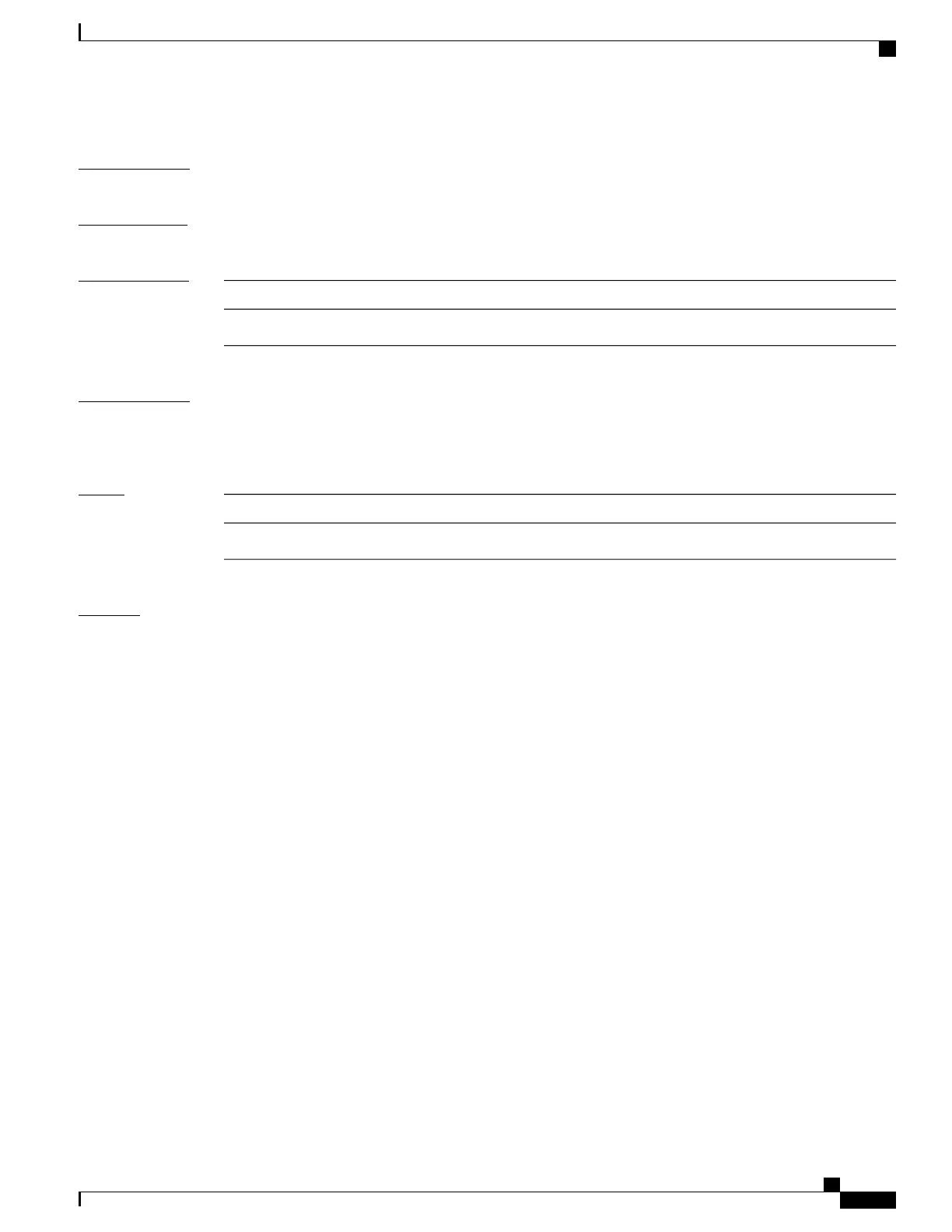Command Default
None
Command Modes
EXEC
Command History
ModificationRelease
This command was introduced.Release 5.1.2
Usage Guidelines
To use this command, you must be in a user group associated with a task group that includes appropriate task
IDs. If the user group assignment is preventing you from using a command, contact your AAA administrator
for assistance.
Task ID
OperationTask ID
read, writeethernet-services
Examples
The following example shows the output from the show mmrp-flood-optimization summary command.
RP/0/RSP0/CPU0:router#show mmrp-flood-optimization summary
Core Bridges: 4
Pseudowires: 100
I-SIDs configured: 2000
Total MMRP declarations: 200000
Registrations received: 220000
Flood Time: disabled
Leaveall Time: 10000 ms
Leave Time: 30000 ms
Join Time: 200 ms
Transmit Period: 1000 ms
The following example shows the output from the show mmrp-flood-optimization mad command.
RP/0/RSP0/CPU0:router#show mmrp-flood-optimization mad
Core-Bridge: PBB-VPLS-Core1 PW: neighbor 1.2.3.4, pwid 87
Participant Type: Full; Point-to-Point: Yes
Admin Control: Applicant Normal; Registrar Normal
LeaveAll Passive (next in 5.92s); periodic disabled
Leave in 25.70s; Join not running
Last peer 0293.6926.9585; failed registrations: 0
I-SID B-MAC Applicant Registrar
--------- -------------- --------------------- ---------
1 001E.8300.0001 Very Anxious Observer Leaving
16777216 001E.83FF.FFFF Quiet Passive Empty
Cisco ASR 9000 Series Aggregation Services Router VPN and Ethernet Services Command Reference, Release
6.1.x
455
Provider Backbone Bridge Commands
show mmrp-flood-optimization
