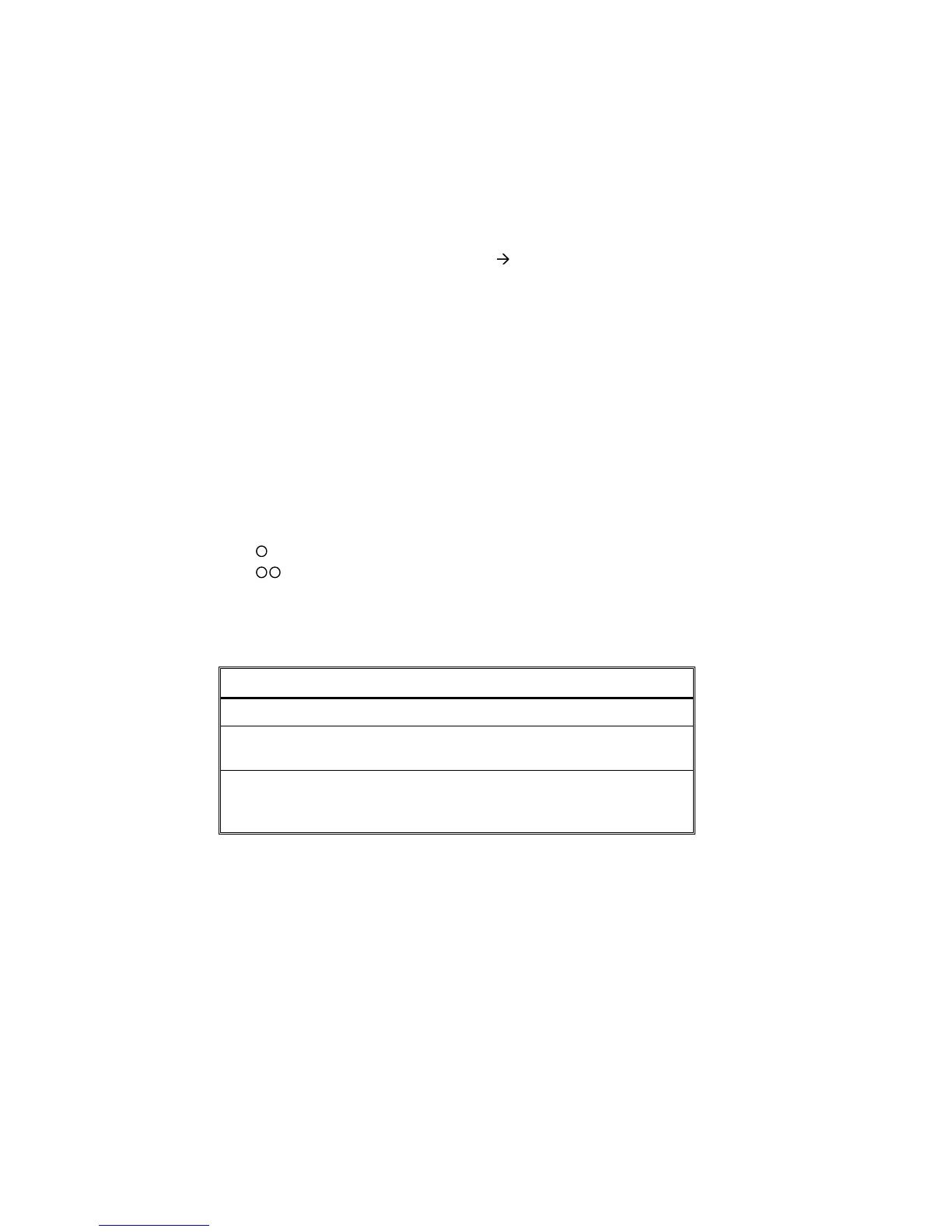The Mix Output Menu
Spark
21-5
Calculating DMX addresses
The number of DMX channels occupied by each device varies according to the type of
device. The number of DMX channels (output length) used by the device appears, in the
definition table and the device list. This number is used to calculate the DMX output
address, which appears in the row labeled “out” in the assignment table.
Example: the selected device is Studio Color, which uses 16 DMX channels. This means
that if the device has been assigned to spots 1
Æ
12, the output number appearing under
spot 1 will be 1, under spot 2 the output number will be 17, and so on.
If the selected device uses only 8 channels, the output number appearing under spot 1 will
be 1, under spot 2 it will be 9, and so forth.
Of course, you may be using a variety of devices that use a different number of channels,
so you must set the DMX addresses appropriately.
Connector assignments
Connectors transmit DMX512 protocol, High-End protocol, or S-Mix. The number of
dimmers and the number of spots defined in Service Tools/Config. Sys determines
distribution on the connectors. Connector 1 is the default for channels.
The connector configuration is displayed under the assignment table.
The icon key for connectors is:
Spot assignments Connector Display
Only DMX spots DMX 1 & 2
At least one S-Mix
spot (Summa)
DMX 1 and the yellow asterisk for S-Mix
High End spots
(Intellabeam and
Cyberlight)
DMX 1 and the orange asterisk for High End
DMX 1
DMX 2
* High End/S-Mix