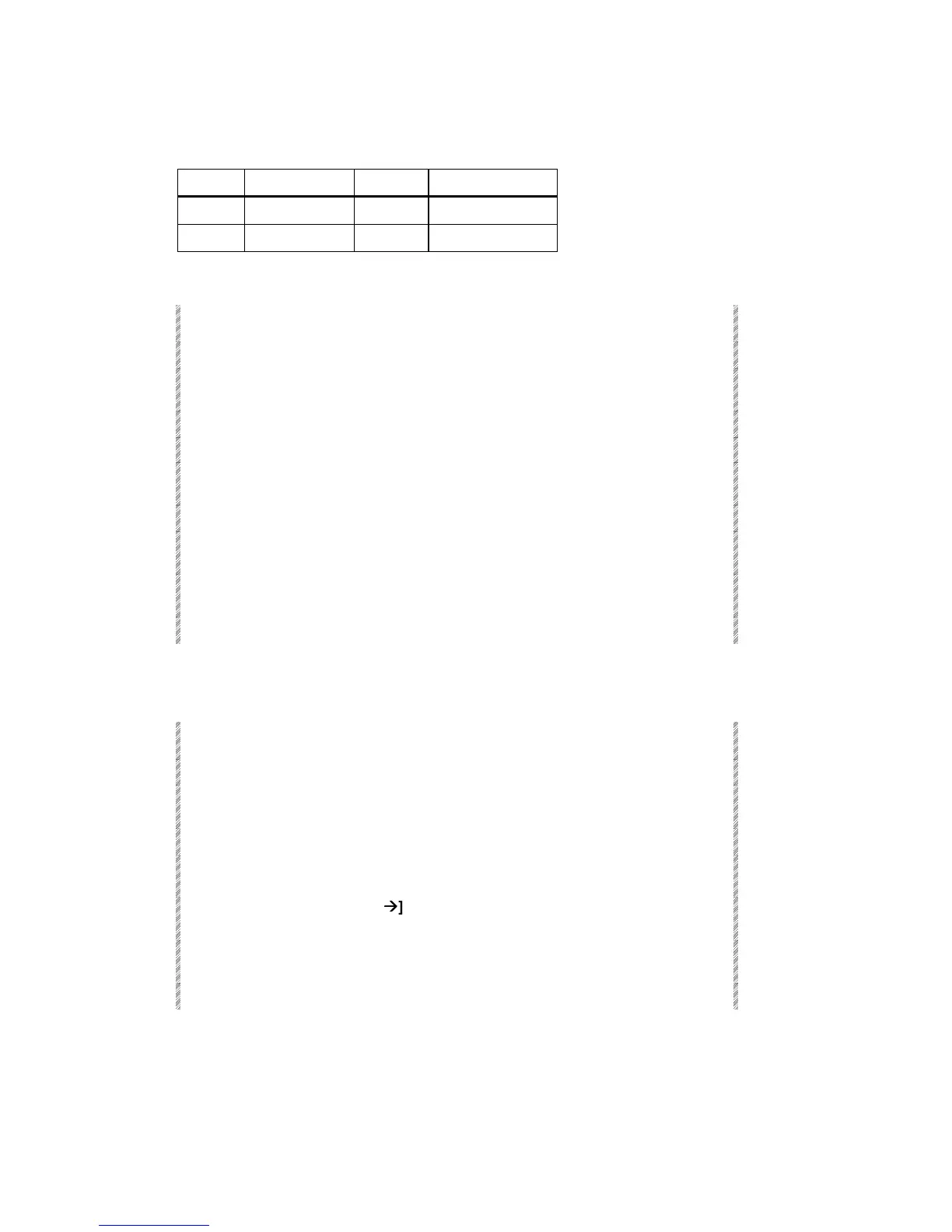The Mix Output Menu
Spark
21-14
Example: A Profile Zoom is mounted on a yoke. A conventional dimmer controls the
lamp, while the yoke is associated with the X/Y and focus parameters of a moving light.
Yoke # DMX address Dimmer Control Channel
5 1 100 100
6 7 101 101
Step 1 (if necessary)- Defining a yoke
Keypresses Results/Comments
1. Press F2 Select Device
Access the device list.
2. Place the cursor on the space you
have reserved for the yoke definition.
3. Press F5 Define Device Select the Define Device option.
4. Type: Yoke, Yo, Identify yoke as a new device.
5. Use the procedure described above
to define the x and y parameters.
6. Move the cursor to parameter
DM
.
7. Type 99 Identifies this parameter as an
external
dimmer.
8. Define the rest of the parameters Values for "home" and clear functions
may also be entered at this time.
9. Press F1 Store
Step 2 -Assigning spot numbers
The next step is to patch the unit to a spot number.
Keypresses Results/Comments
1. Press F2 Select Device
Access the device list for selection.
2. Use the arrow keys (F2 and F3) to
place the cursor on your selection.
Select “yoke”.
3. Press F4 Select Spot #
4. Using our example, press 5 on the
numeric keypad.
5. Press F2 Thru Spot # or [
Æ
Æ
] on
the console.
Assign a device to a range of spot
numbers.
6. Using our example, press 6 on the
numeric keypad.
7. Press F1 Store
Spot numbers 5 and 6 control yokes.