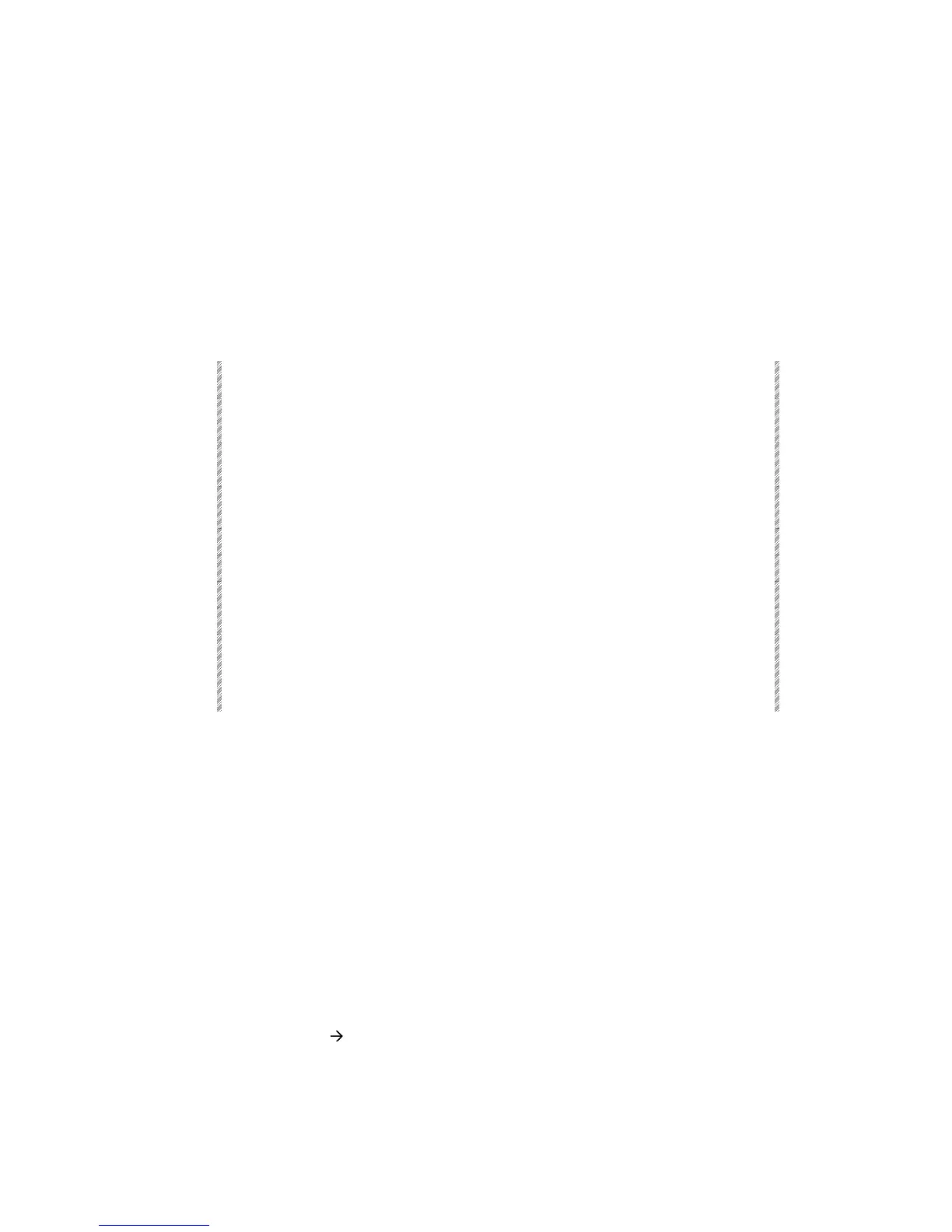The Mix Output Menu
Spark
21-15
Step 3 - Setting up the output address
To complete this operation it is now necessary to assign the DMX address.
Assuming that the yoke has parameters: x and y with high-resolution movement, focus,
and zoom it requires 6 DMX channels. Since the local DMX address, for the first yoke
(spot 5), has been set at 1, the output address under spot 5 must be 1. The DMX address of
the second yoke (spot 6) is 7. The output address under spot 6 must be 7. (See Assigning
output addresses, page21-4)
Step 4 -Soft patching in the Channel Patch
The last phase of patching when using external dimmer is done in the Channel Patch
menu. Patch the spot number associated with the unit to its hard patch dimmer number. In
this case, dimmers 100 and 101.
Keypresses Results/Comments
1. Press [MENU] [1]
[ENTER]
You are now in the Channel Patch menu.
2. Press F1 Assign
Dimmers
3. Select 100
Select the dimmer controlling the lamp of the unit
mounted on the yoke.
4. Press F3 To Channel
Select the spot number of the first yoke.
5. Select 5
6. Press F2 Thru Channel
7. Select 6
Select the last yoke in the range.
8. Press F1 Store
Dimmers 100 and 101 are assigned channels 5 and
6 respectively. The channels are marked with an E,
signifying that they are actually spot numbers
associated with an external dimmer.
IMPORTANT! In the Channel Patch menu, channel numbers that are identical with the
spot numbers assigned external dimmers are no longer available as conventional channel
numbers because they now represent spot numbers. You must clear their assignments from
the channel patch table. If the dimmers associated with those channel numbers are to be
used, they must be assigned alternate channel numbers.
Example (using the set up described above):
Patch dimmer 100 to channel 5. An E appears alongside 5 in the channel row, identifying
this as an external dimmer associated with moving lights. After having done this, channel
5 still is associated with dimmer 5 unless the 1 to 1 default patch assignments has been
cleared. Since channel 5 has become part of the moving spots, its original default
assignment must be cleared. In order to use dimmer 5, simply assign a channel number
other than 5.
If a range of channels is selected in the editor, the channels that are identified as external
dimmers are ignored.
Example:
Select channels 1
Æ
20 and Spark skips over channels 5 and 6 since they are now
considered part of moving lights and are accessed through spot numbers. If you select
channels 5 and 6 only the message Which Number is displayed.