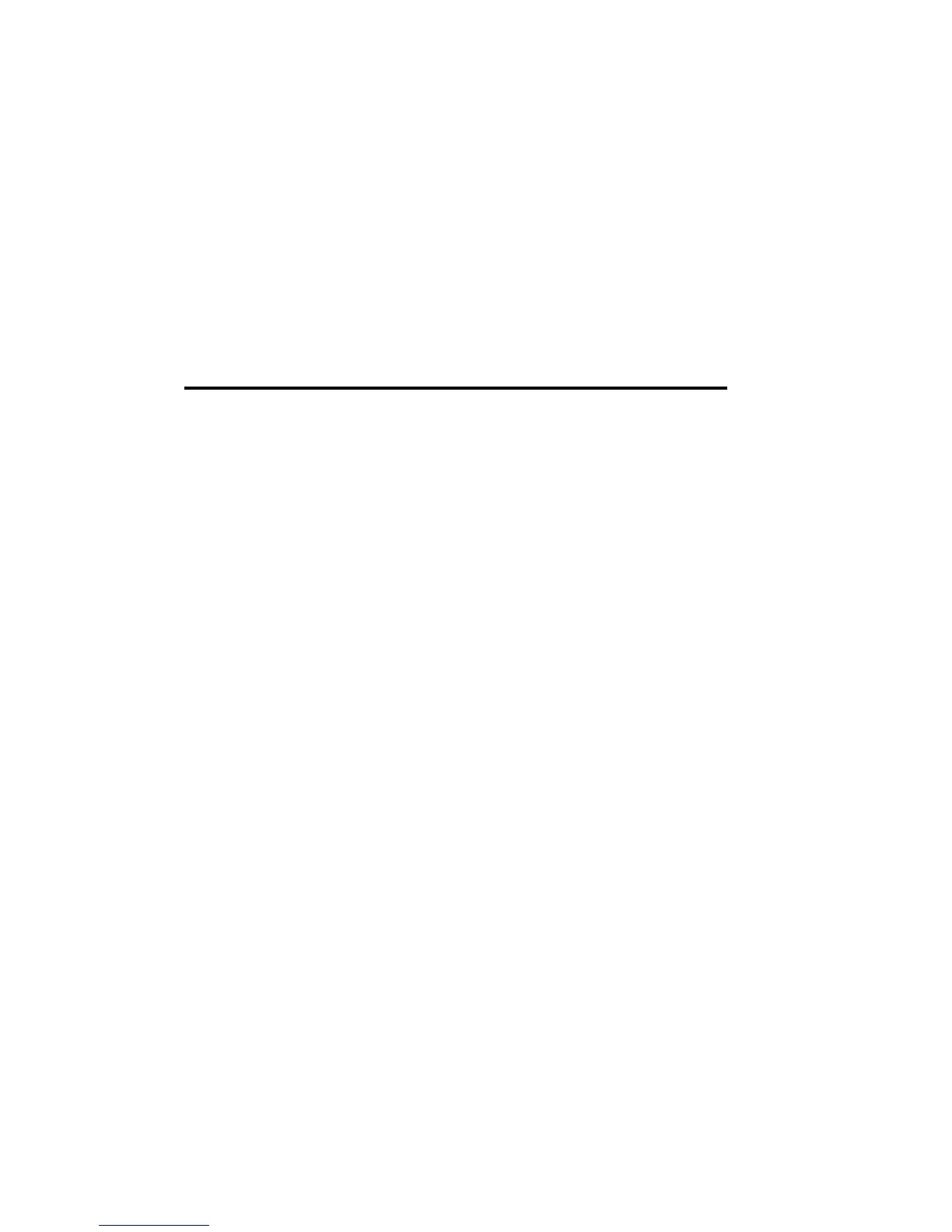Configuring Spark............................................................................................................ 4-2
Patching...........................................................................................................................4-2
Patching dimmers to channels .....................................................................................4-3
Patching scrollers to channels......................................................................................4-3
Patching and addressing moving lights ........................................................................4-3
Creating homogeneous beam movement...................................................................... 4-4
Selecting Channels & Spots.............................................................................................. 4-4
Selecting channels & assigning intensity......................................................................4-4
Selecting scrollers & assigning frames......................................................................... 4-4
Selecting spots & assigning parameter values ..............................................................4-4
Programming Memories ................................................................................................... 4-5
Playback Memories on A/B.............................................................................................. 4-5
Playback Chasers.............................................................................................................. 4-6
Recording a Show File...................................................................................................... 4-6
Part 2 - Basic Editing
Chapter 5 Selecting and Editing Channels & Scrollers..........................................................5-1
Selecting Channels ...........................................................................................................5-2
Changing the number default selection ........................................................................5-2
Selecting a single channel............................................................................................5-2
Selecting multiple nonsequential channels................................................................... 5-3
Selecting a range of channels.......................................................................................5-3
Reselecting the last channel selection ..........................................................................5-3
Grabbing channels in the editor and on stage ...............................................................5-4
Assigning Intensity Levels................................................................................................ 5-4
Dimmer level assignments using @............................................................................. 5-4
Repeating an intensity assignment ............................................................................... 5-5
Releasing a Channel from the Editor................................................................................. 5-5
Selecting and Editing Scrollers .........................................................................................5-6
Color code for scroller channels ..................................................................................5-6
Assigning frame values .............................................................................................. 5-7
Releasing a scroller from a memory............................................................................. 5-7
Chapter 6 Selecting and Editing Spots.................................................................................. 6-1
Igniting Spots ................................................................................................................... 6-2
Igniting DMX spots.....................................................................................................6-2
Igniting S-Mix, L-Mix, and High End protocol spots....................................................6-3
Ignition exam..............................................................................................................6-4
Selecting Spots................................................................................................................. 6-4
Changing the number default selection ........................................................................6-4
Selecting a single spot................................................................................................. 6-5
Selecting multiple spots............................................................................................... 6-5
Recalling the last spot selection ...................................................................................6-5
Selecting spots in the editor and on stage..................................................................... 6-6
Spot display control..................................................................................................... 6-6
Mix Editing of Spots......................................................................................................... 6-6
Spot Parameters................................................................................................................6-7
Parameter wheels........................................................................................................ 6-7
Types of parameters.................................................................................................... 6-7
Selecting parameters and assigning values................................................................... 6-7
Returning to home values..........................................................................................6-13
Copying parameter values......................................................................................... 6-13
Releasing Spots/Parameters ............................................................................................6-15
Releasing a spot from the editor................................................................................. 6-15
Releasing a parameter from the editor........................................................................ 6-15
