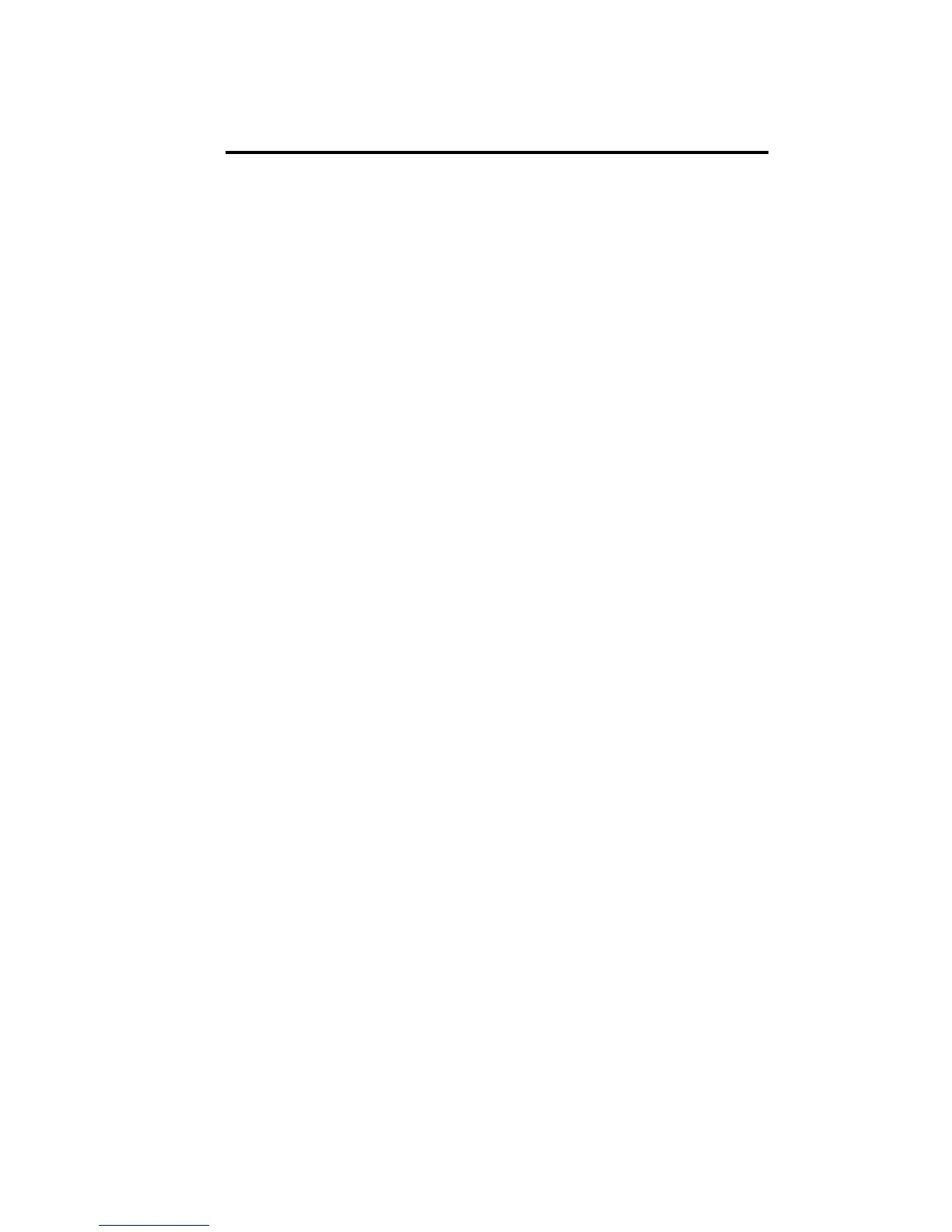Part 4 - Playback
Chapter 11 The Crossfader.................................................................................................11-1
Overview........................................................................................................................11-2
Displays....................................................................................................................11-2
Assigning to the Crossfaders...........................................................................................11-3
Assigning memories..................................................................................................11-3
Assigning editor groups.............................................................................................11-4
Freeing assignments........................................................................................................11-4
Sequencing Memories.....................................................................................................11-5
The Playback Keys .........................................................................................................11-6
Automatic Go............................................................................................................11-6
Exiting a continuous automatic or manual loop ..........................................................11-7
Modifying the Fade Rate.................................................................................................11-7
Moving the crossfaders manually...............................................................................11-7
Using the Rate Wheel................................................................................................11-7
Split crossfaders and moving lights .................................................................................11-8
Chapter 12 Controllers and Chasers....................................................................................12-1
Overview........................................................................................................................12-2
Displays....................................................................................................................12-2
Assign mode .............................................................................................................12-4
Controller LEDs........................................................................................................12-4
Control priority for spots ...........................................................................................12-4
Assigning Memories.......................................................................................................12-4
Assigning a range of memories to sequential controllers.............................................12-5
Assigning an unspecified range of memories to sequential controllers .......................12-5
Assigning masks........................................................................................................12-5
Assigning Editor Groups.................................................................................................12-6
Assigning channels....................................................................................................12-6
Assigning spots .........................................................................................................12-8
Assigning Scrollers.........................................................................................................12-9
Adding text to a grp assignment.................................................................................12-9
Examining a Controller Assignment..............................................................................12-10
Freeing a Controller Assignment...................................................................................12-10
Freeing multiple controller assignments................................................................... 12-11
Freeing all controller assignments............................................................................12-11
Using ‘Go Controller’...................................................................................................12-12
Fade times with ‘Go Controller’ ..............................................................................12-12
Chasers.........................................................................................................................12-13
Chaser displays........................................................................................................12-13
Assigning chasers to controllers.............................................................................12-15
Playing back chasers................................................................................................12-16
Modifying the chaser rate ........................................................................................12-17
Assigning Controllers as Submasters.............................................................................12-19
Assigning controllers as inhibit submasters..............................................................12-19
Submastering playback devices................................................................................12-19
Sound-to-Light .............................................................................................................12-21
Turning on sound-to-light........................................................................................12-21
Turning off Sound-to-Light ....................................................................................12-22
Sound-to-Light display............................................................................................12-22
Controller response..................................................................................................12-22
Chapter 13 Control Priority................................................................................................13-1
Playback Control Priority................................................................................................13-2
LTP Playback Mode........................................................................................................13-3
Actions that change the control priority stack.............................................................13-3
