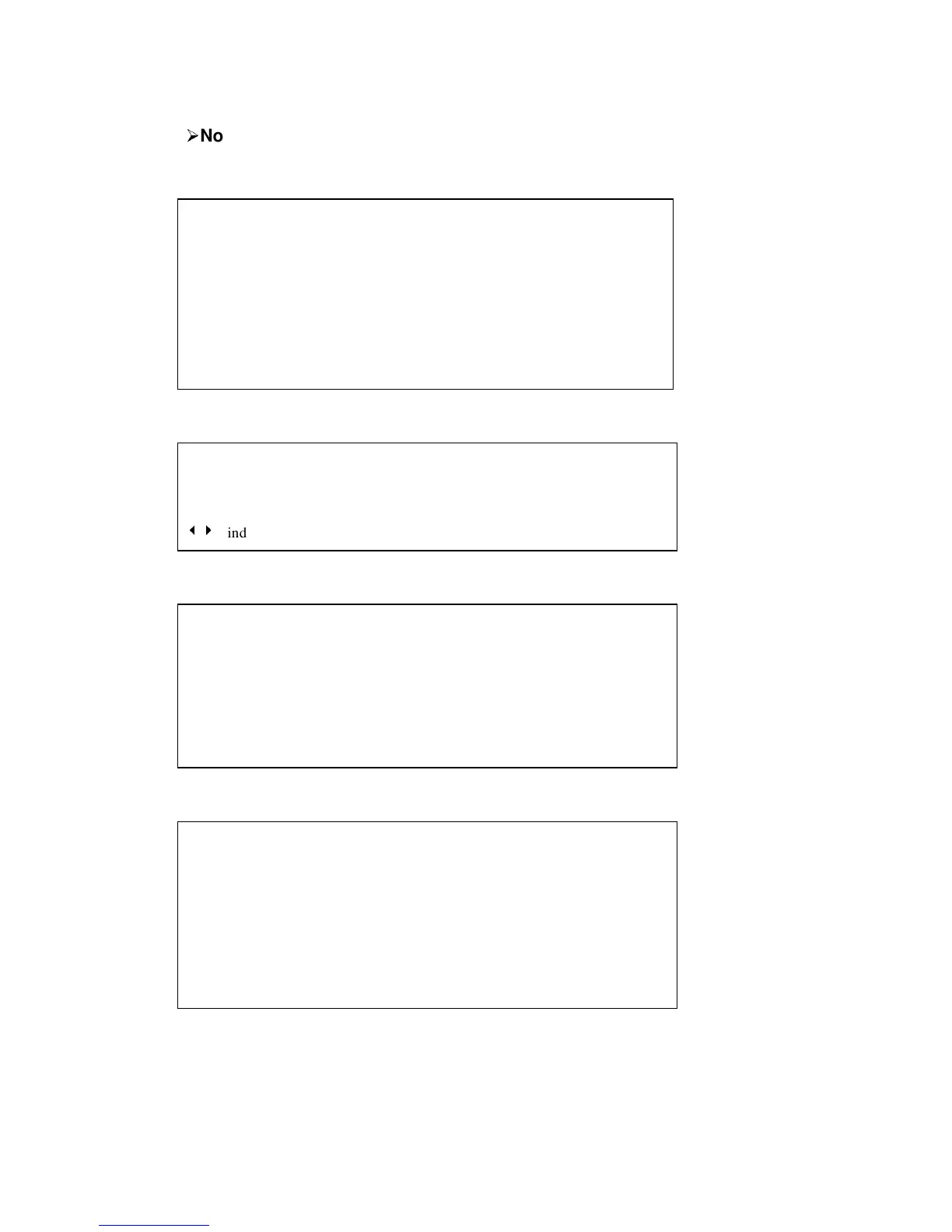Spot Parameters
Spark
6-12
¾
¾
Note
To access the steps for parameters with special modes press and hold
[SHIFT]
.
The operating modes for the static gobo (p6) are:
ICON/FUNCTION MODE
» ; fast crossfade (jump in crossfade)
≈ ; proportional crossfade (fade in crossfade).
← ; direction of gobo wheel rotation
→ ; direction of gobo wheel rotation
(=); gobo shake fast. Cyberlight only.
(-); gobo shake slow. Cyberlight only.
The operating modes for the shutter (p8) are:
ICON/FUNCTION MODE
→ ; strobe speed
<> ; indicates shutter open
; indicates shutter closed
The operating modes for the rotating gobo (p 13 Cyberlight only) are:
ICON/FUNCTION MODE
» ; fast crossfade (jump in crossfade)
≈ ; proportional crossfade (fade in crossfade).
← ; direction of gobo wheel spin
→ ; direction of gobo wheel spin
⊄
; set the angle of the gobo in the gobo holder
The operating modes for the color wheel (p2 Intellabeam; p14 Cyberlight) are:
ICON/FUNCTION MODE
>> full color with fast crossfade
~ full color with proportional crossfade
← ; direction of color wheel spin
→ ; direction of color wheel spin
half color with fast crossfade
half color with proportional crossfade