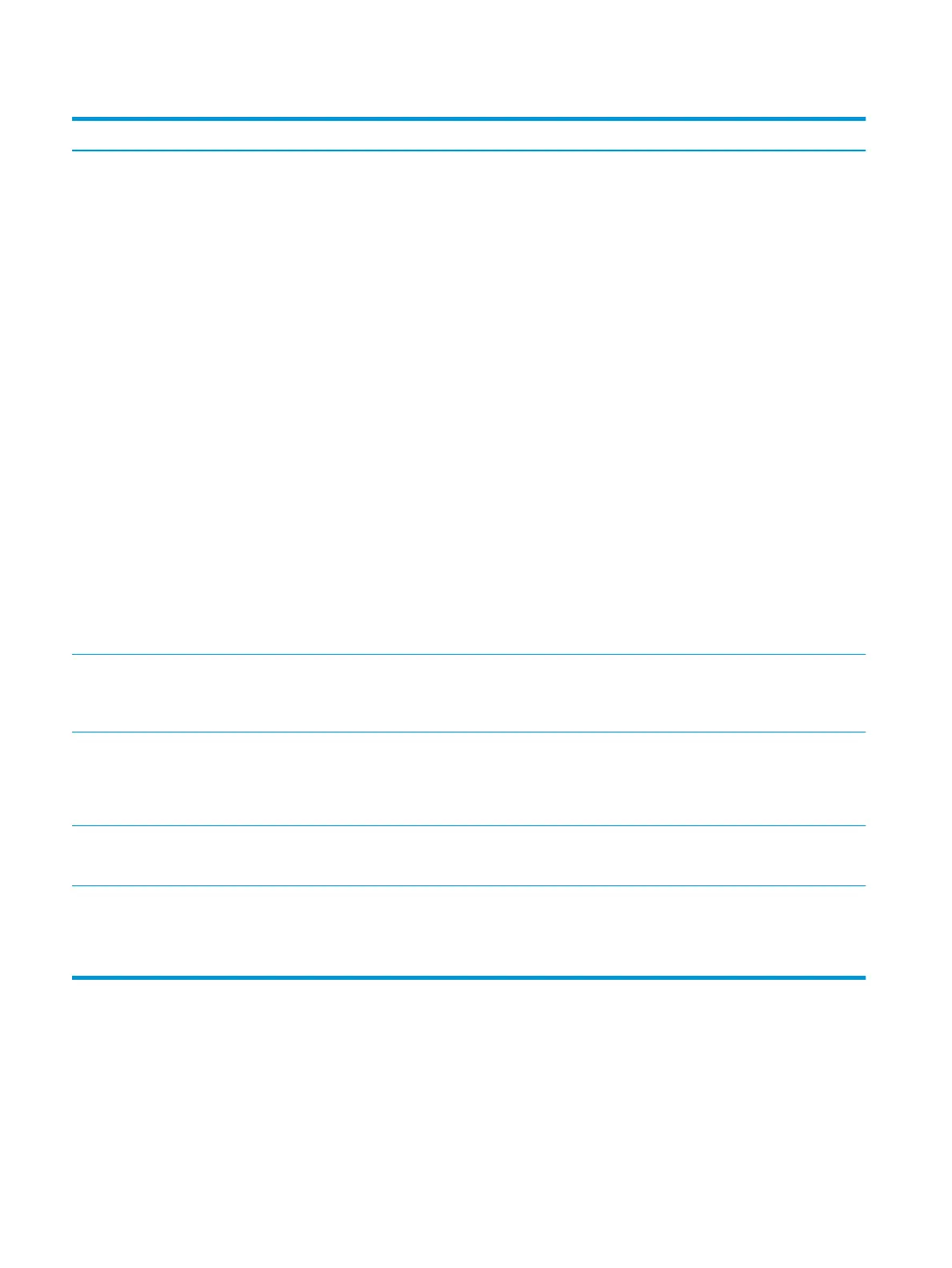Table 2-47 Calibration/Cleaning menu (M577) (continued)
First level Second level Values Description
Delay Calibration at Wake/Power
On
Disabled
Enabled*
Controls the timing of power-on
calibration when the product
wakes up or is turned on.
Wake: Select if you are not using
the feature and want to print jobs
immediately when the product
wakes up or is turned on, before
calibration begins.
No: The product will calibrate
immediately when it wakes up or is
turned on. The product will not
print any jobs until it nishes
calibrating.
Yes: Enables the product that is
asleep to accept print jobs before it
calibrates. It might start calibrating
before it has printed all the jobs it
has received. This option allows
quicker printing when coming out
of sleep mode or when you turn
the product on, but print quality
might be reduced.
NOTE: For the best results, allow
the product to calibrate before
printing. Print jobs performed
before calibration might not be of
the highest quality.
Calibrate Scanner Touch Next to calibrate the device
scanner. Messages on the control-
panel display will lead you through
the calibration process.
Clean Rollers Reset
Cancel
Maintenance History screen is view
only. There are two options: the
Reset option to reset the page
count, or the Cancel option to go
back to the previous screen.
Clean Document Feeder Settings Low Threshold Settings Range: 0 – 100%
Default = 10%
Congure cleaning settings for the
document feeder.
Very Low Settings Stop
Prompt to continue*
Continue
262 Chapter 2 Solve problems ENWW
