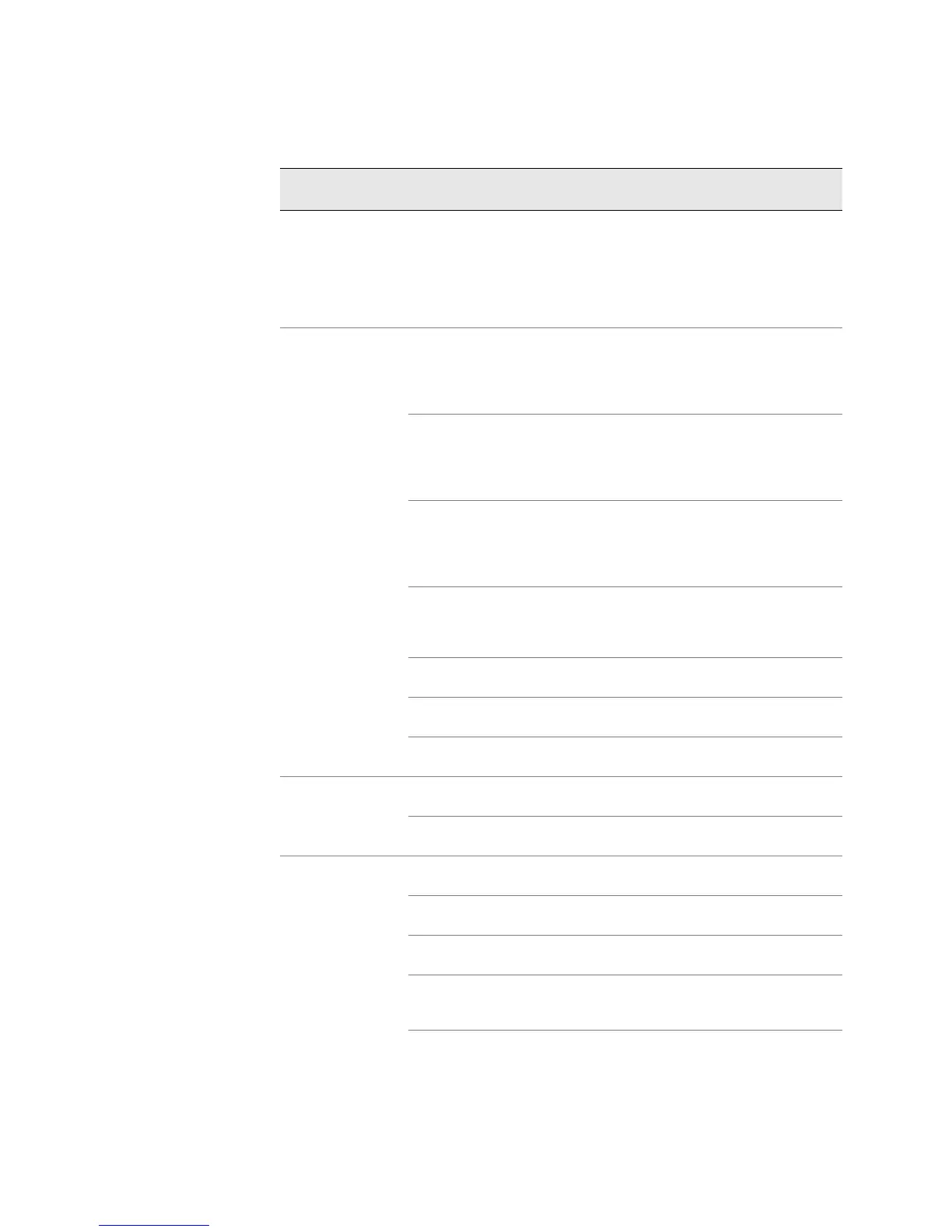Using the Basic Monitoring Method ! 81
Chapter 11: Understanding the Method and Tools for Monitoring Router Components
Hot swapping Too many hot-swap interrupts
are occurring. This message
generally indicates that a
hardware component that
plugs into the router’s
backplane from the front
(generally, an FPC) is broken.
----------------------------------- Red
Routing Engine Error in reading or writing
hard disk.
Reformat the hard disk
and install a bootable
image. If this fails,
replace the failed
Routing Engine.
Yellow
Error in reading or writing
compact flash.
Reformat the compact
flash and install a
bootable image. If this
fails, replace the failed
Routing Engine.
Yellow
System booted from the
default backup Routing
Engine. If you manually
switched mastership, ignore
this alarm condition.
Install a bootable image
on the default master
Routing Engine. If this
fails, replace the failed
Routing Engine.
Yellow
System booted from the hard
disk.
Install a bootable image
on the compact flash. If
this fails, replace the
failed Routing Engine.
Yellow
Compact flash is missing in
boot list.
Replace the failed
Routing Engine.
Red
Hard disk is missing in boot
list.
Replace the failed
Routing Engine.
Red
Routing Engine failed to boot. Replace the failed
Routing Engine.
Red
Power supplies A power supply was removed
from the chassis.
Insert a power supply
into an empty slot.
Yellow
A power supply has failed. Replace the failed power
supply.
Red
SCG A backup SCG is offline. Set the backup SCG
online.
Yellow
An SCG has an out-of-range or
invalid temperature reading.
Replace the failed SCG. Yellow
An SCG was removed. Insert an SCG into an
empty slot.
Yellow
All SCGs are offline or missing. Insert SCGs into empty
slots or set all SCGs
online.
Red
An SCG failed. Replace the failed SCG. Red
Chassis
Component
Alarm Condition Remedy
Alarm
Severity
