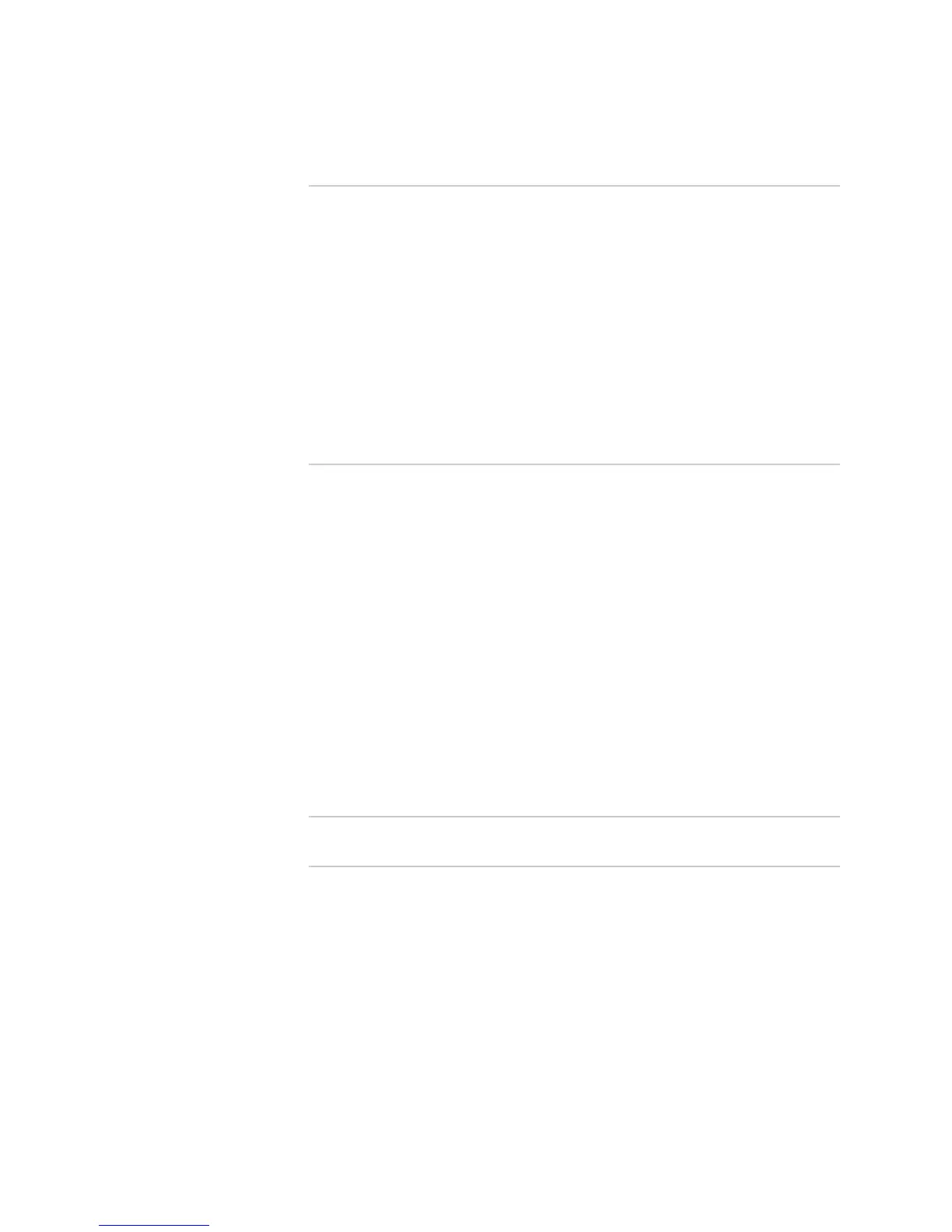Table of Contents
Table of Contents
! xxi
Chapter 33 Monitoring the HCM 431
Understanding the HCM...............................................................................433
Monitoring the HCM Status ..........................................................................435
Check HCM LEDs...................................................................................435
Check HCM Environmental Status .........................................................435
Check the Companion Routing Engine Status ........................................436
Displaying HCM Alarms ...............................................................................437
Performing A Swap Test...............................................................................438
Remove an HCM ...................................................................................439
Install an HCM.......................................................................................441
Getting HCM Hardware Information.............................................................441
Display the HCM Hardware Information................................................442
Locate the HCM Serial Number ID Label................................................442
Returning the HCM ......................................................................................442
Chapter 34
Monitoring the FIC 443
Understanding the FIC .................................................................................444
Monitoring the FIC Status.............................................................................445
Understand FIC Slot Numbering ............................................................445
Display FIC Status at the Command Line...............................................445
Check FIC LEDs .....................................................................................446
Displaying FIC Alarms..................................................................................446
Display the FIC Status............................................................................446
Display FIC Errors In the nmessages Log File ........................................446
Display FIC Errors In the chassisd Log File ............................................447
Verifying FIC Failure ....................................................................................447
Displaying FIC Hardware Information..........................................................448
Display the FIC Hardware Information ..................................................448
Display the M7i Router Chassis Serial Number ......................................448
Removing the FIC ........................................................................................449
Returning the FIC.........................................................................................449
Part 9 Monitoring M5 and M10 Router-Specific Components
Chapter 35 Monitoring the FEB 453
Understanding the FEB ................................................................................454
Monitoring the FEB Status............................................................................455
Display the FEB Environmental Status...................................................455
Display the FEB Detailed Status.............................................................456
Verifying FEB Failure ...................................................................................456
Check the FEB Uptime...........................................................................457
Check the System Uptime .....................................................................457
Check the FEB Connection ....................................................................457
Perform a Swap Test on the FEB ...........................................................458
Getting FEB Hardware Information ..............................................................459
Display the FEB Hardware Information .................................................459
Display the FEB Firmware Information..................................................459
Locate the FEB Serial Number ID Label .................................................460
Returning the FEB........................................................................................460
