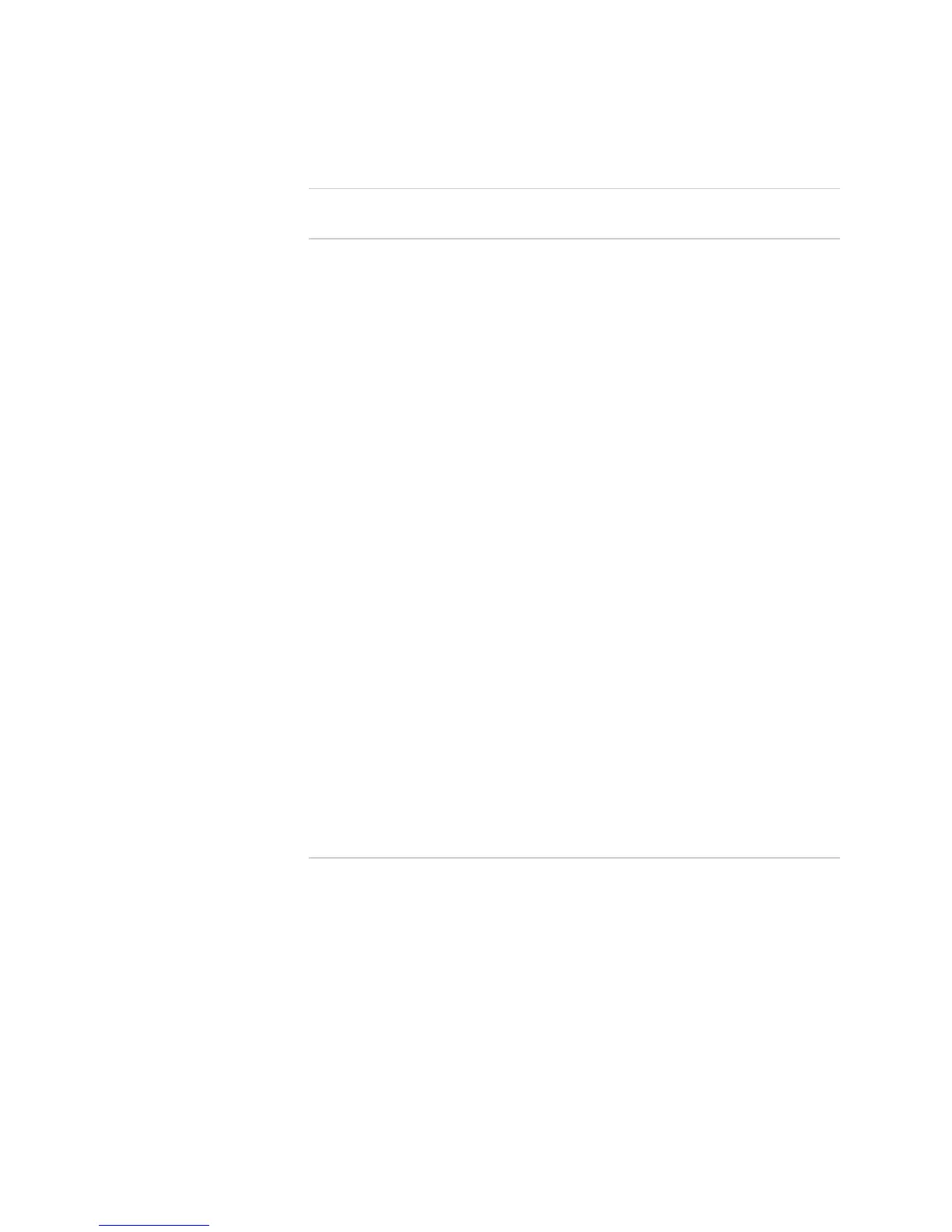xxii ! Table of Contents
JUNOS Internet Software Network Operations Guide: Hardware
Part 10 Monitoring Redundant Router Components
Chapter 36 Host Redundancy Overview 463
Understanding Redundancy for the Routing Engine, Host Module, and
Host Subsystem.....................................................................................465
M10i Router Redundant Routing Engines and HCMs .............................465
M20 Router Redundant Routing Engines and SSBs................................466
M40e and M160 Router Redundant Host Modules.................................467
M320 Router, T320 Router, and T640 Routing Node Redundant Host
Subsystems.....................................................................................468
Routing Engine, Host Module, and Host Subsystem Redundancy
Connections ..........................................................................................469
Redundancy Connection for an M10i Router .........................................470
Redundancy Connection for an M20 Router ..........................................471
Redundancy Connection for an M40e or M160 Router..........................472
Redundancy Connection for an M320 Router........................................473
Redundancy Connection for a T320 Router and T640 Routing Node.....474
Determining Which Routing Engine You Are Logged In To ..........................475
Display Routing Engine Status ...............................................................476
Display the Router Hardware.................................................................477
Determining Routing Engine Mastership ......................................................477
Determine the Routing Engine Mastership By Checking Status..............478
Determine Routing Engine Mastership By Checking the LEDs ...............478
Log In To Backup Routing Engine If graceful-switchover is Configured..479
Manually Configuring Master and Backup Routing Engines ..........................479
Manually Switching Routing Engine Mastership ...........................................482
Determining Why Mastership Switched .......................................................483
Configuring the Backup Routing Engine to Assume Mastership on
Failure of Keepalives .............................................................................486
Avoiding Redundancy Problems ..................................................................487
Operate the Same Type of Routing Engine and JUNOS Software ...........487
Use the Groups Configuration................................................................487
Synchronize Configurations...................................................................489
Copy a Configuration File from One Routing Engine to Another............489
Use the Proper Shutdown Process on a Backup Routing Engine ............490
Chapter 37
Monitoring Redundant Routing Engines 491
Understanding Redundant Routing Engines.................................................493
Redundant Routing Engine Characteristics ............................................493
M10i Router Routing Engine Redundancy .............................................494
M20 Router Routing Engine Redundancy ..............................................495
M40e and M160 Router Routing Engine Redundancy............................496
M320 Router Routing Engine Redundancy ............................................497
T320 Router and T640 Routing Node Routing Engine Redundancy .......498
Understanding the Redundant Routing Engine Configuration ......................500
Understanding Redundant Routing Engine Automatic Failover ....................501
Understanding the Default Routing Engine Redundancy Behavior ...............501
Displaying the Redundant Routing Engines Installed in the Router ..............502
Checking the Redundant Routing Engine Status...........................................503
Displaying Redundant Routing Engine Mastership and Backup....................503
Displaying Redundant Routing Engine Errors...............................................504
