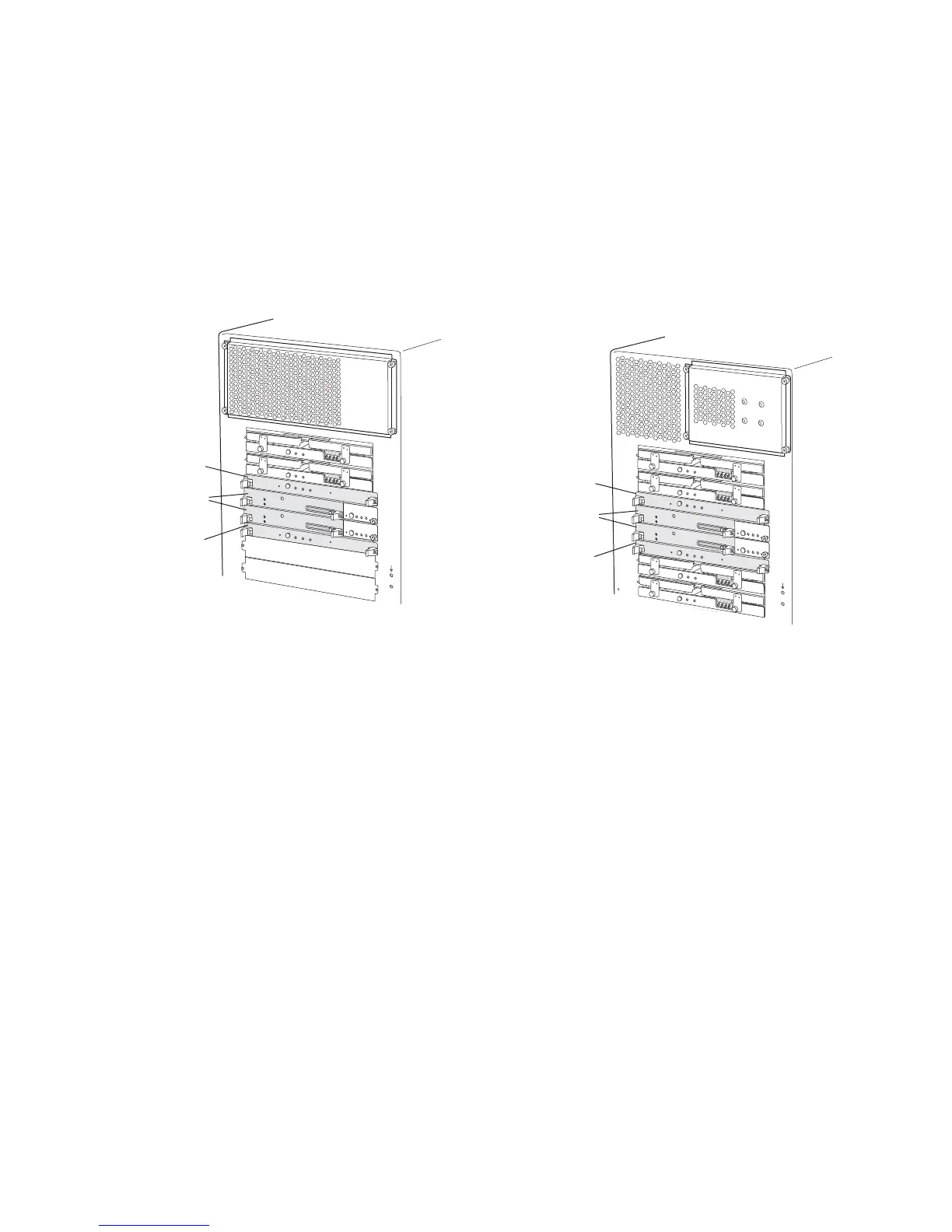Understanding the Host Module ! 343
Chapter 25: Monitoring the Host Module
One or two host modules can be installed into the midplane from the rear of the
chassis (see Figure 142). The Routing Engine (slot
RE0) is below the MCS slot
(
MCS0), while slot RE1 is above the MCS1 slot. RE0 must use MCS0 and RE1 must
use
MCS1 or the circuit will not be connected.
Figure 142: M40e and M160 Router Host Module Location
This chapter provides basic information about monitoring the Routing Engine and
the MCS. For more detailed information about monitoring the Routing Engine, see
“Monitoring the Routing Engine” on page 125. For more detailed information about
monitoring the MCS, see “Monitoring the MCS” on page 359.
See Also ! Monitoring the Host Module on page 341
! Monitoring the MCS on page 359
! Monitoring Redundant Routing Engines on page 491
! Monitoring Redundant MCSs on page 567
PCG 0
SFM 0
SFM 1
M
CS 0
RE 0
RE 1
MCS
1
PCG 1
MCS 0
Routing Engines
MCS 1
Do
n
o
t
in
s
t
a
ll
an SFM
in
t
his
slo
t
D
o
no
t
in
s
t
a
ll an SF
M
in this slot
M40e router rear
MCS 0
Routing Engines
MCS 1
1842
P
C
G
0
S
F
M
0
S
F
M 1
MC
S 0
R
E 0
R
E 1
MCS 1
S
F
M 2
S
F
M 3
P
C
G
1
M160 router rear
