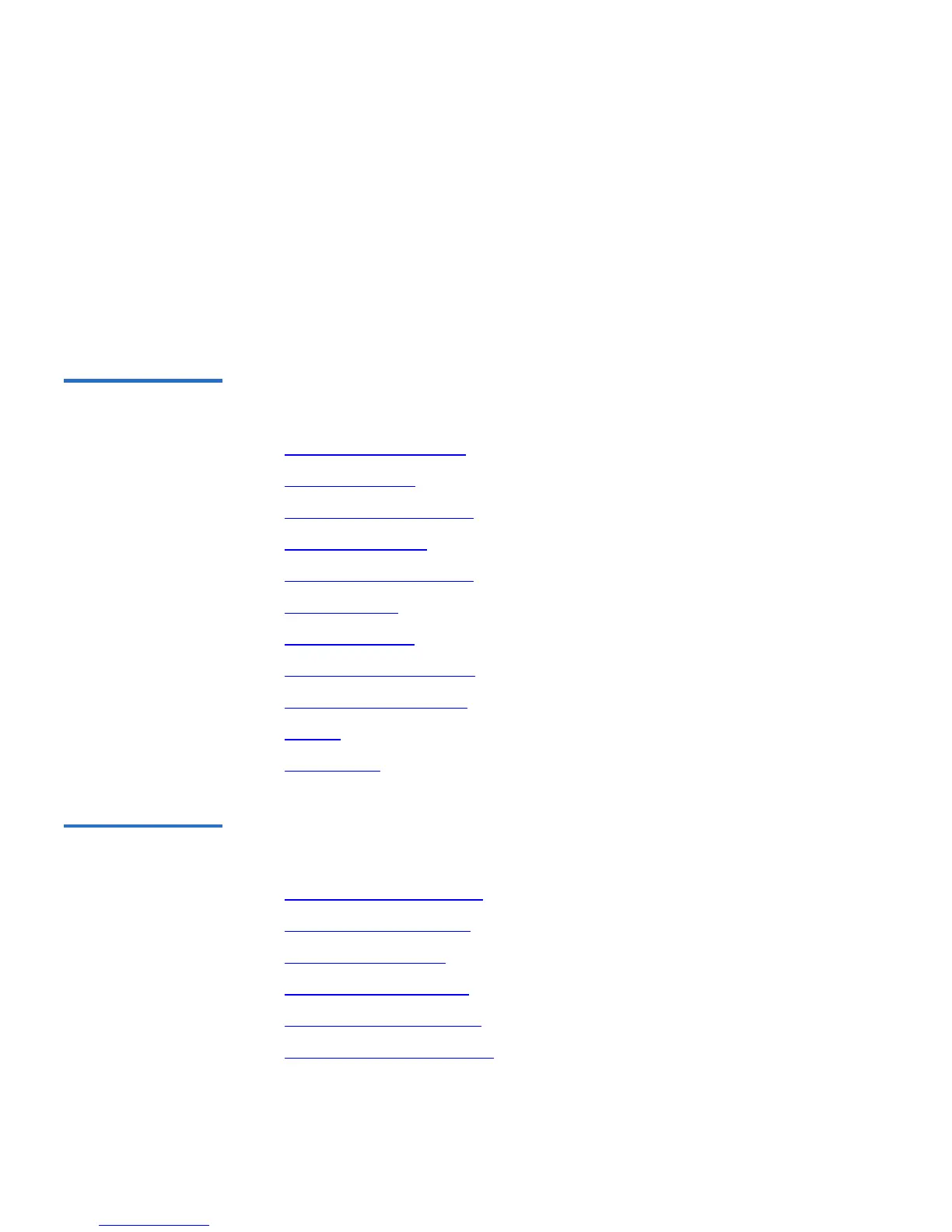Chapter 4 SuperLoader Operation
Front Panel Menus
74 SuperLoader User’s Guide
All the functionality accessed from the scrolling menu is password-
protected. Two levels of security are built into the menu. The lower-level
security is the operator level and the higher-level security is the
administrator level. There is one password for each level.
The administrator password allows access to all the functionality
available. The operator password allows access to all the functionality in
the
Command and Status submenus.
Commands Menu 4 Using the Commands menu, you can perform the following procedures.
The list of procedures follows the order of the
Commands menu.
• Eject a Single Cartridge
on page 80
• Eject a Magazine
on page 82
• Insert a Single Cartridge
on page 78
• Install a Magazine
on page 83
• Move a Single Cartridge
on page 80
• Run Inventory
on page 98
• Enter Passwords
• Insert the Cleaning Tape on page 61 (DLT/SDLT only)
• Eject the Cleaning Tape
on page 64 (DLT/SDLT only)
• Logout
• Set to Home on page 106
Status Menu 4 Using the Status menu, you can perform the following procedures. The
list of procedures follows the order of the
Status menu.
• View SuperLoader Status
on page 90
• View Firmware Version
on page 92
• View Element Status
on page 92
• View Tape Drive Status
on page 94
• View Tape Drive Version
on page 95
• View Ethernet Information
on page 96