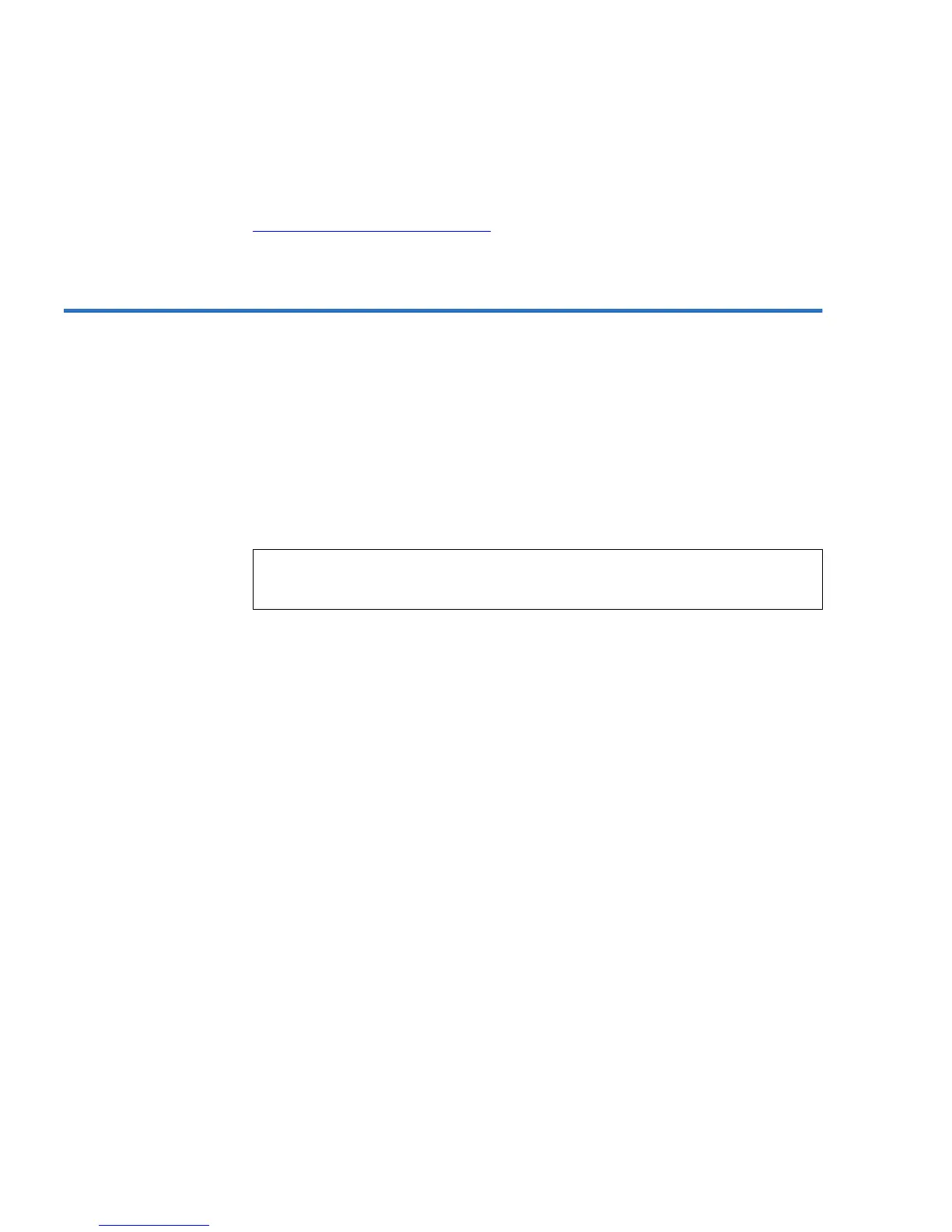Chapter 2 Installation and Configuration
Powering On the SuperLoader
28 SuperLoader User’s Guide
After you have made the SCSI connection, you need to connect the
SuperLoader’s power cable and then power on the SuperLoader (see
Powering On the SuperLoader
).
Powering On the SuperLoader 2
A power cable was supplied with your SuperLoader. Carefully inspect it
and make sure that it is the correct one for your country or region. If the
supplied power cable is not correct, contact your customer service
representative or your point-of-sale person.
To Connect the Power Cable: 2
1 Make sure the power switch on the back of the SuperLoader is off
(the
0 is pressed).
2 Connect the female end of the power cable to the power connector on
the back of the SuperLoader.
3 Plug the male end of the power cable into the power source.
To Power on the SuperLoader: 2
1 Push the power switch that is on the back of the SuperLoader to the
On position (the 1 is pressed). Wait while the SuperLoader performs
its POST. During this time, the following activities occur:
• The LCD screen indicates the model
• The LCD screen shows the Quantum logo and a progress bar,
indicating the progress of the POST
• The SuperLoader performs a calibration and magazine element
status
•The
Ready LED flashes green
Note: The first time you power on the SuperLoader, do not power on
the host first.