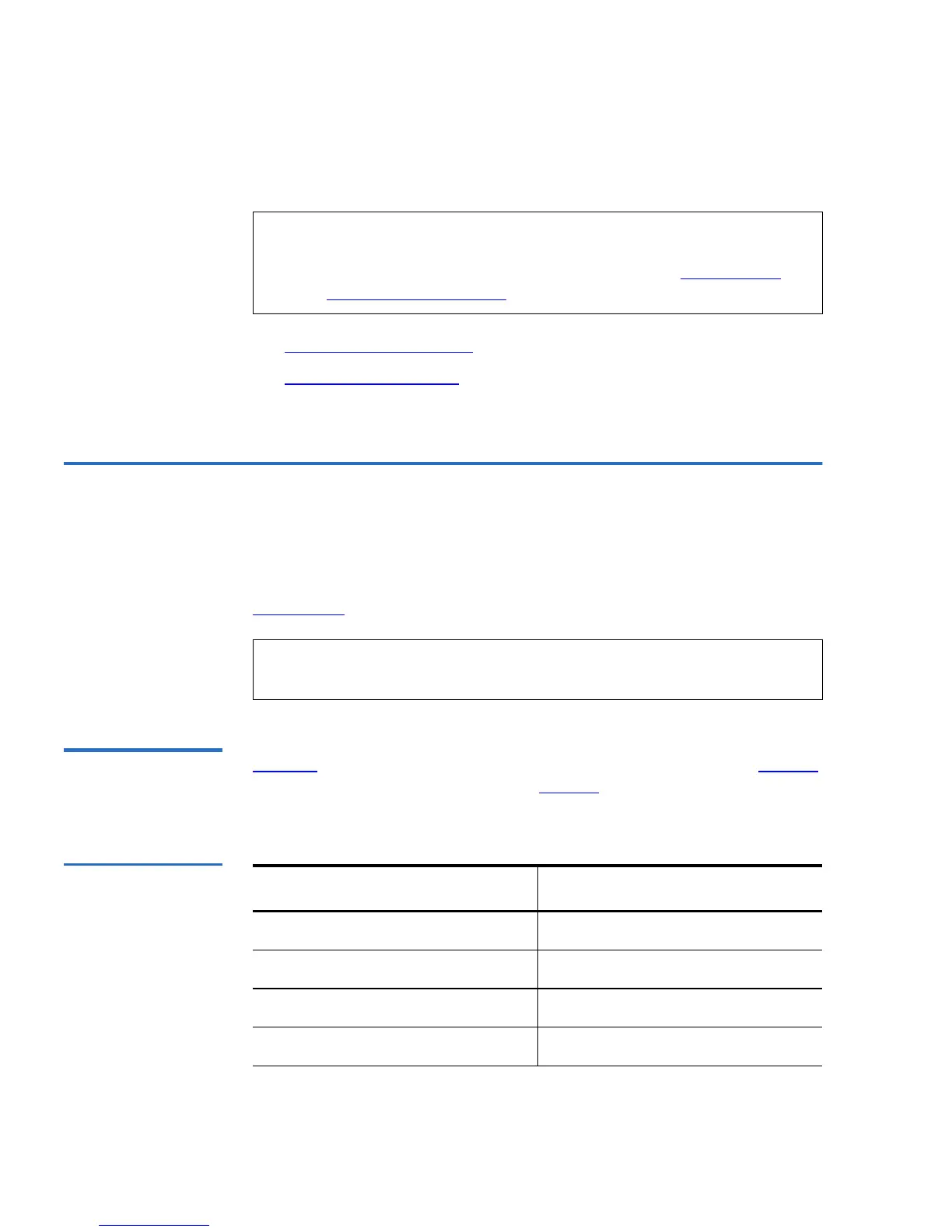Chapter 5 Troubleshooting
SuperLoader Error Logs
146 SuperLoader User’s Guide
• SuperLoader Error Logs
• Tape Drive Error Logs
on page 165
SuperLoader Error Logs 5
The SuperLoader generates four types of logs. For troubleshooting errors,
you will only use one type, Hard Error logs. The screen displays the error
message and the Hard Error logs record all hard error events (see
appendix A
on page 229).
Screen Display of
Hard Error Logs 5
Table 13 lists the error messages that are shown on the LCD. Use table 13
to determine the error code. Refer to table 15
on page 156 for a list of
suggested actions.
Table 13 Screen
Display of Hard Error
Logs
Note: While there are other types of logs besides error logs, the other
types of logs will not help you troubleshoot errors. Instead,
they provide you with basic information (see appendix A,
Basic Information Logs).
Note: To troubleshoot hard errors, you may need to power cycle,
repair, or replace the unit.
Screen Display Error Code
TX ALD success 00
TX Deleted 01
TX Pool error 02
TX PTR error 03