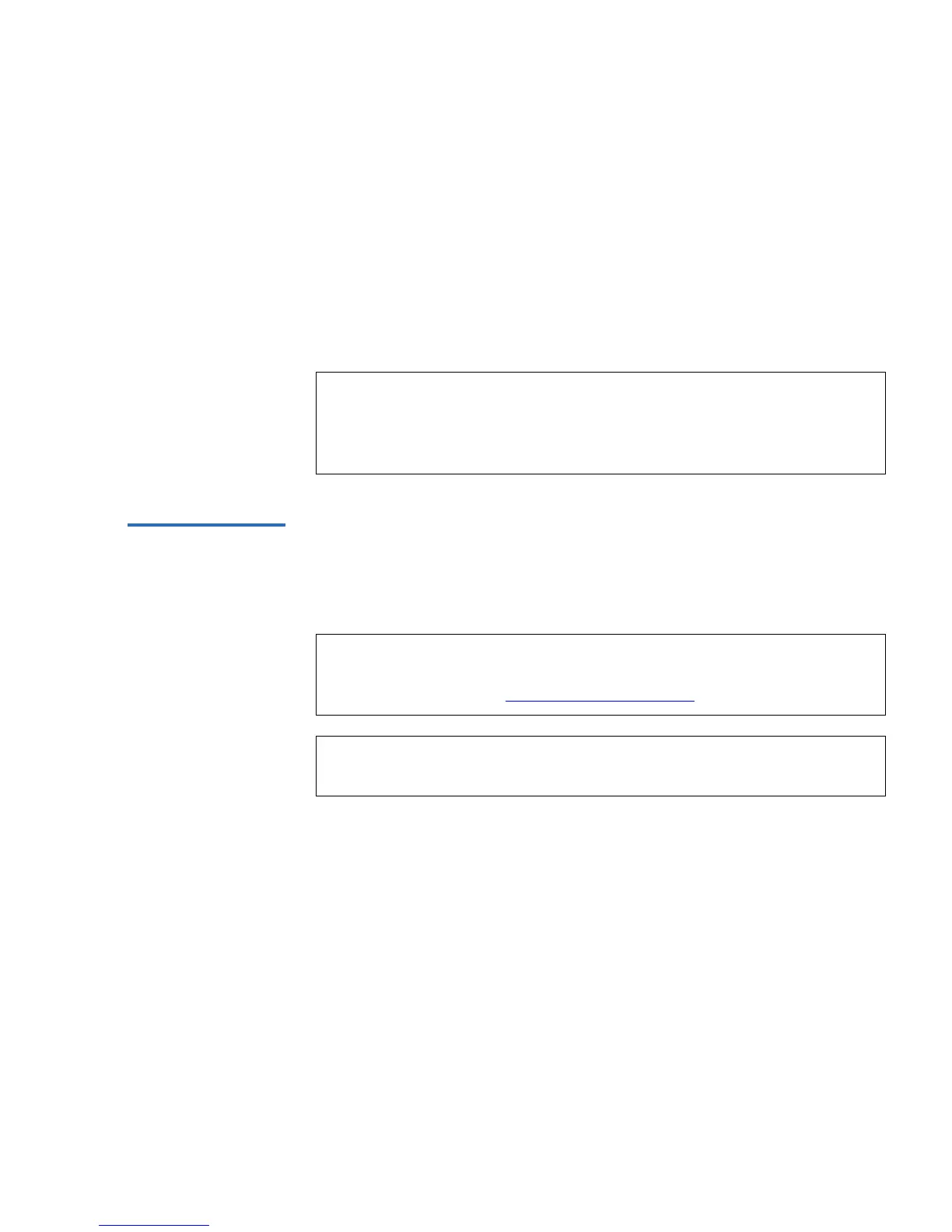Chapter 6 Diagnostics
On-board Remote Management Diagnostic Tests
SuperLoader User’s Guide 227
•Picker Test
• Magazine Test
•Inventory Test
• Drive Read Test (only runs on SDLT)
• Drive Write Test (only runs on SDLT)
• Drive Read/Write Test
Diagnostics Using
On-board Remote
Management 6
Many tests can be run using On-board Remote Management.
To Perform the On-board Remote Management Diagnostic Tests: 6
1 Open a web browser and connect to the SuperLoader. The On-board
Remote Management main menu appears.
2 Click the
Diagnostics tab. A login window appears.
3 Type an administrator username and a password, then click
Enter.
The Diagnostics submenu appears.
4 Select the test you wish to perform from the Diagnostics drop-down
menu, then click
submit. The selected diagnostic test runs. While the
test is running, you can view the status of the test. Under
View
Diagnostic Test
Progress, click, View Status.
Note: On-board Remote Management allows you to request all
diagnostic tests, but any tests that require a cartridge to be
inserted will time-out unless someone manually inserts the
cartridge at the appropriate time.
Note: The Drive Read Test, Drive Write Test, and Drive Read/Write
Tests require that a cartridge be present in the drive before the
test is run (see Insert a Single Cartridge
on page 78).
Note: The Drive Read Test and the Drive Write Test are only
available on units that use SDLT drives.