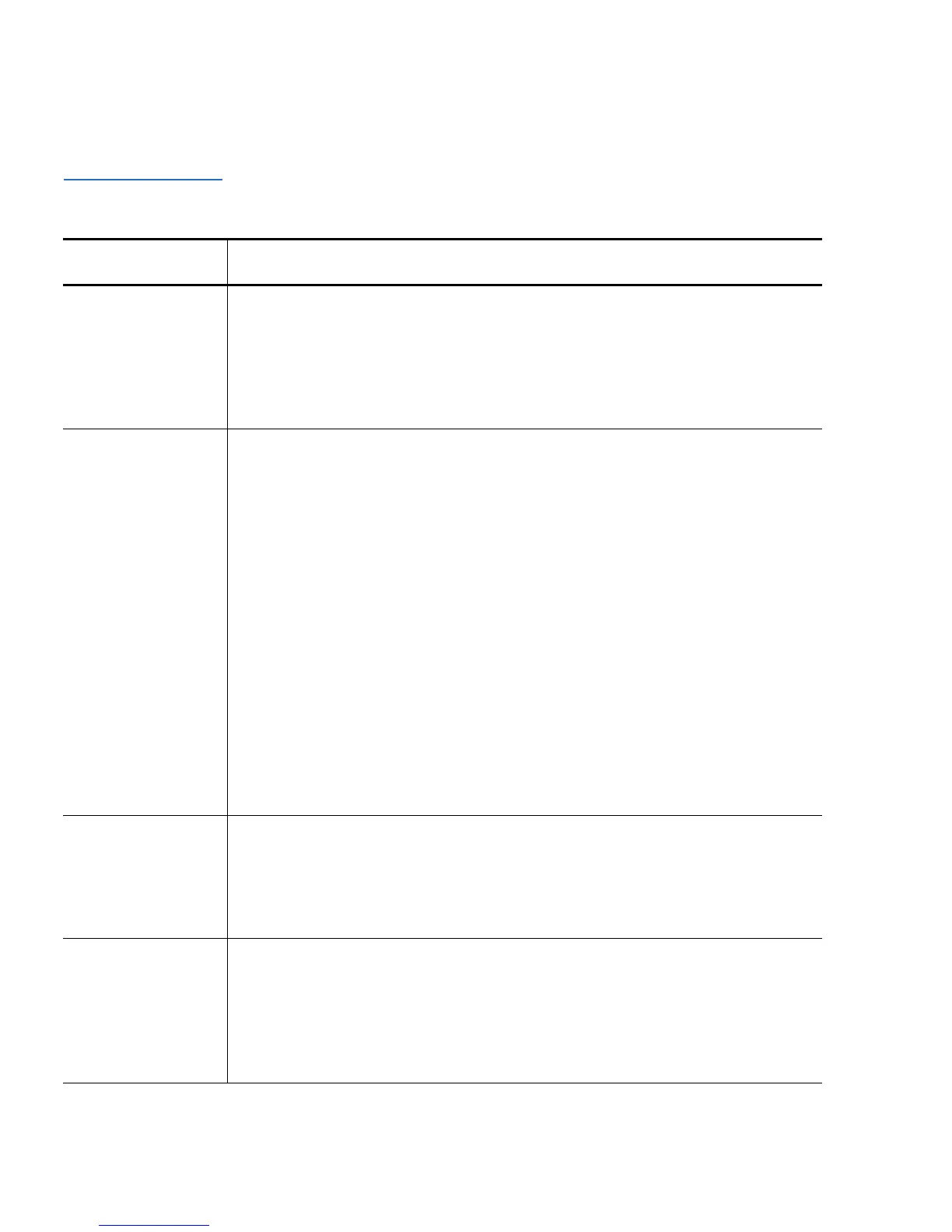Chapter 5 Troubleshooting
A401: Write Error
180 SuperLoader User’s Guide
Table 24 Write Error
Field Descriptor
Field Description
Media ID Identifier placed on the media when the calibration tracks are written.
Used to help track which piece of media was in the drive at the time of a
failure. A new, unused, piece of media will have the media ID written on
the first write command from BOT. If the drive failed during calibration
and a write command from BOT was issued, the drive will rewrite the
calibration tracks changing the media ID at the time.
Media Format Format/Density the media is written.
4 = DLT 260
8 = DLT600
10 = DLT2000/2000XT
20 = DLT4000
40 = DLT7000
80 = DLT8000
300 = SDLT220
310 = SDLT320
300 = SDLT220
320 = SDLT600
blank media is reported as unknown
Track The Logical Track Number the heads are on at the time of the event. The
DLT tape drive is a linear recording device with multiple tracks. The
Read/Write Head Assembly has more than one head so that multiple
physical tracks of data are read or written at the same time. These
multiple tracks are referred to a one logical track.
Physical Block
Number on Track
A physical location on the media based on distance from the end-of-track
depending on which direction the tape is moving. Tape moving from BOT
side of tape to EOT side is distance from BOT. In the opposite direction it
is the location from the EOT side of the tape. This data with the track
number can be used to help identify if repeated failures always occur at
the same spot, meaning data written wrong, or bad spot on media.