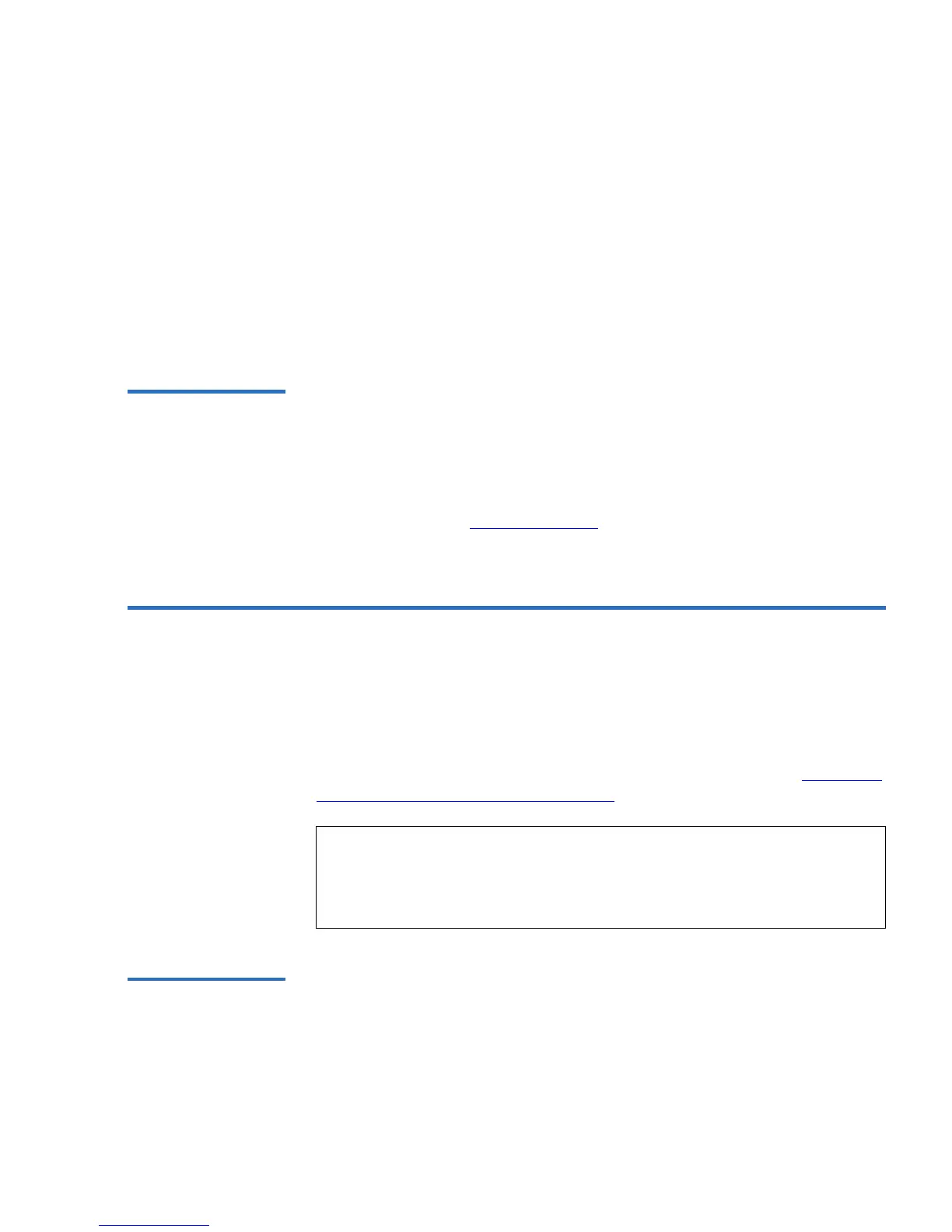Chapter 6 Diagnostics
Diagnostic Tests
SuperLoader User’s Guide 223
To Reboot the SuperLoader: 6
1 Hold down the
Power button until System Shutdown Please Wait...
appears.
2 Release the
Power button. The SuperLoader turns off.
3 Press the
Power button again to turn the SuperLoader on. POST runs
automatically.
Interpret the POST
Results 6
While the POST is running, a progress indicator showing the name of the
test displays on the front panel. If the SuperLoader is working properly,
the message
System Ready and the current configuration display after the
POST completes successfully.
If the SuperLoader is not working properly, error messages display on
the front panel (see Check for Errors
on page 144).
Diagnostic Tests 6
Diagnostic tests allow you to calibrate parts of the SuperLoader, check the
condition of parts, or test the SuperLoader’s functionally. From the front
panel, you can perform all of the diagnostic tests. Since certain tests
require you to manually insert a cartridge, you can perform only some of
the diagnostic tests using On-board Remote Management (see On-board
Remote Management Diagnostic Tests on page 226).
Set the Security 6 When you enable the security function, the diagnostic tests are password
protected to ensure data integrate. To access any of the diagnostic tests,
you must first enter an Administrator password. If you do not enter the
password, you will be prompted when you attempt to perform a
diagnostic test.
Note: On-board Remote Management allows you to request all
diagnostic tests, but any tests that require a cartridge to be
inserted will time-out unless someone manually inserts the
cartridge at the appropriate time.
