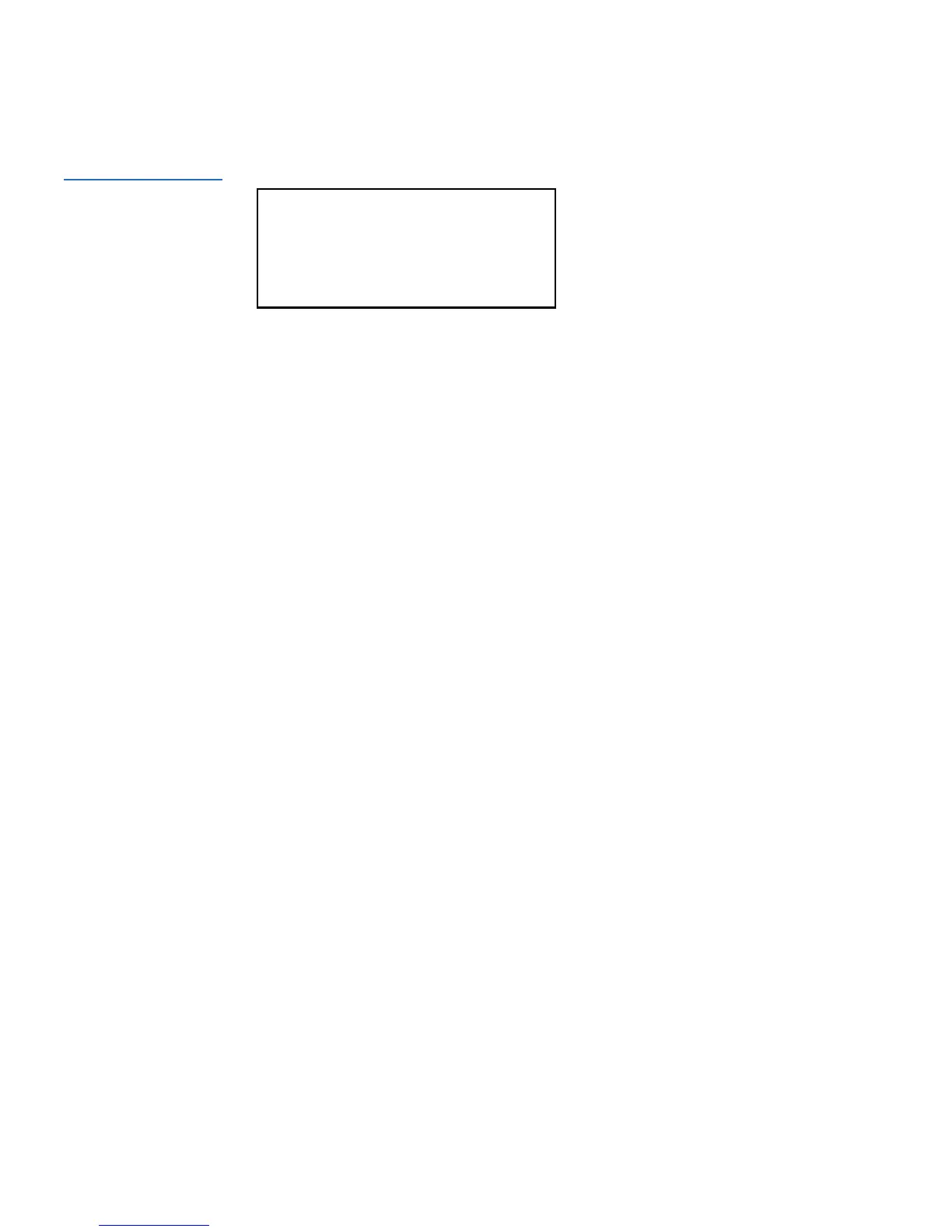Chapter 5 Troubleshooting
SuperLoader Error Logs
154 SuperLoader User’s Guide
Figure 99 Hard Error
Log as Displayed on
Front Panel and SCSI
Formats
Whenever the SuperLoader generates a Hard Error log, On-board
Remote Management automatically displays the log information. For the
other retrieval methods, you must request the information.
To Retrieve Hard Error Log Information from the Front Panel: 5
1 On the main menu, scroll to Diagnostics, then press Enter. The
Diagnostics submenu appears.
2 On the submenu, scroll to Error Logs, then press Enter. The Error
Log submenu appears.
3 On the submenu, scroll to Hard, then press Enter. The log
information appears.
To Retrieve Hard Error Log Information from On-board Remote
Management: 5
1 Click the On-board Remote Management icon on your computer
desktop.
2 Click Diagnostics. The login window appears.
3 Type your username and password, then press Enter. The Diagnostic
sub-menu appears.
4 Click View Logs.
5 If you want to save logs to your hard drive, click Save Logs. If you
save log to a file, you must select a destination folder within 60
seconds.
Time: 17:24:06.001
Error: 002f0222
Context: 4802/ 00000000
