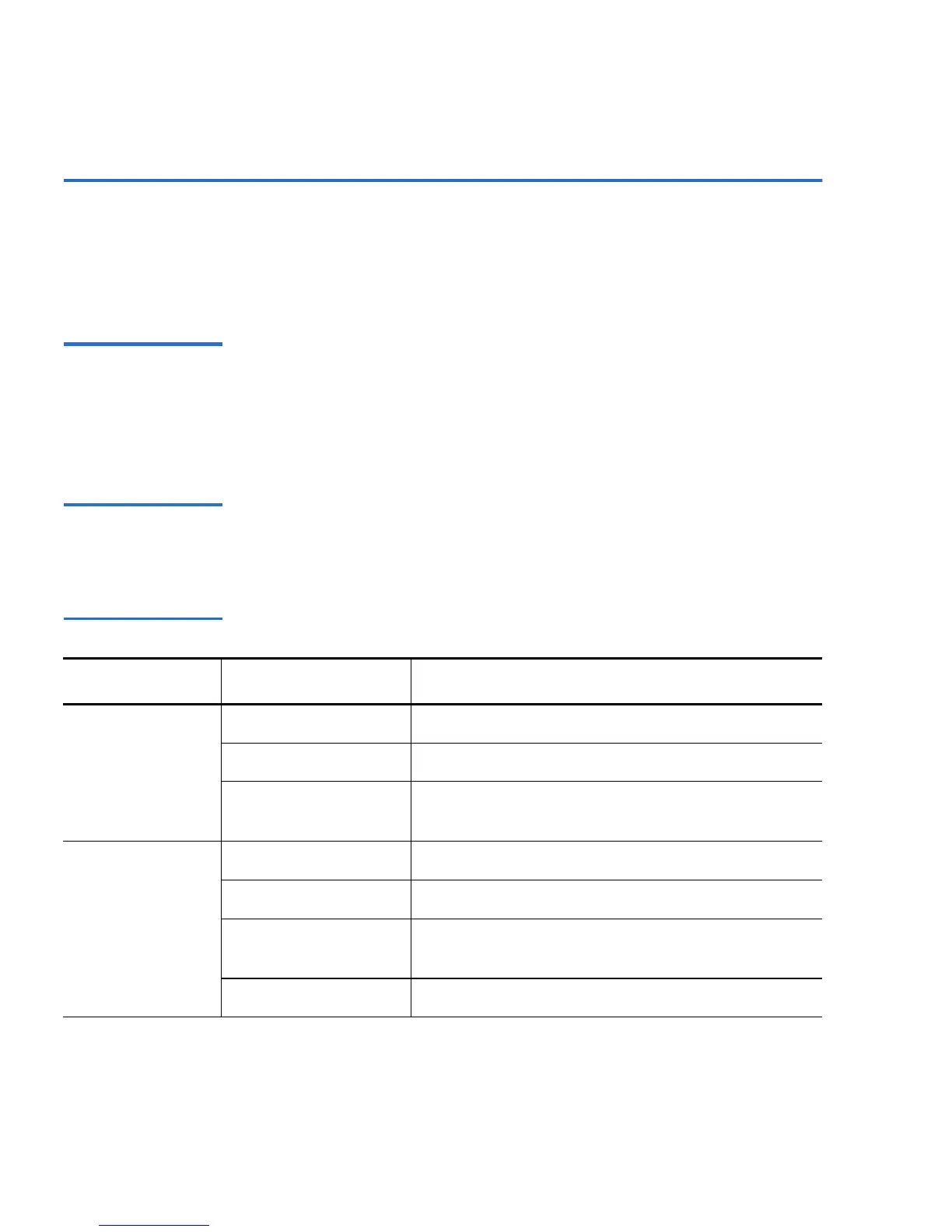Chapter 4 SuperLoader Operation
Front Panel Components
70 SuperLoader User’s Guide
Front Panel Components 4
The front panel includes a blue backlit LCD, four function keys (▲ [scroll
up], ▼ [scroll down],
Enter, and Escape), and two LEDs.
Function Keys 4 Use the function keys to navigate through the menu and select options.
Use the up and down scroll buttons to position the cursor next to the item
you want. Once the cursor is in place, press
Enter to select the item. To
return to a previous menu without making a selection, use the
Escape
button. The
Escape button can also function as a backspace key.
LEDs 4 The LEDs display SuperLoader and drive status information. When the
SuperLoader is powered on, the left, green LED gives ready status
information, and the right, amber LED gives fault status information.
Table 5 LED Display
Indicator State Operating Condition
Left (green) On SuperLoader and tape drive are idle.
Slow flash Tape drive only is active.
Fast flash SuperLoader only is active or SuperLoader and
tape drive are active.
Right (amber) Off No errors or problems detected.
On Tape drive or SuperLoader error is detected.
Continuous flash Non-hardware error or attention message is
detected (for example, cleaning is required).
Brief flash POST in progress.