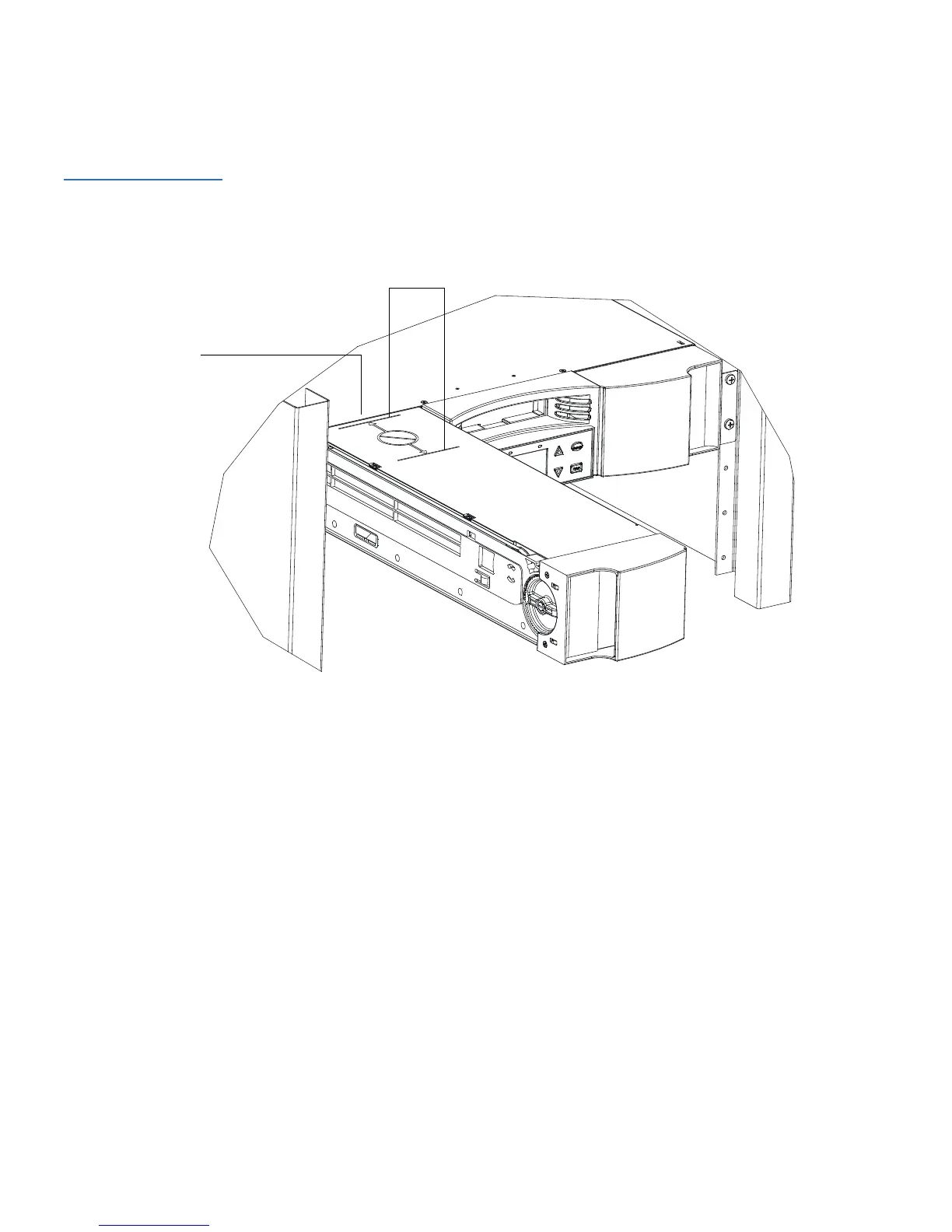Chapter 4 SuperLoader Operation
Use of Magazines and Magazine Blanks
88 SuperLoader User’s Guide
Figure 62 Top of
Magazine
To Identify a Slot: 4
Each slot has an identification number that is exposed when the slots are
in the upper section of the magazine. You can see the identification mark
on the top side of the magazine.
Each slot has a unique identification number that corresponds to the side
on which the magazine is operating. If the magazine is operating on the
left side, the slots are numbered
L1 through L8. If the magazine is
operating on the right side, the slots are numbered
R9 through R16.
Two marks
Use edge of frame
as reference