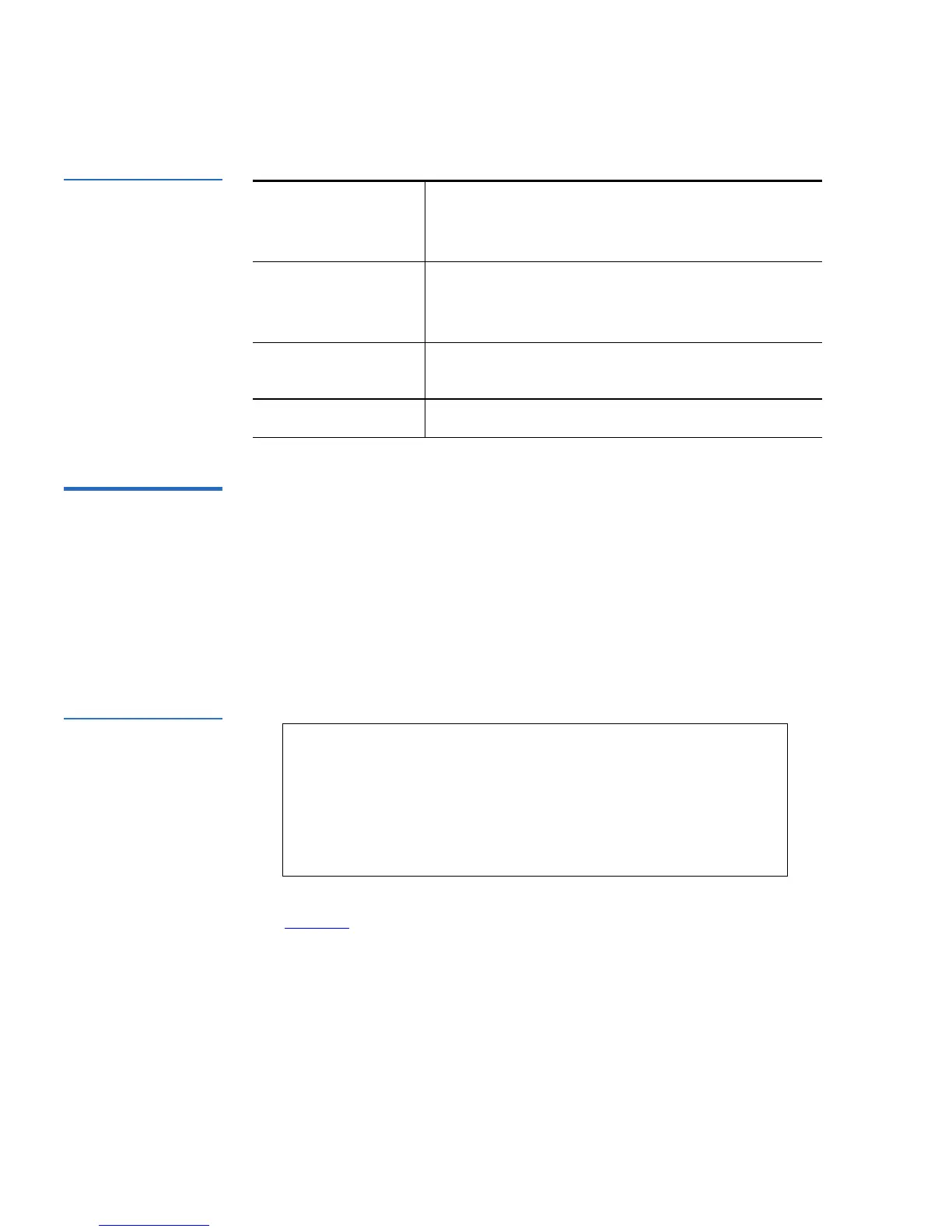Chapter 4 SuperLoader Operation
View Status Information
96 SuperLoader User’s Guide
Table 9 Tape Drive
Version
View Ethernet
Information 4
To view the Ethernet information, use the following procedure.
To View Ethernet Information: 4
1 On the main menu, scroll to
Status, then press Enter.
2 On the Status submenu, scroll to
Ethernet, then press Enter. A list of
messages similar to the following screen appears.
Figure 71 View
Ethernet Information
Table 10 describes the meaning of each message.
Product Type
Indicates the type of drive installed (DLT1,
SDLT 220, SDLT 320, SDLT 600, or
HP Ultrium 1).
Policy (DLT/SDLT
Only)
Indicates the version of the policy processor for
the tape drive, typically the tape drive firmware
version.
Servo (DLT/SDLT
Only)
Indicates the servo processor firmware version.
Version (LTO Only)
Indicates the version number of the drive.
MAC address:
00-e0-9e-03-0d-de
IP address:
192.168.202.128
Network: Online
