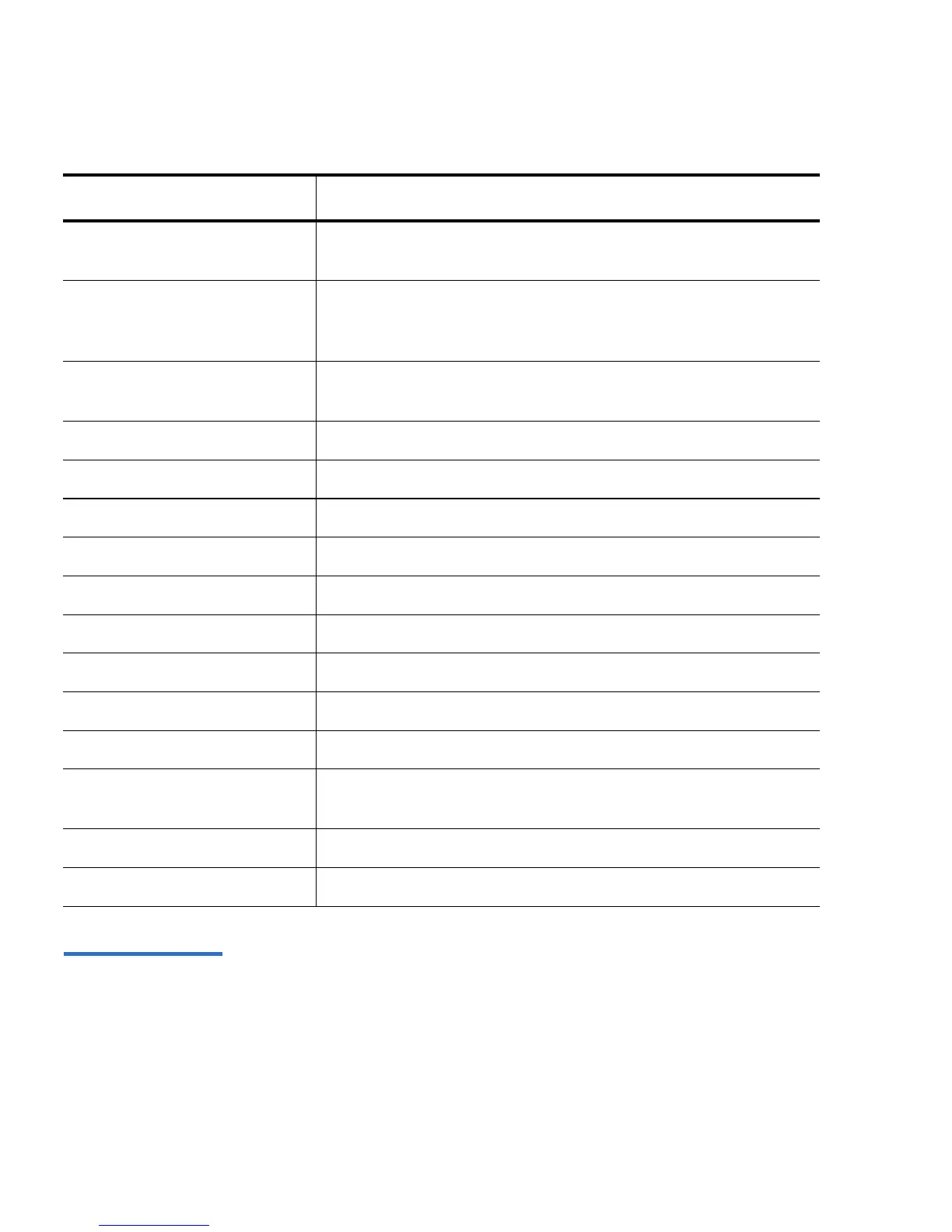Chapter 5 Troubleshooting
A404/A405: Calibration
190 SuperLoader User’s Guide
Cause 5 This error is due to a drive failing calibration.
14 Calibration Failed (DLT 2000/4000 only) Vertical R/W Offset
Okay (DLT7000/8000 only)
13 Calibration Successful, but a Cleaning Limit exceeded
(DLT2000/4000 only) Azimuth R/W Offset is Okay
(DLT7000/8000 only)
12 Desperation Read Mode (Drive not Calibrated to write but
will attempt to read only)
11 Tilt Position Okay (DLT7000/8000 only)
10 Calibration Tracks Written
09 Tape Edge Found
08 Write Current Okay
07 Signal-to-Noise Okay
06 Resolution Okay
05 2F Amplitude Okay
04 Tape Tension Okay
03 No Calibration Tracks Found
02 Width of a Calibration Track Out of Specification (any one of
the calibration tracks)
01 Head Stepper Position Okay
00 Cleaning Light Turned On
Field Description