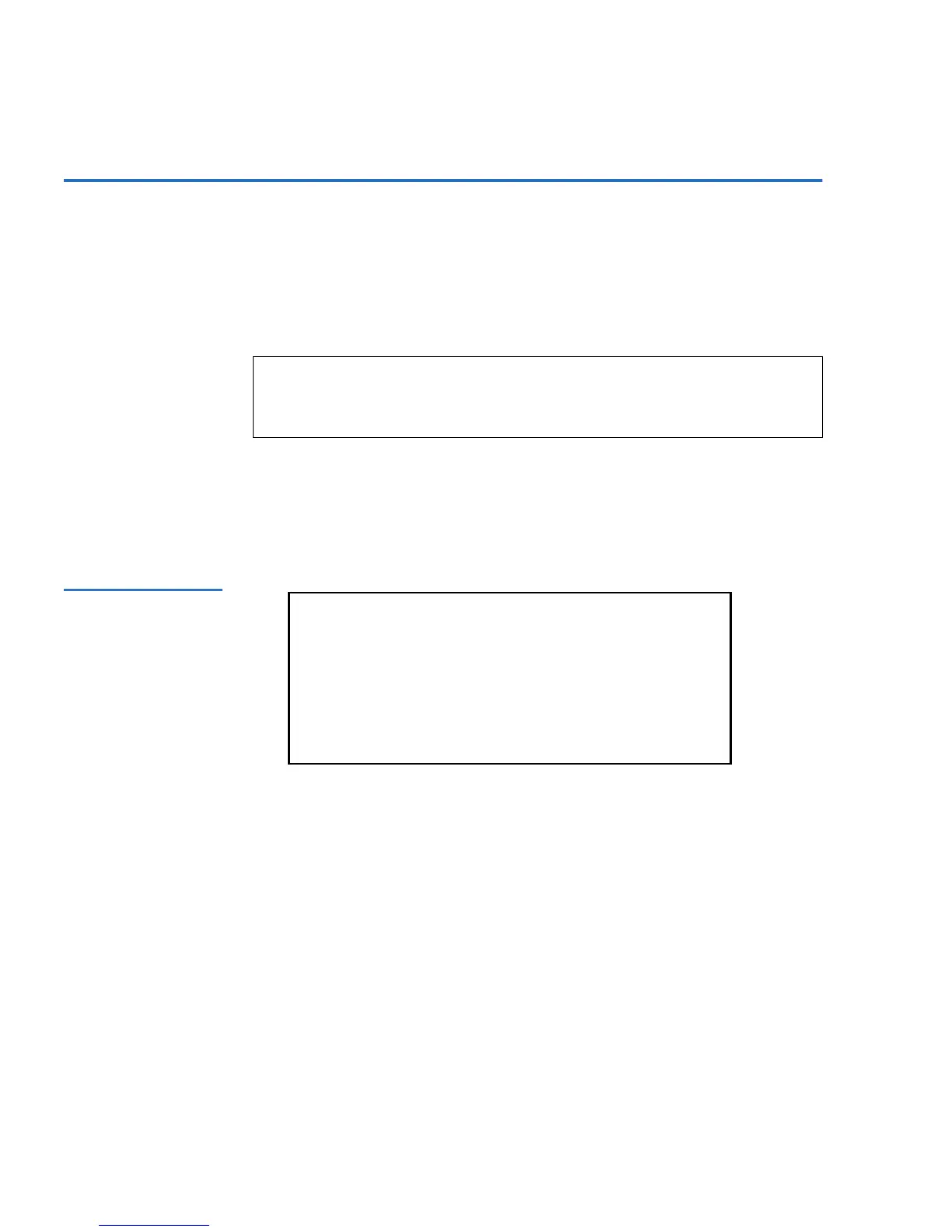Chapter 2 Installation and Configuration
Passwords
52 SuperLoader User’s Guide
Passwords 2
Many operations on the SuperLoader are password-protected to ensure
data integrity. You can set passwords to administrator level and to
operator level. Operator-level users have access to the Commands and
Status menus. Administrator-level users have access to all functionality.
To Set a Password: 2
1 On the main menu, scroll to
Configuration, then press Enter.
Figure 45 Main Menu
(LCD)
2 On the Configuration menu, scroll to Security, then press Enter.
3 On the Security submenu, scroll to
Set Password, then press Enter.
4 To set a password to the operator level, scroll to
Operator. To set a
password to the administrator level, scroll to
Administrator, then
press
Enter. The Set Password screen appears.
5 Press
Enter. If you are not logged in as Administrator, press Enter
again to log in. A textbox appears above the first asterisk.
6 In the textbox, scroll to the first character of the password. The cursor
automatically appears at the first number of the password.
Note: Passwords must be exactly six numeric characters long. The
default is
000000 for both the administrator and operator
password.
Status
Commands
Configuration
Diagnostics