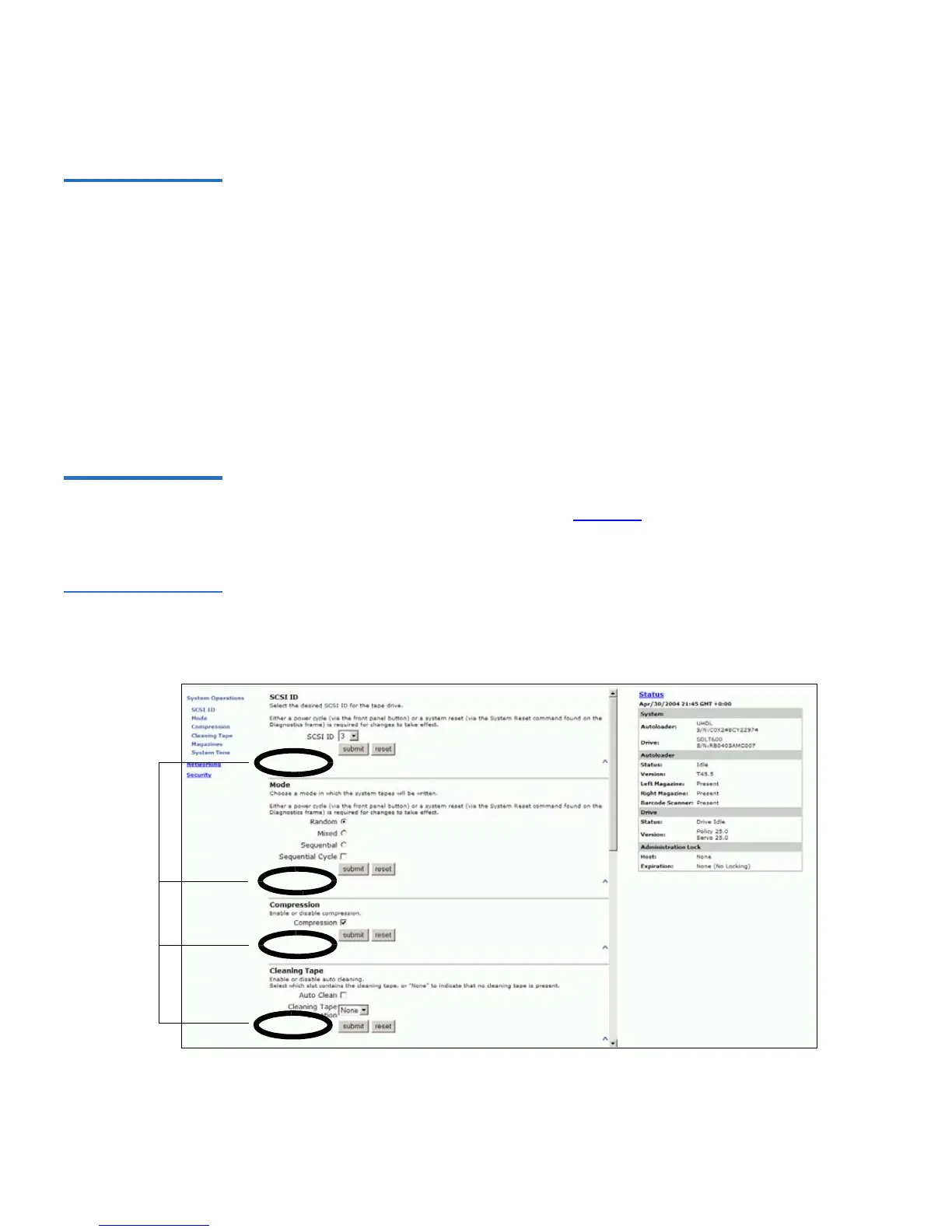Chapter 4 SuperLoader Operation
On-board Remote Management
104 SuperLoader User’s Guide
Time Display 4 The time displayed is either regular time or power-on time. Regular time
is Month/Date/Year Time, such as
Nov/21/2003 19:28. Power-on time is
Power On Cycles (POC)/Power On Hours (POH), such as
POC:00121,
POH: 00002:07:45
.
• POC (5-digit number) is the number of times the system has booted
since it was manufactured.
• POH is the number of hours, minutes, and seconds that the system
has been on since the current boot occurred. For example,
POC: 00121,
POH: 00000:00:10
If regular time is known, it is used. Otherwise, power-on time is used.
Feedback on
Pages 4
If there is feedback when you submit a request, the feedback appears to
the left of the
submit button, as shown in figure 75. In some cases, you
may have to scroll to see the feedback information.
Figure 75 Feedback
in On-board Remote
Management Screen
Feedback
appears
here
