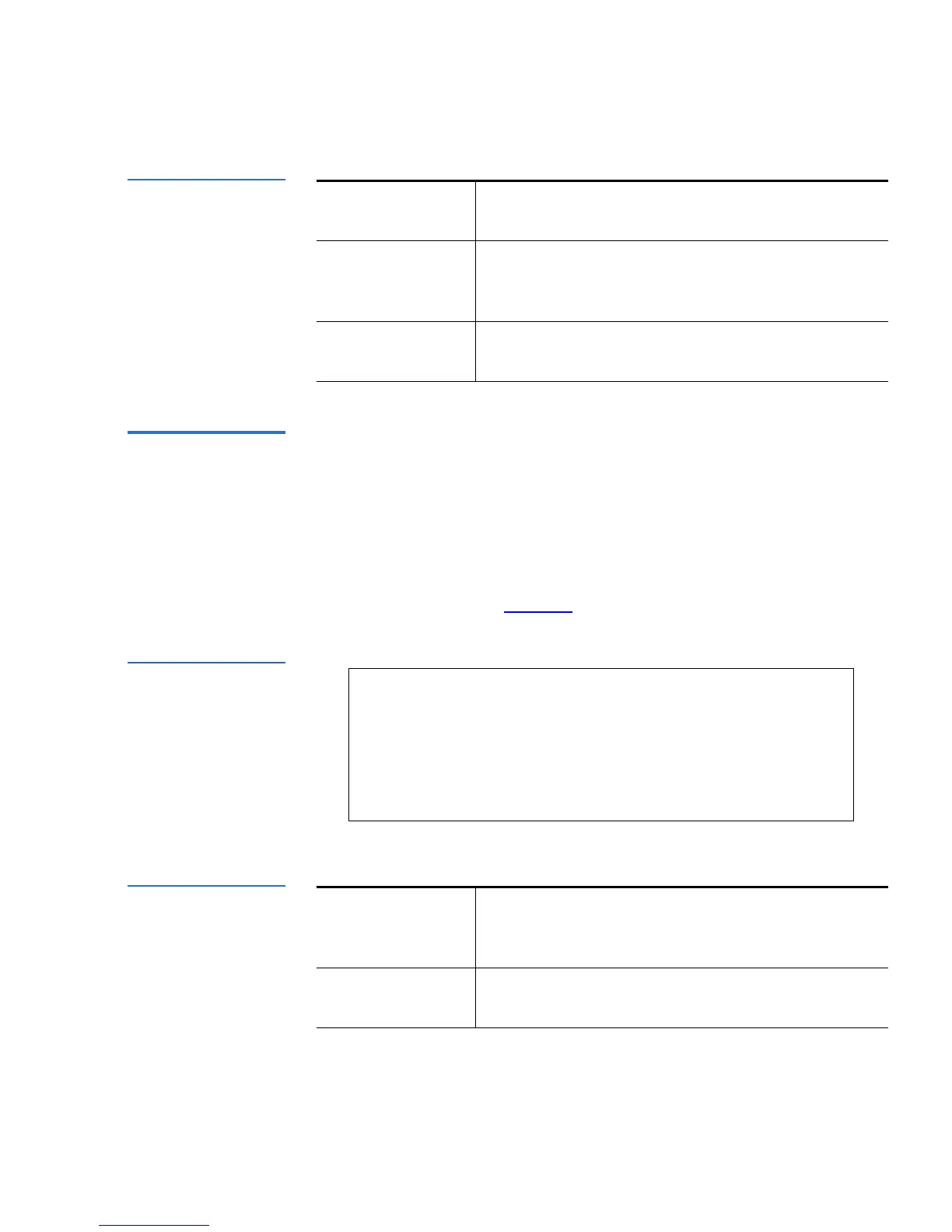Chapter 4 SuperLoader Operation
View Status Information
SuperLoader User’s Guide 97
Table 10 Ethernet
Information Messages
View Flex I/O
Information 4
To view the Flex I/O information, use the following procedure.
To View Flex I/O Information: 4
1 On the main menu, scroll to Status, then press
Enter.
2 On the Status submenu, scroll to
Flex IO, then press Enter. A list of
messages similar to figure 72
appears.
Figure 72 View Flex I/O
Information (Scrolled
Down)
Table 11 Flex I/O
Information
MAC address
The unique network identifier associated with the
SuperLoader.
IP address
Indicates the static IP address or currently
assigned dynamic IP address. The text
DHCP
displays in this case.
Network
Indicates whether the SuperLoader is connected to
the network or not.
IP address
Indicates the static IP address or currently
assigned dynamic IP address. The text
DHCP
displays in this case.
Network:
Indicates whether the SuperLoader is connected to
the network or not.
192.168.202.128
Network: Online
Flex I/O Status:
SCSI SE/LVD 80 MB/second
Version: X.XX
