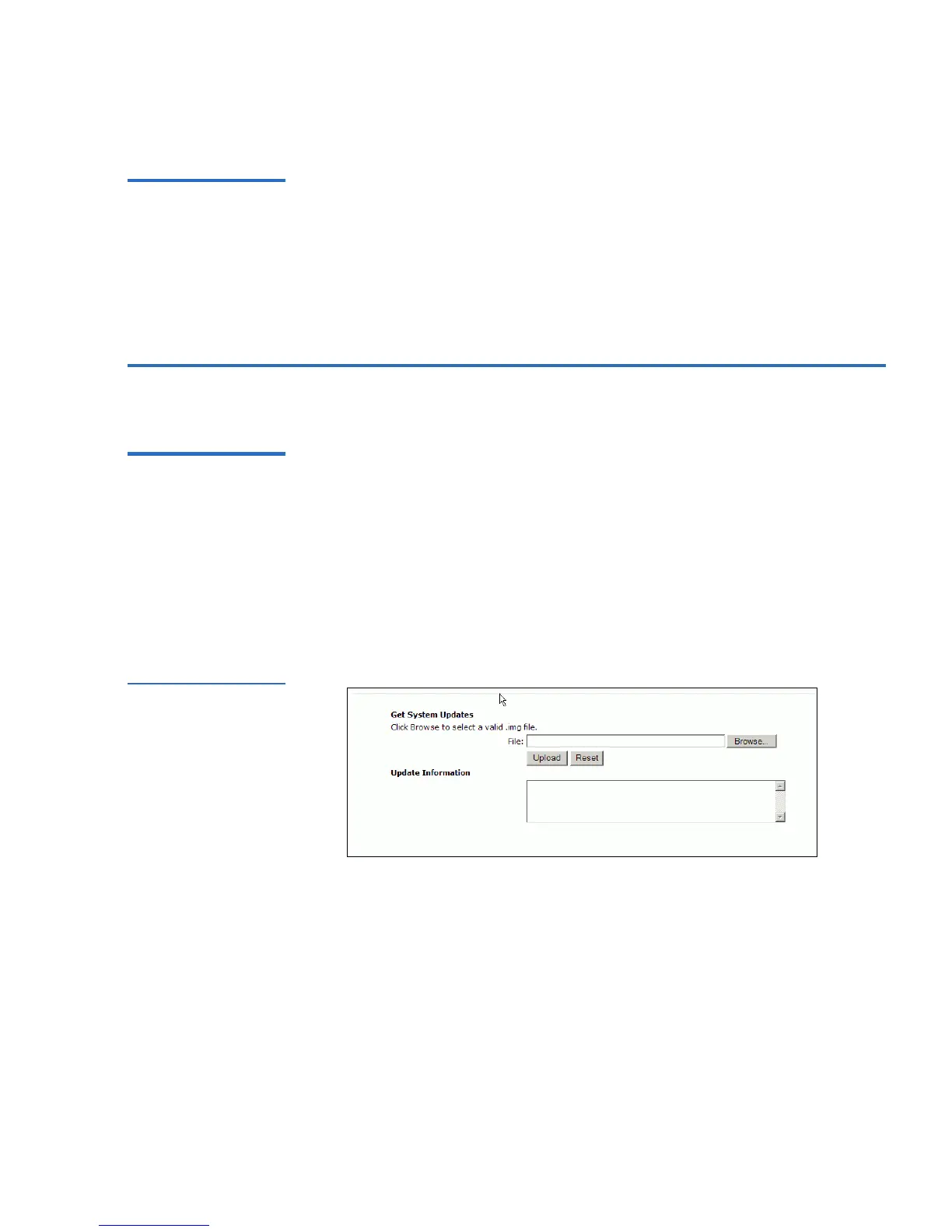Chapter 4 SuperLoader Operation
System Updates Page
SuperLoader User’s Guide 127
Perform a System
Reset 4
You can perform a system reset by clicking System Reset under System
Reset
. A system resets takes at least 3 minutes if there is a tape in the
drive, or approximately 30 seconds otherwise. You will use system reset
when making SCSI ID changes, mode changes, magazine, and IP address
changes.
System Updates Page 4
Perform System
Updates 4
You can browse to find system updates and then upload the updates.
To Get System Updates: 4
1 On any On-board Remote Management page, click
Updates from the
banner.
2 Click
Browse. Navigate to the location of the system update.
Figure 91 System
Updates
3 Click Upload.
4 Click
OK in response to the confirmation box. The SuperLoader
automatically uploads the new code and updates the system.
