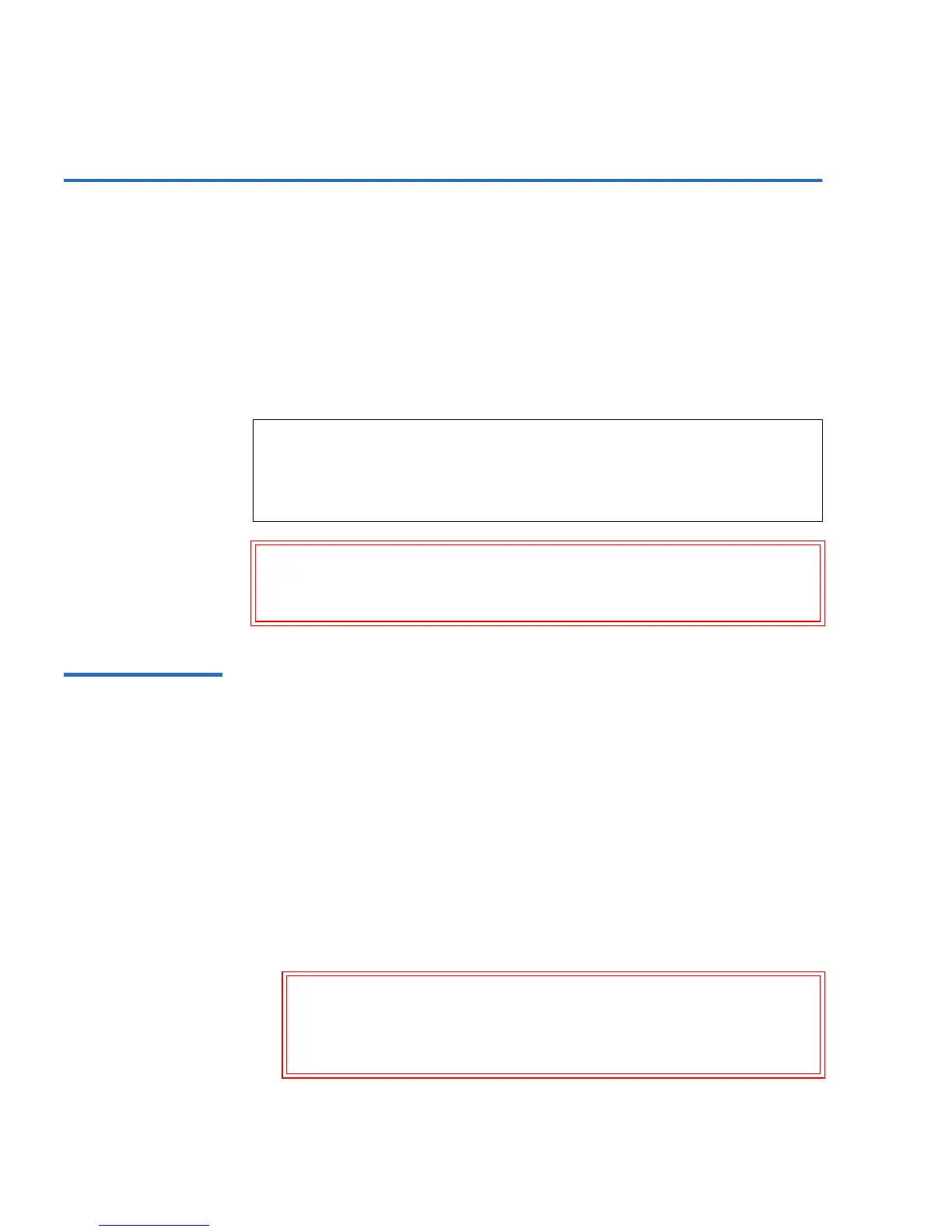Chapter 4 SuperLoader Operation
Use of Magazines and Magazine Blanks
82 SuperLoader User’s Guide
Use of Magazines and Magazine Blanks 4
The SuperLoader will not run unless both magazine openings are
properly closed. One way that you can close the openings is to use two
magazines. If you use only one magazine, then you must fill the other
magazine opening with a magazine blank for the unit to become
operational. For more information on changing magazines and blanks,
refer to the
SuperLoader Magazine Installation and Configuration Quick Start
Guide
.
Eject a Magazine 4 When you want to remove several cartridges at once, eject the
magazine(s) first.
To Eject a Magazine: 4
1 On the main menu, scroll to
Commands, then press Enter.
2 On the Commands submenu, scroll to
Eject, then press Enter.
3 On the Eject submenu, scroll to
Right Magazine or Left Magazine,
then press
Enter. You will hear a distinctive popping sound as the
appropriate magazine is ejected from the SuperLoader.
Left magazine
has been ejected or Right magazine has been ejected
appears on the LCD.
Note: Magazines, magazine blanks, and magazine handles are not
interchangeable between the SuperLoader DLT and the
SuperLoader LTO. Please order the appropriate part numbers
when replacing these items.
Caution: When removing magazines or blanks, be certain that no
robotic operations are in process. Failure to do so will stop
the robot.
Caution: To prevent damage to the SuperLoader or the
magazine, use both hands when removing the
magazine from the SuperLoader, supporting the
entire length of the magazine.