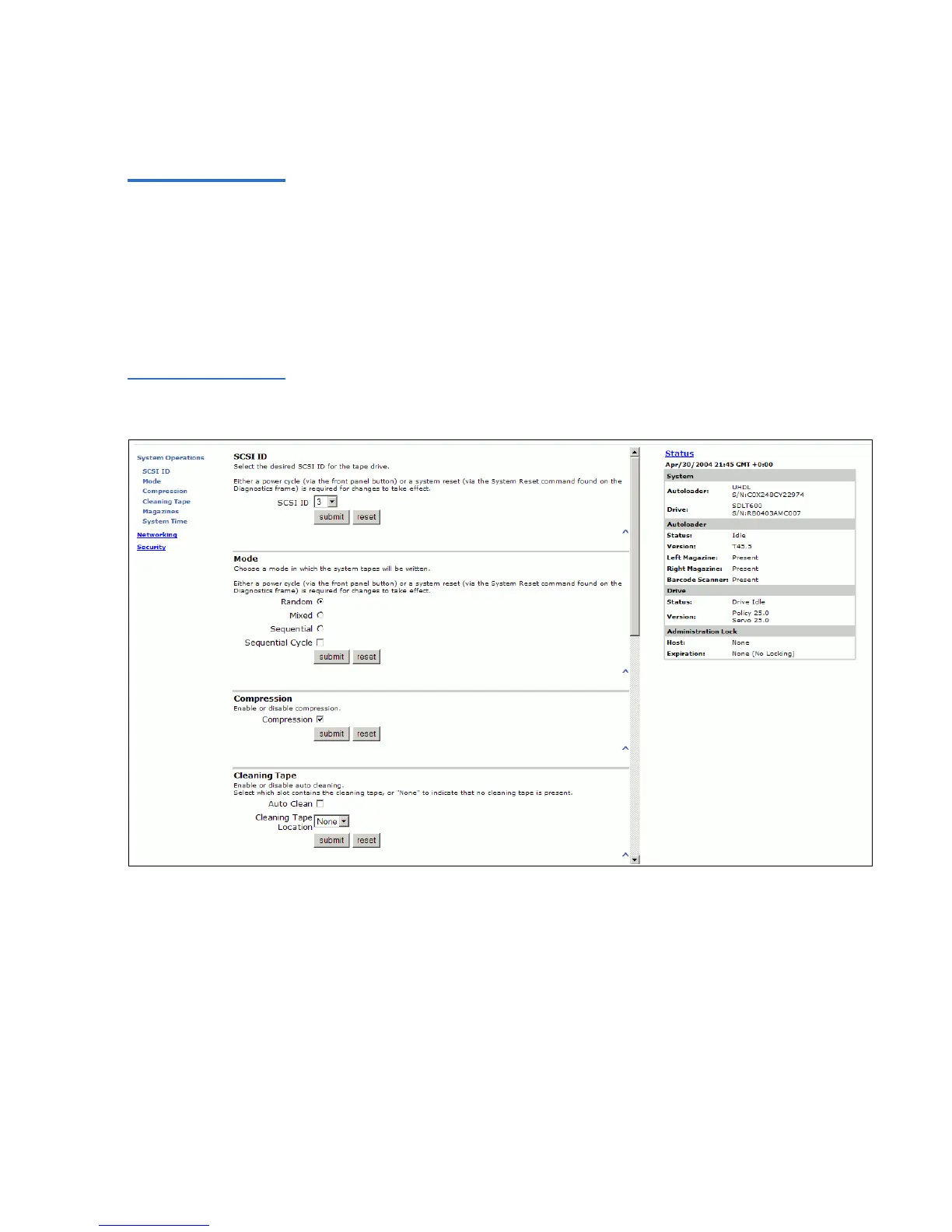Chapter 4 SuperLoader Operation
Configurations Page
SuperLoader User’s Guide 111
Set the Mode 4 To set the Mode on the SuperLoader, use the following procedure.
To Set the Mode: 4
1 On any On-board Remote Management page, click
Configurations
from the banner.
Figure 80 Setting the
Mode
2 Under Mode, the current mode is marked. To change the mode, select
a different option. The
Sequential Cycle check box is ignored if
Sequential Mode is not selected.
3 Click
submit. You must perform a system reset before the new Mode
takes effect, or you can use the front panel to power cycle the
machine.