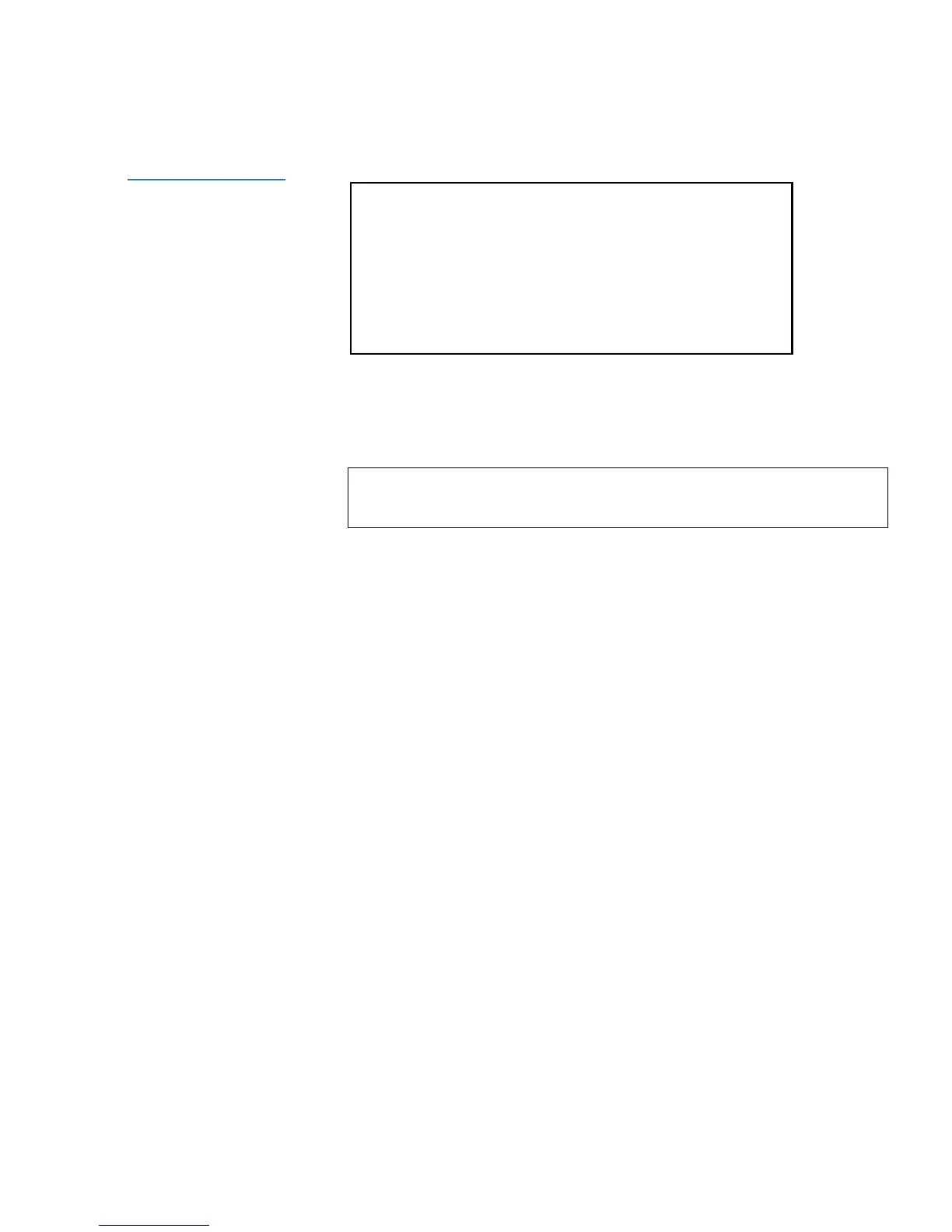Chapter 2 Installation and Configuration
Setting the Time
SuperLoader User’s Guide 45
Figure 39 Setting the
Date and Time
4 The first four digits represent the current year. At each position of the
year, use the up and down arrows to change the value of each digit.
Press
Enter to advance the cursor to the next digit.
5 The next two digits represent the current month. At each position of
the month, use the up and down arrows to change the value of each
digit. Press
Enter to advance the cursor to the next digit.
6 The next two digits represent the current day. At each position of the
day, use the up and down arrows to change the value of each digit.
Press
Enter to advance the cursor to the next digit.
7 The next two digits represent the current hour. At each position of the
hour, use the up and down arrows to change the value of each digit.
Press
Enter to advance the cursor to the next digit.
8 The last two digits represent the current minute. At each position of
the minute, use the up and down arrows to change the value of each
digit. Press
Enter to advance the cursor to the next digit.
9
Enter to save appears on the LCD. Press Enter to save.
10 Press
Escape to return to the main menu.
Note: Throughout this procedure, if you make a mistake, press
Escape to backspace to the digit you want to change.
YYY.MM.DD.HH.MM
2002.01.01.12.00
Use 24 hour format
Time zone GMT -6:00