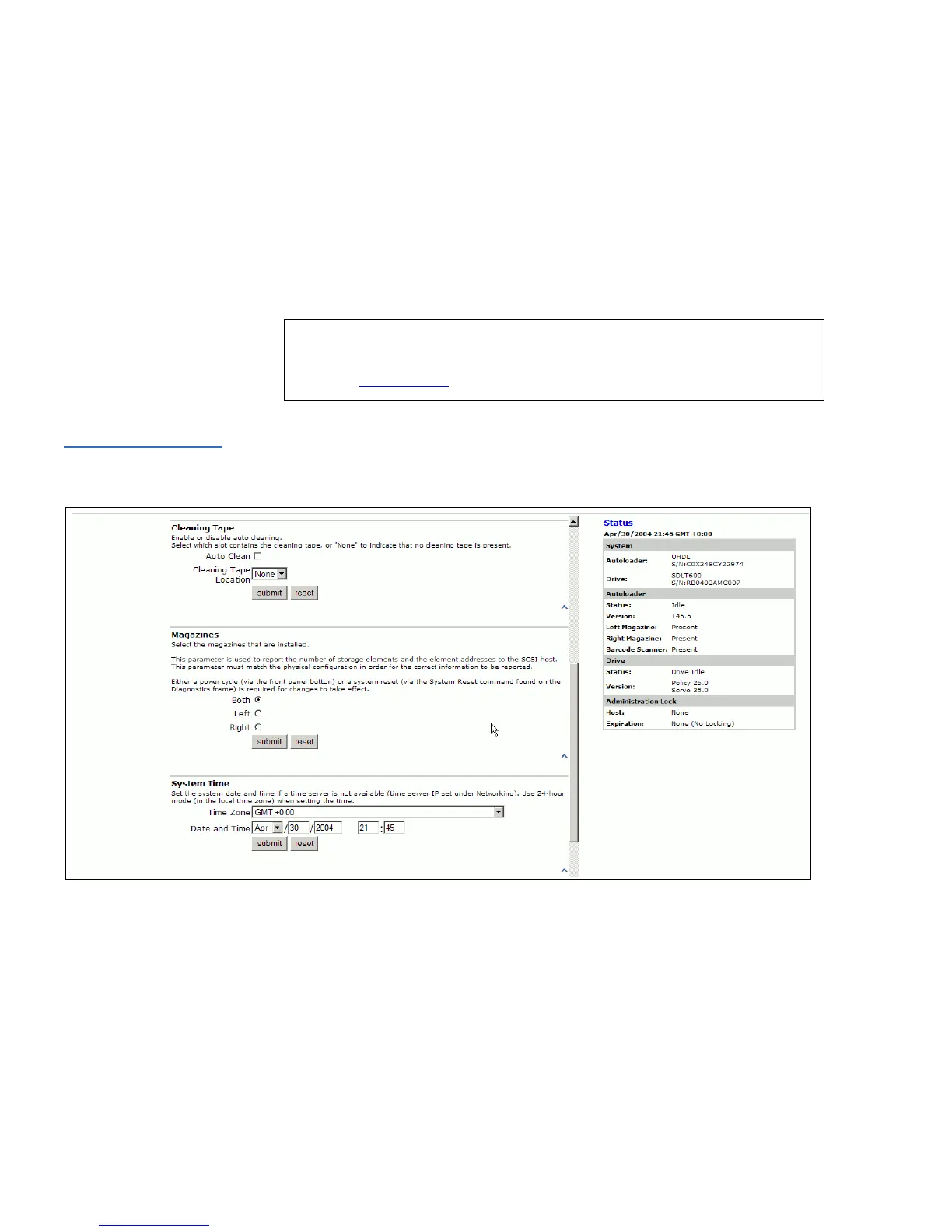Chapter 4 SuperLoader Operation
Configurations Page
116 SuperLoader User’s Guide
To Set the System Time
(for all other SuperLoader models): 4
1 Using the first drop-down list next to
Time Zone, select the number of
hours’ difference between your local time and Greenwich Mean Time
(GMT).
Figure 82 Setting the
System Time
2 From the second drop-down list next to Time Zone, select the number
of minutes’ difference between your local time and Greenwich Mean
Time (GMT).
3 From the
Month drop-down list, select the current month.
4 In the
Day field, type the current day.
5 In the
Year field, type the current year.
Note: For example, if you live in Colorado, the time difference is
-6 hours in the summer and -7 hours in the winter (see
appendix C on page 251).