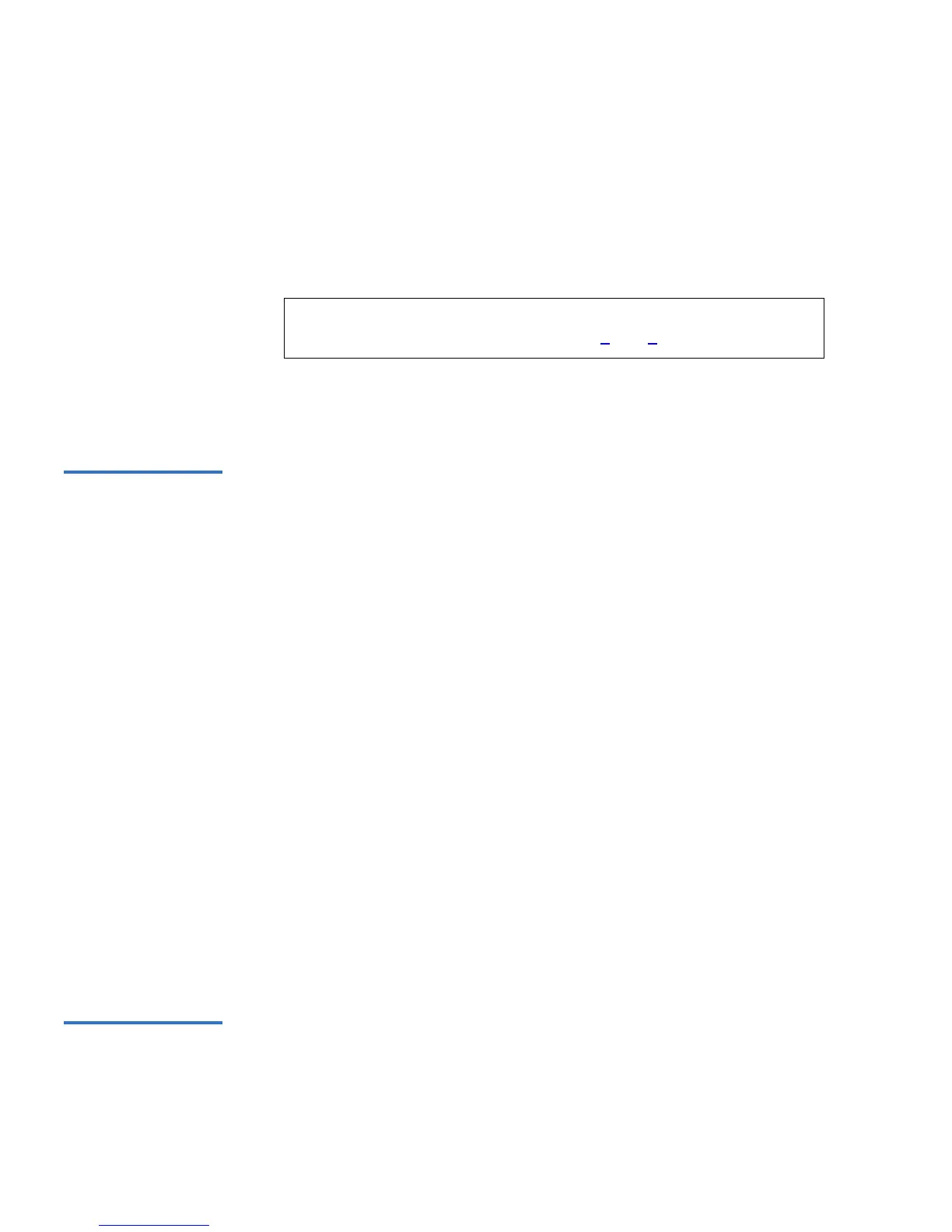Chapter 4 SuperLoader Operation
Front Panel Functionality
80 SuperLoader User’s Guide
4 Scroll to the slot where you want to store the cartridge, then press
Enter. After Load cartridge appears on the LCD, a countdown appears.
You have 20 seconds to load a cartridge through the mailslot before it
re-locks. The SuperLoader automatically loads the cartridge into the
selected slot.
5 Once you have inserted the cartridge, the prompt
Enter to Continue
appears. You have 20 seconds to press
Enter in response.
Move a Single
Cartridge 4
You can easily move a single cartridge from one location to another
inside the SuperLoader.
To Move a Single Cartridge: 4
1 On the main menu, scroll to
Commands, then press Enter.
2 On the Commands submenu, scroll to
Move, then press Enter. The
Move screen appears under
From:, scroll to the current location of the
cartridge you want to move. Slots that are occupied by a data
cartridge are indicated by an asterisk (
*), then press Enter.
3 Under
To:, scroll to the location to which you want to move the
cartridge. Slots that are occupied by a data cartridge are indicated by
an asterisk (
*), then press Enter. The LCD shows Ent or Esc? below
your selections.
4 Press
Enter. An hourglass appears on the LCD as the SuperLoader
moves the cartridge to its new location.
If you select an empty location,
No Source Element appears on the
LCD. Choose a different location.
If you select a location that is already occupied,
Destination Full
appears on the LCD. Choose a different location.
Eject a Single
Cartridge 4
When you want to remove a single cartridge from the SuperLoader, you
can specify the cartridge you want by bar code or location, or choose the
cartridge currently in the tape drive.
Note: If the load cartridge function fails, the cartridge ejects and
you will have to perform steps 3
and 4 again.