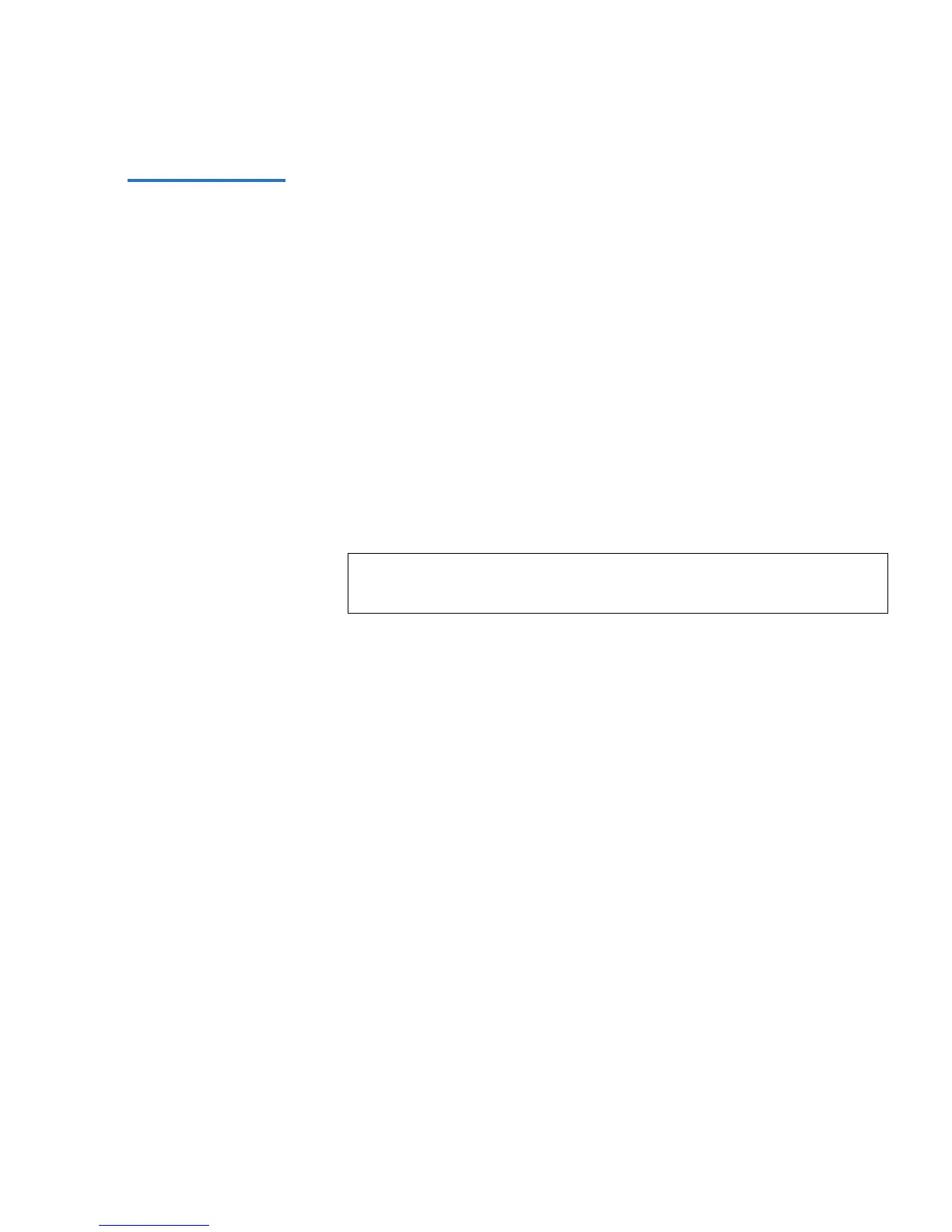Chapter 4 SuperLoader Operation
Commands Page
SuperLoader User’s Guide 107
Sequential
Operations 4
The Sequential Operations Mode supports certain backup applications
that do not manage media. During backup, when one cartridge is read or
written to the end of the tape, the SuperLoader automatically returns that
cartridge to its slot and loads the cartridge from the next higher
numbered slot to the tape drive to be read or written to. This continues
until the backup software stops accessing the drive or until all the
cartridges have been sequentially accessed. The SuperLoader does not
move the media until the host requests the tape drive to unload.
• To start Sequential Operations, click
Start. This moves the first
available cartridge from the storage slot to the drive.
• To stop Sequential Operations, click
Stop. This removes the cartridge
from the drive and places it back into the cartridge’s previous storage
slot.
• To resume Sequential operations, click
Resume. This moves the next
cartridge to the tape drive.
Note: You must perform a
Start or Resume command to load a
cartridge into the tape drive before starting a host backup.