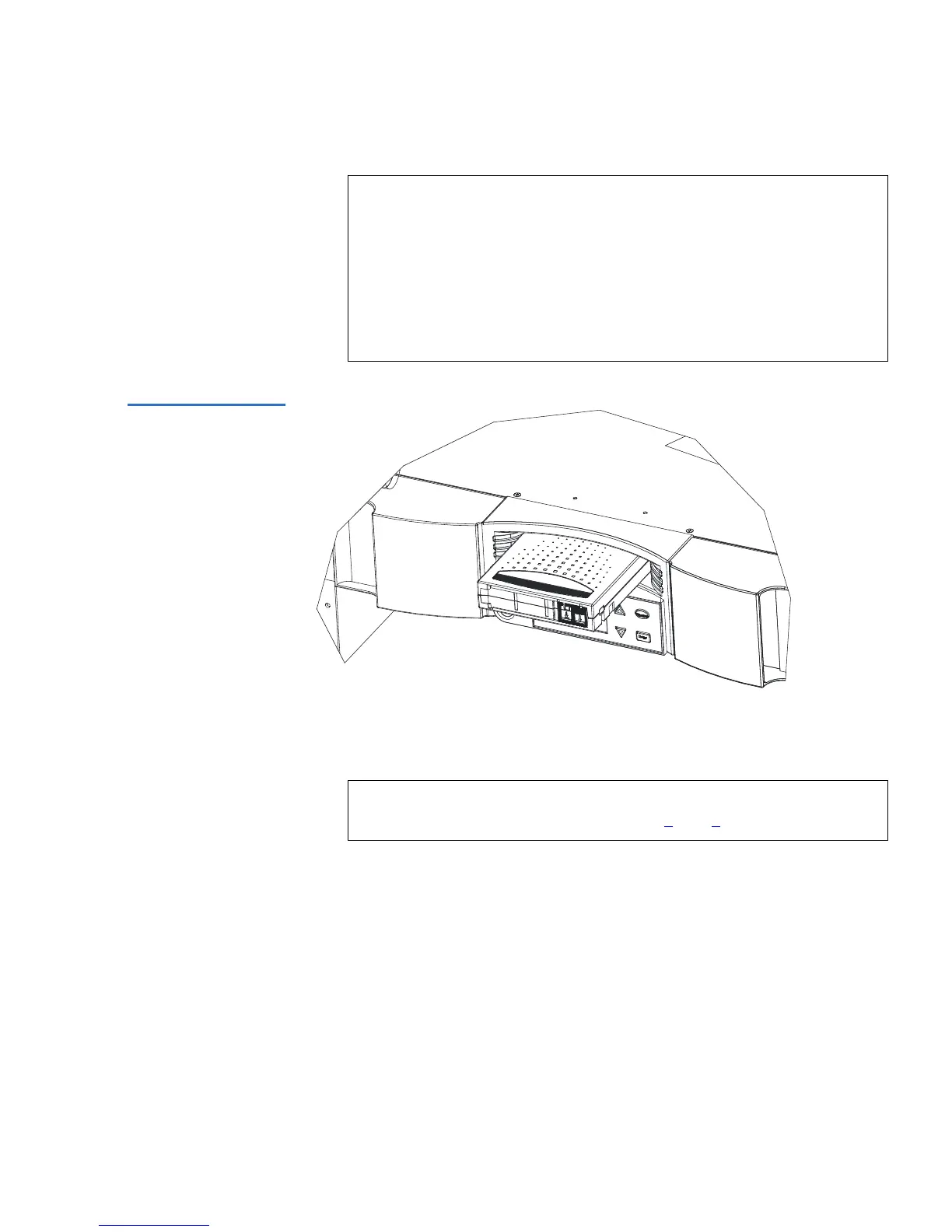Chapter 4 SuperLoader Operation
Front Panel Functionality
SuperLoader User’s Guide 79
Figure 56 Loading a
Cartridge (SDLT Tape
Shown)
4 Once you have inserted the cartridge, the prompt Enter to Continue
appears. You have 20 seconds to press Enter in response.
To Insert a Cartridge in a Magazine Slot: 4
1 On the main menu, scroll to
Commands, then press Enter.
2 On the Commands submenu, scroll to
Enter, then press Enter.
3 On the Enter submenu, scroll to
To Location, then press Enter. A map
of all the magazine slots appears. Slots that are occupied by a data
cartridge are indicated by an asterisk (*). The slot that is occupied by
a cleaning tape is indicated with an ampersand (
@), if AutoClean is
enabled.
Note: For the SuperLoader DLT, push in the cartridge until you
meet resistance. The cartridge will be about two inches
(5.0 cm) inside the mailslot, and only the end of the
cartridge will be visible through the mailslot door.
For the SuperLoader LTO, push in the cartridge
completely. The door cover drops and lightly taps your
fingers when the cartridge is inserted completely.
Note: If the insert cartridge function fails, the cartridge ejects and
you will have to perform steps 3
and 4 again.