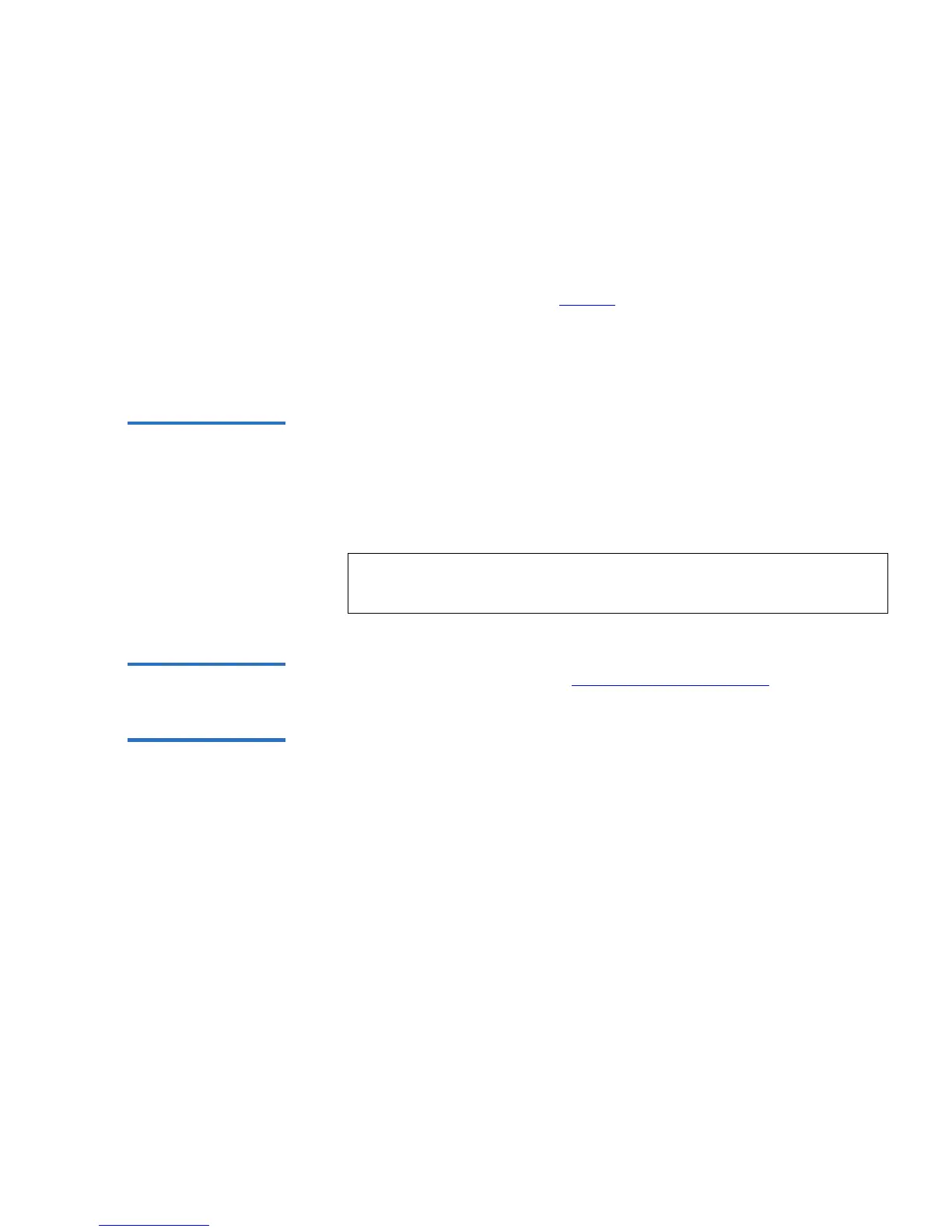Chapter 4 SuperLoader Operation
Front Panel Functionality
SuperLoader User’s Guide 77
9 Press Enter to submit your password. You return to the Enter
Password submenu. If you submitted an incorrect password,
Incorrect
appears on the LCD and the row of asterisks reappears so that you
can re-enter the password.
When you enter a password, all password-protected functionality is
available until you log out (see Logout
). If you do not use the front panel
for a period of time, the logo reappears on the LCD. When the logo
reappears, the SuperLoader has automatically logged you out. You will
have to re-enter your password again to access the menu functionality.
Logout 4 To logout of the SuperLoader, use the following procedure.
1 On the main menu, scroll to
Commands, then press Enter.
2 On the Commands submenu, scroll to
Log Out, then press Enter.
Session Complete appears on the LCD.
Set Change Mode
Settings 4
To modify the change mode, see Setting the Change Mode on page 46.
Using Data
Cartridges 4
If your SuperLoader is equipped with the DLT1 drive, you must use
DLTtape IV media. If your drive is the SDLT 220, SDLT 320, or SDLT 600
drive, it can read DLTtape IV media but can read and write only to SDLT
tape. If your SuperLoader is equipped with the LTO drive, it can read and
write to Ultrium format tape only.
If you try to load an incompatible tape, the fault status LED will show
solid yellow and the LCD screen shows an error message.
Note: You can also press
Escape to log out. Continue pressing
Escape as required until the logo appears.
