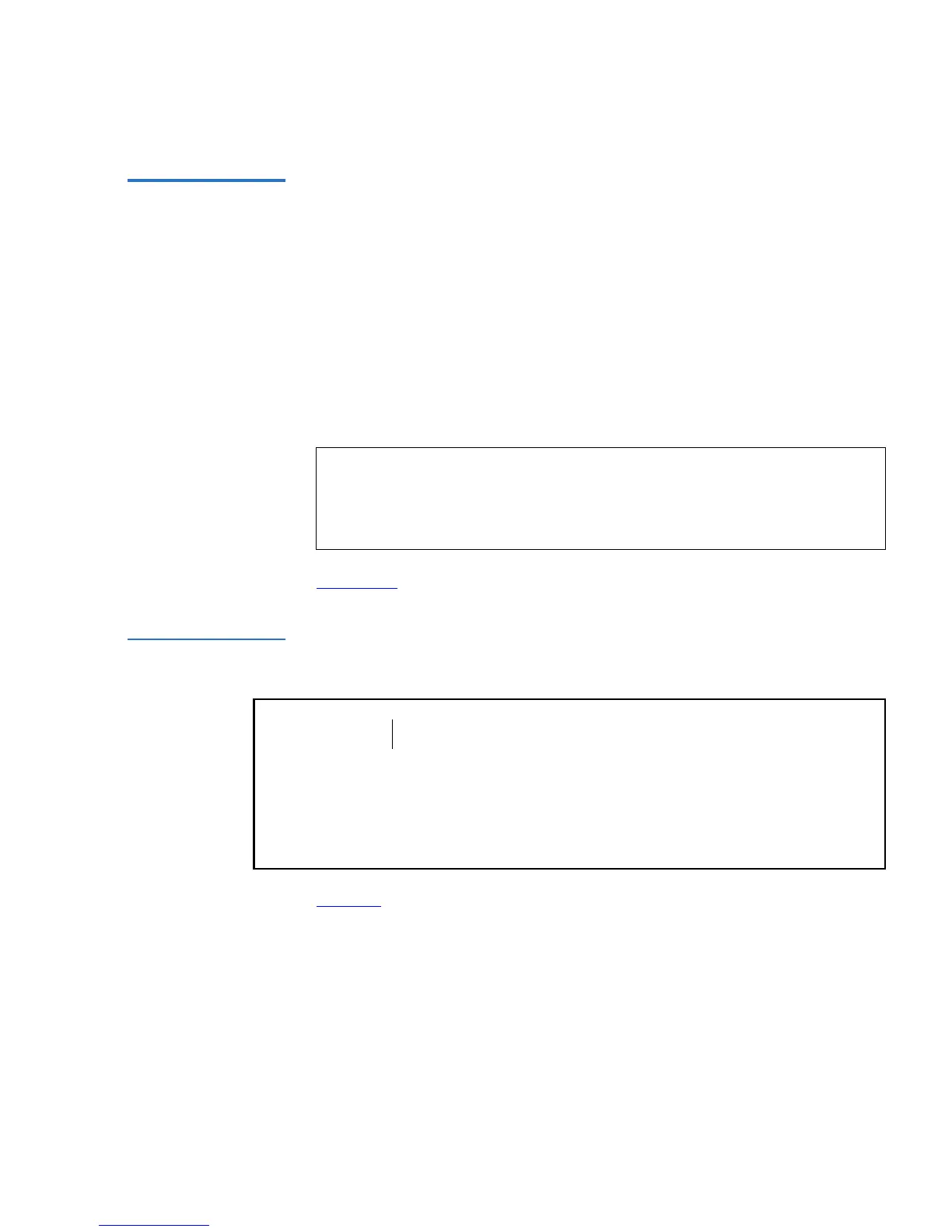Chapter 5 Troubleshooting
Tape Drive Error Logs
SuperLoader User’s Guide 173
Bugcheck Error
Logs 5
Bugcheck Error logs typically indicate that the DLT firmware has reached
a point in the decision process that requires a drive reset. There are
11 bugchecks, indicated by the Bugcheck Error field found in the event
log’s first line. The following conditions may cause a bugcheck:
• Hardware errors
• Media errors
• Power supply problems
• External conditions (shock, vibe, hot, cold, and so on)
• Firmware problems
Figure 104
shows an example of a Bugcheck Error log.
Figure 104 Bugcheck
Error Log
Table 21 describes the Bugcheck logs’ specialized field.
Note: Typically, firmware problems are not the cause and you
should check for other sources. If it is assumed to be a
firmware issue, contact Quantum Customer Support for
assistance.
Event Number
Event Log # 4 - BugCheck Error: B810 [T9-9 14-Jun-1999]
PC=0005738E SR= 2500 Cntxt= Intrp 041:40;08.100 POH/PC=78/16
MSP = 0011A4C0 ISRret = 0000E90 (IDLE)
00002000 000B828 0000EE78 000E9DC 0006E984 00000000 00000013 001241F8
00230100 001052C0 00111C78 00111CB8 00117F74 0011A1D0 0011A4D0 0011AA90
Temp 37 C