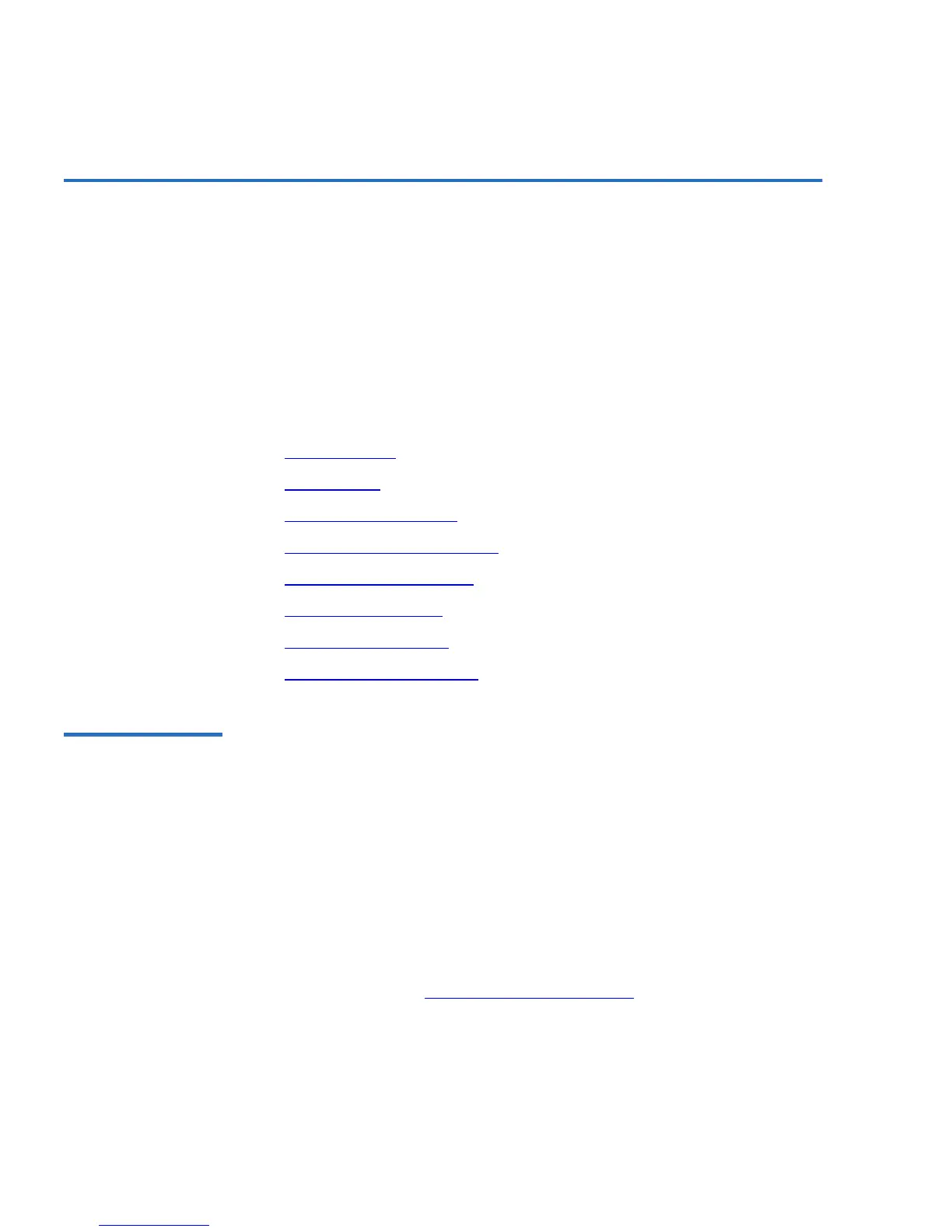Chapter 4 SuperLoader Operation
On-board Remote Management
102 SuperLoader User’s Guide
On-board Remote Management 4
Your SuperLoader’s firmware includes an Ethernet interface to allow
remote administration of the SuperLoader. The interface, called On-board
Remote Management, includes a Web server that provides an HTML-
based GUI designed for ease of use.
Many of the operations that you can perform from the front panel you
can also perform remotely using On-board Remote Management. You
can perform the following operations from On-board Remote
Management:
• Moving Tapes
on page 106
• Set to Home
on page 106
• Sequential Operations
on page 107
• System Operations Options
on page 109
• Set Networking Options
on page 117
• Set Security Options
on page 118
• Run Diagnostic Tests
on page 124
• Perform System Updates
on page 127
Open On-board
Remote
Management 4
On-board Remote Management has an HTML interface, which means
you use a browser to open it. You must have Microsoft Internet
Explorer 4.0 or higher, or Netscape 4.0 or higher. You need an operator
password to access the
Commands page, and you need an administrator
password to access the
Configurations, Diagnostics, and Updates pages.
To open the On-board Remote Management tool: 4
1 On your computer, open your browser.
2 In the browser’s address field, enter the IP address for your
SuperLoader (see View Ethernet Information
on page 96).
The Home page appears in your browser window.