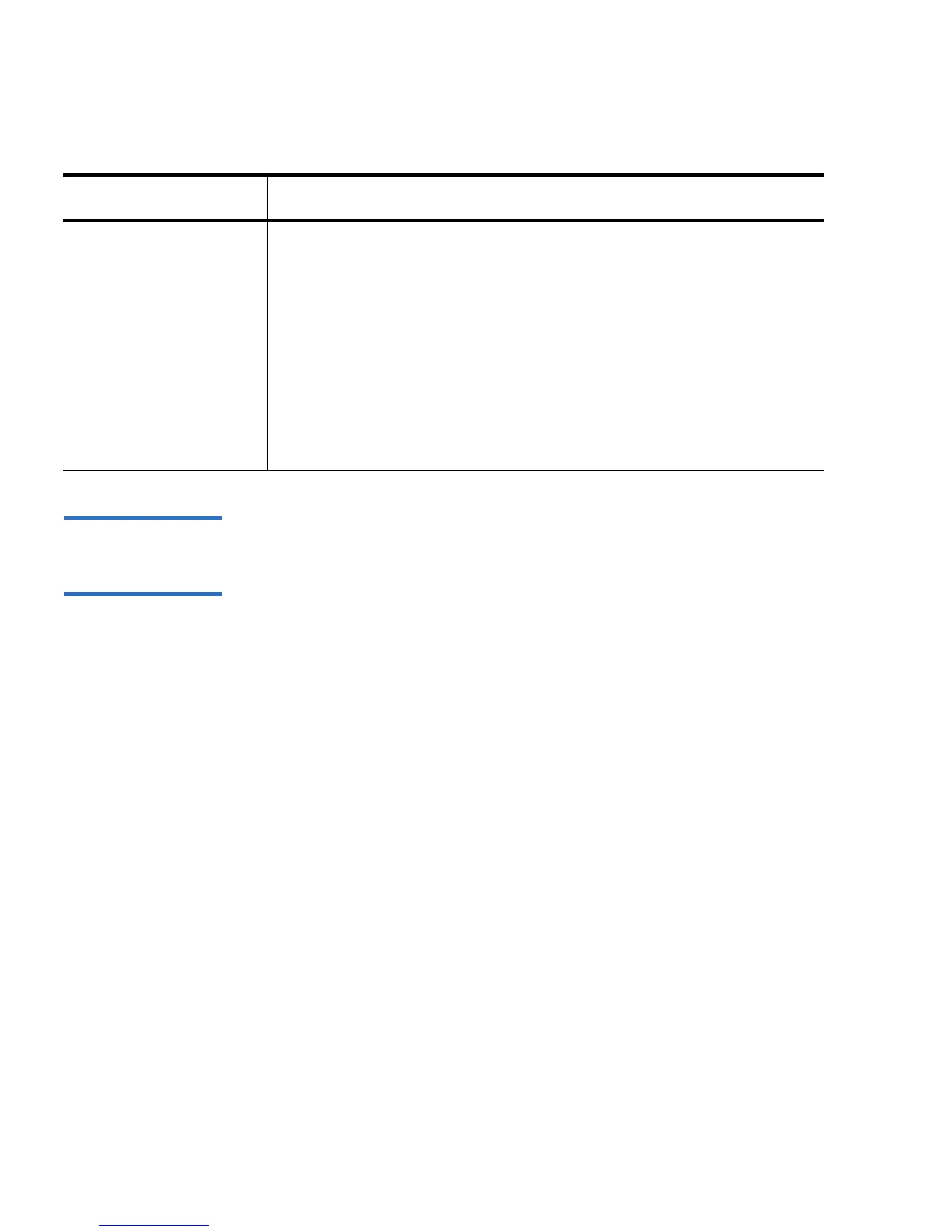Chapter 5 Troubleshooting
A407: Directory Read
196 SuperLoader User’s Guide
Cause 5 This is due to the DLT needing to rebuild the directory
Suggested
Actions 5
Following is a list of suggested actions:
• This information can be used to determine if the application may be
timing out due to the DLT needing to rebuild the directory or a
Space/Locate command may be taking too long.
• Check to insure the previous drive that used this media did not have
an A408 Event indicating it could not write the directory successfully.
A partial directory may be the result from a drive that lost power
while the media was still loaded. Please confirm this or confirm that
the last drive to use this media did to have a directory write problem.
• Perform a complete Read Only test on the media to determine if the
media is readable.
Status 3 Directory Recovery Status (EEPROM directory status used for
recovery)
01h = Recovered Directory, but pending validation
0Ah = No LBN 0
0Bh = Media ID of media and EEPROM directory do not match
0Ch = On Tape directory not empty
0Dh = Sync lock Mismatch
14h = Bugcheck during directory update
Field Description