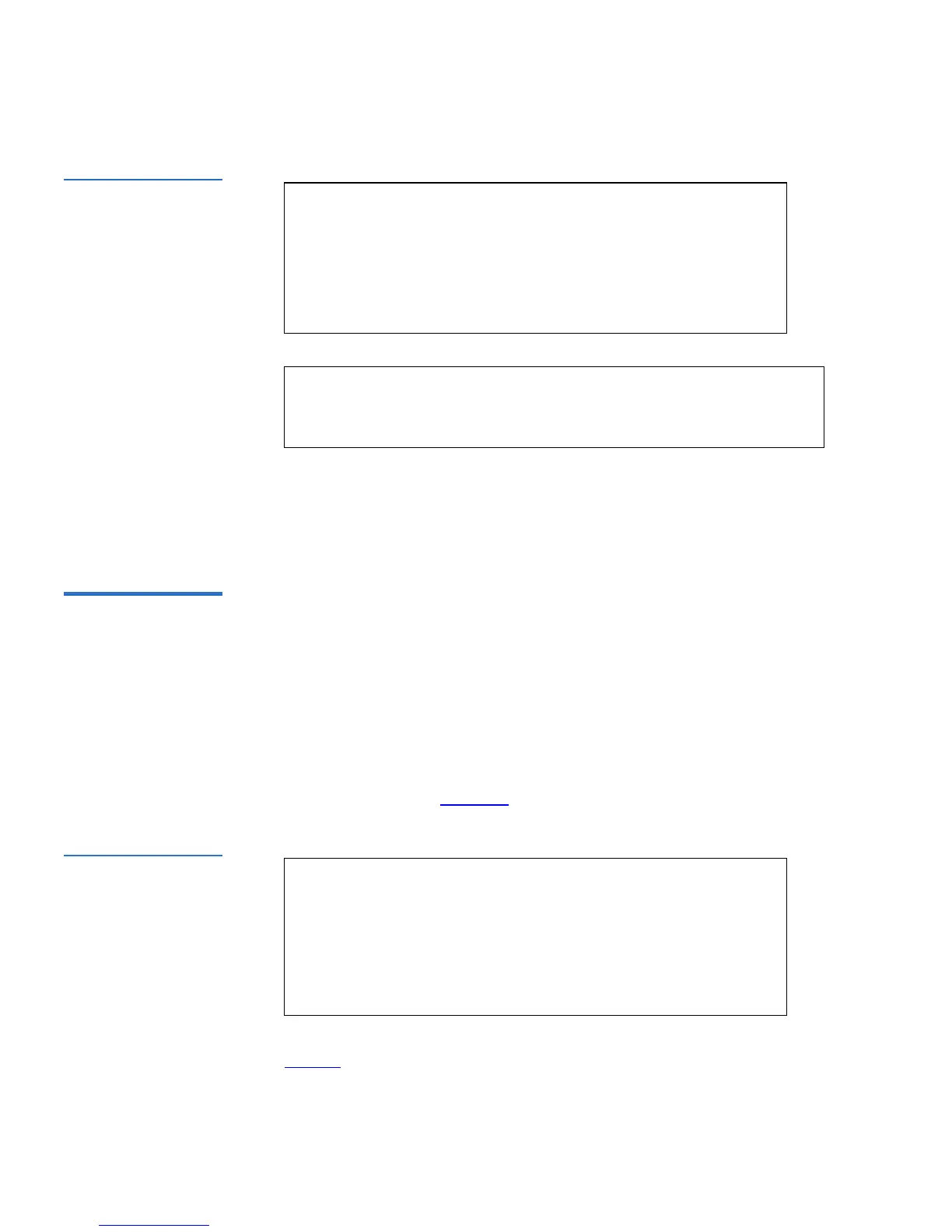Chapter 4 SuperLoader Operation
View Status Information
94 SuperLoader User’s Guide
Figure 68 Element
Status
a If you want to move the cartridge scroll until the location you
want to move to appears under
TO:, then press Enter.
b If you do not want to move the cartridge, press
Escape.
View Tape Drive
Status 4
To view the tape drive status, use the following procedure.
To View the Tape Drive Status: 4
1 On the main menu, scroll to
Status, then press Enter.
2 On the Status submenu, scroll to
Drive, then press Enter.
3 On the Drive submenu, scroll to
Status, then press Enter. A list of
messages similar to figure 69
appears.
Figure 69 Tape Drive
Status (DLT/SDLT
Shown)
Table 8 describes the meaning of each message.
Note: The
Move command appears only if the security is
disabled or if you are logged in as Administrator or
Operator.
Label:
QWC159
Move Slot 5 To:
*Slot 16
Esc to Exit
SCSI ID 6
Loader LUN 1
Compression Disabled
