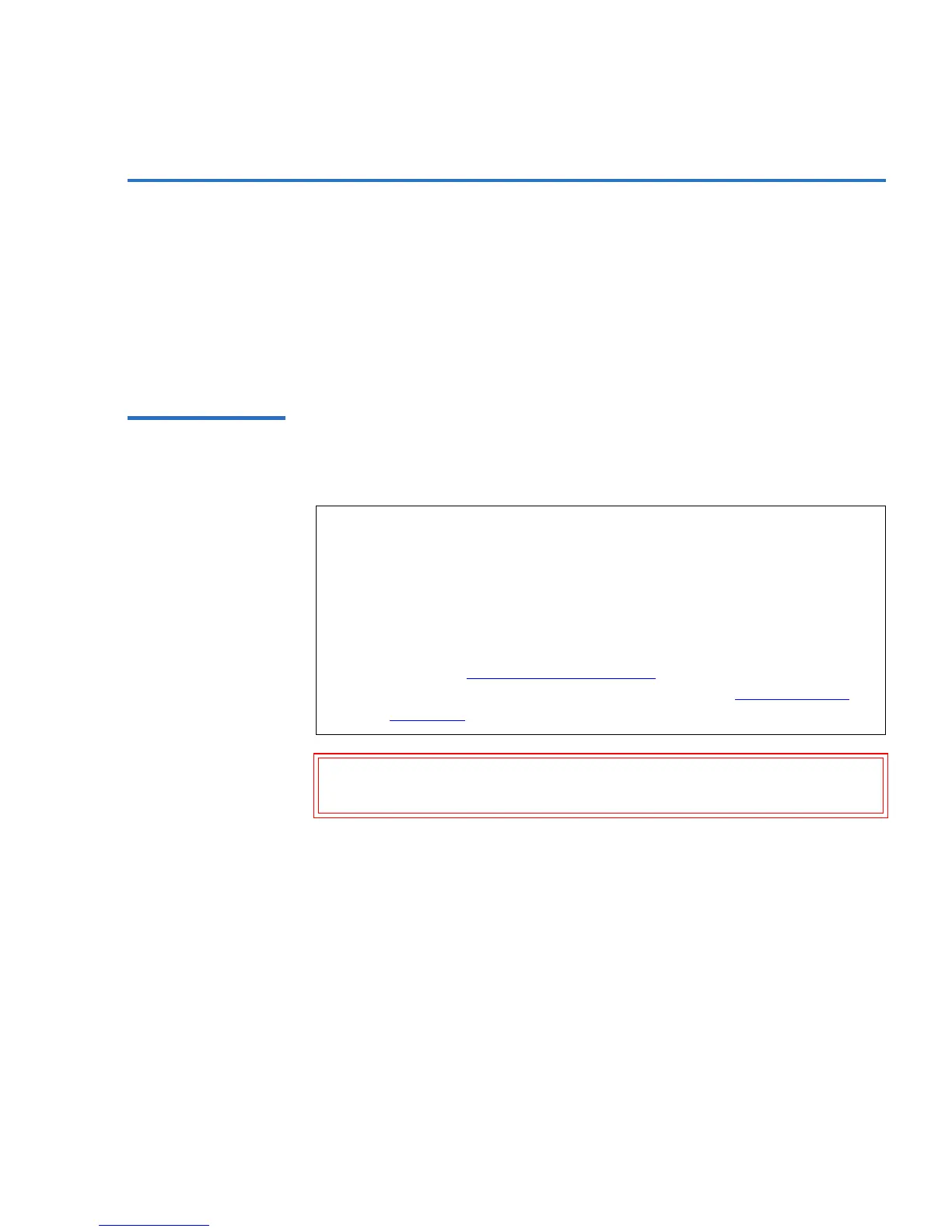Chapter 3 Tape Cartridge Use
Tape Drive Cleaning Methods
SuperLoader User’s Guide 65
Tape Drive Cleaning Methods 3
You can clean your tape drive in three ways:
• Manual cleaning (DLT/SDLT only)
•Auto Clean
• Software
Manual Cleaning
(DLT/SDLT Only) 3
If neither Auto Clean nor the backup software’s cleaning option are
enabled, and the drive requires cleaning, the SuperLoader displays a
cleaning message on the LCD.
To Clean the Tape Drive Manually: 3
1 On the main menu, scroll to
Command, then press Enter.
2 On the Command submenu, scroll to
Cleaning Tape, then press Enter.
3 On the Cleaning Tape submenu, scroll to
Load to Drive, then press
Enter. The SuperLoader moves the cleaning tape from its slot to the
tape drive and then cleans the drive with it. When the cleaning is
finished, you must return the cleaning tape to its magazine slot.
4 On the main menu, scroll to
Command, then press Enter.
Note: This process is for the SuperLoader DLT with firmware
versions
prior to v45.
For SuperLoader DLT and SuperLoader SDLT units with
firmware versions of
v45 or later, a manual clean can be done
by simply moving a cleaning tape to the drive. You can either
insert a cleaning tape from the mailslot directly to the drive as
shown in Insert a Single Cartridge
on page 78, or if the
cleaning tape resides in a magazine slot, see Move a Single
Cartridge on page 80.
Caution: Because the cleaning cartridge is abrasive, you should not
use it unless the cleaning message appears.
